Netgear FVS318G Support Question
Find answers below for this question about Netgear FVS318G - ProSafe Gigabit VPN Firewall Data Sheet Router.Need a Netgear FVS318G manual? We have 2 online manuals for this item!
Question posted by zyrobbigja on January 17th, 2014
Where Is The Serial Number Location On Netgear Fvs318g Prosafe 8 Port Gigabit
vpn firewall:
Current Answers
There are currently no answers that have been posted for this question.
Be the first to post an answer! Remember that you can earn up to 1,100 points for every answer you submit. The better the quality of your answer, the better chance it has to be accepted.
Be the first to post an answer! Remember that you can earn up to 1,100 points for every answer you submit. The better the quality of your answer, the better chance it has to be accepted.
Related Netgear FVS318G Manual Pages
FVS318G Installation Guide - Page 1
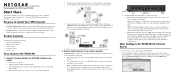
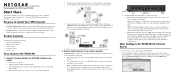
...Ports
WAN
d. Check the FVS318G status lights to Install Your VPN firewall
• For Cable Modem Service. The Test light goes on when the router... in the diagram. )NSTALLATION'UIDE ProSafe Gigabit 8 Port VPN Firewall FVS318G
Start Here
Follow these instructions to set...port of your browser to the FVS318G Internet port and the modem.
If the LAN port LED is not on your computer.
c. Locate...
FVS318G Installation Guide - Page 2


... address by NETGEAR, Inc. After installing your device, locate the serial number on computer connected to restart your MAC address. Registration via DHCP whenever possible. in .
• The WAN port LED on the FVS318G will be ... on , or if the Test light does not go off, reset the firewall as the user name and password for product updates and Web support.
Make sure the Ethernet...
FVS318G User Manual - Page 2


....
ii
1.1 November, 2009 © 2009 by Data Processing Equipment and Electronic Office Machines aimed at http://www.netgear.com/register, we can provide you with faster expert... Federal Office for Interference (VCCI) Statement
This equipment is hereby certified that the ProSafe VPN Firewall has been suppressed in accordance with the conditions set by the Voluntary Control Council...
FVS318G User Manual - Page 11


... uses the following formats to highlight special messages:
Note: This format is intended for readers with intermediate computer and Internet skills. About This Manual
The NETGEAR® FVS318G ProSafe™ Gigabit 8 Port VPN Firewall Reference Manual describes how to highlight a procedure that will save time or resources. Warning: Ignoring this manual is used to install, configure and...
FVS318G User Manual - Page 12
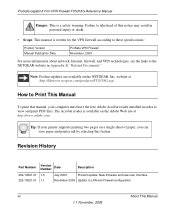
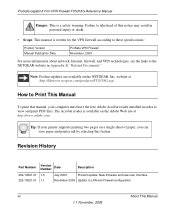
ProSafe Gigabit 8 Port VPN Firewall FVS318G Reference Manual
Danger: This is written for the VPN firewall according to these specifications:
Product Version Manual Publication Date
ProSafe VPN Firewall November, 2009
For more information about network, Internet, firewall, and VPN technologies, see the links to the NETGEAR website in Appendix B, "Related Documents." website at http://...
FVS318G User Manual - Page 16
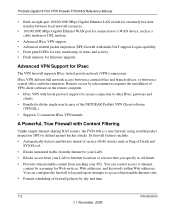
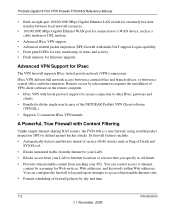
ProSafe Gigabit 8 Port VPN Firewall FVS318G Reference Manual
• Built-in eight-port 10/100/1000 Mbps Gigabit Ethernet LAN switch for extremely fast data transfer between a central office and telecommuters. IPsec VPN delivers full network access between a central office and branch offices, or between local network resources..
• 10/100/1000 Mbps Gigabit Ethernet WAN port for connection ...
FVS318G User Manual - Page 18
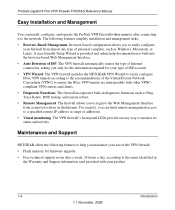
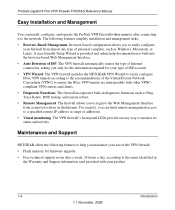
... provided with other VPNCcompliant VPN routers and clients. • Diagnostic Functions.
ProSafe Gigabit 8 Port VPN Firewall FVS318G Reference Manual
Easy Installation and Management
You can limit remote management access to the Web Management Interface from almost any type of addresses. • Visual monitoring. The VPN firewall includes the NETGEAR VPN Wizard to easily configure...
FVS318G User Manual - Page 57


...Port Forwarding)
When the FVS318G uses Network Address Translation (NAT), your network presents only one local server based on the destination port number. The rule tells the firewall to direct inbound traffic for a particular service to block outbound traffic from selected PCs that would otherwise be allowed by the firewall...address. ProSafe Gigabit 8 Port VPN Firewall FVS318G Reference ...
FVS318G User Manual - Page 58


...port number configured here. Action (Filter)
Select the desired action for packets covered by this rule: • BLOCK always • BLOCK by schedule, otherwise Allow • ALLOW always • ALLOW by schedule, otherwise Block Note: Any inbound traffic which Internet locations... port number modified to the internal LAN server;
ProSafe Gigabit 8 Port VPN Firewall FVS318G Reference...
FVS318G User Manual - Page 68


ProSafe Gigabit 8 Port VPN Firewall FVS318G Reference Manual
LAN WAN Inbound Rule: Specifying an Exposed Host Specifying an exposed host allows you to set up a computer or server that is available to anyone on the Internet sends a request for service to a server computer, the requested service is identified by a service or port number. Create an inbound rule that you...
FVS318G User Manual - Page 72
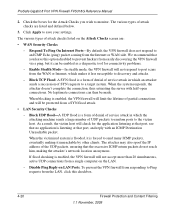
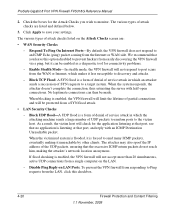
...screen are listed and defined below.
3. ProSafe Gigabit 8 Port VPN Firewall FVS318G Reference Manual
2. Check the boxes for the application listening at that port, see that no application is forced to ...eventually making the attacker's network location anonymous.
To prevent the VPN firewall from responding to discovery and attacks.
- We recommend that port, and reply with half-open...
FVS318G User Manual - Page 92


... model number of the network to enable keepalive which must be
entered in the VPN policies. Create a Connection Name like "Client to form FQDNs used in the VPN client ... characters. 5. Select VPN Client as your reference. 4. Enter a Pre-shared Key;
This descriptive name is only for your VPN tunnel connection. 3. ProSafe Gigabit 8 Port VPN Firewall FVS318G Reference Manual
.
FVS318G User Manual - Page 102


ProSafe Gigabit 8 Port VPN Firewall FVS318G Reference Manual
• DH. In addition, a Certificate Authority (CA) can also be used to perform authentication (see Appendix B, "Related Documents" for each remote VPN Endpoint, then the policy order is used by any sender to encrypt data intended for the VPN tunnel are manually input at a time (noted by two or more complete understanding...
FVS318G User Manual - Page 107


..., is the number of the network. Set the Time Out Period, in secured network space so that the VPN firewall should be sufficient as a NAS (Network Access Server), allowing network access to the RADIUS server before giving up. 8. WAN IP address: 172.21.4.1 - Set the Maximum Retry Count. ProSafe Gigabit 8 Port VPN Firewall FVS318G Reference Manual
The FVS318G is acting...
FVS318G User Manual - Page 114


...and Policies from the submenu.
2. ProSafe Gigabit 8 Port VPN Firewall FVS318G Reference Manual
3. Click the Yes radio button to set the number of consecutive missed responses that can respond to the desired VPN policy.
5-28
Virtual Private Networking Using IPsec 1.1 November, 2009 This must be the address of the Edit VPN Policy menu, locate the keepalive configuration settings, as shown...
FVS318G User Manual - Page 126
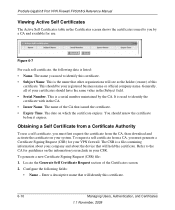
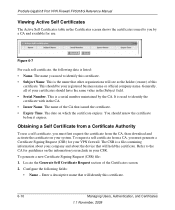
.... • Issuer Name. This is a serial number maintained by a CA and available for use a self certificate, you must first request the certificate from a CA, you must generate a Certificate Signing Request (CSR) for guidelines on which the certificate expires.
Generally, all of the Certificates screen. 2. ProSafe Gigabit 8 Port VPN Firewall FVS318G Reference Manual
Viewing Active Self...
FVS318G User Manual - Page 135


...does not attempt to steal data or damage your PCs, but overloads your Internet connection so you can also enable a check on special rules:
Router and Network Management
7-5
... can also create additional firewall rules that tend to increase WAN-side loading are customized to block or allow specific traffic. ProSafe Gigabit 8 Port VPN Firewall FVS318G Reference Manual
Source MAC Filtering...
FVS318G User Manual - Page 137


... has finished using a port number defined in the Port Triggering table.
• This VPN firewall records this connection, opens the additional INCOMING port or ports associated with this entry in...and, in the Port Triggering table, and associates them with the Port Forwarding rules.
- ProSafe Gigabit 8 Port VPN Firewall FVS318G Reference Manual
Port Triggering
Port triggering allows some ...
FVS318G User Manual - Page 144
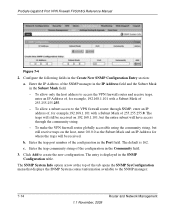
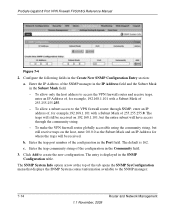
...VPN firewall router globally accessible using the community string, but still receive traps on 192.168.1.101, but the entire subnet will have access through SNMP, enter an IP address of, for example,192.168.1.101 with a Subnet Mask of 255.255.255.0. Enter the trap port number...the VPN firewall router through the community string.
- c.
ProSafe Gigabit 8 Port VPN Firewall FVS318G Reference ...
FVS318G User Manual - Page 175


...descriptions 4-6
increasing traffic 7-5 Port Forwarding 7-5 Port Triggering 7-7 VPN Tunnels 7-7
Interior Gateway Protocol.
ProSafe Gigabit 8 Port VPN Firewall FVS318G Reference Manual
F
factory ...
IPsec host 18
Inbound Rules default definition4-2 field descriptions 4-6 order of precedence 4-8 Port Forwarding4-3, 4-5 rules for 2-1
Internet configuring the connection manually 2-7 connecting to 2-1...
Similar Questions
I Cannot Connect To The Internet With Prosafe Dual Wan Gigabit Fvs336gv2
(Posted by 4klicdori 9 years ago)
How To Port Forward On Netgear Prosafe Vpn Firewall Fvs318g
(Posted by owlMezge 9 years ago)
How To Set Port Forwarding In Netgear Fvs318g Prosafe
(Posted by niirfa 10 years ago)
How To Setup Port Forwarding On Netgear Prosafe Fvs318g
(Posted by duvkmarie 10 years ago)
I Wnat To Reset My Wireless Router Password
(Posted by allmypersonaldeta 12 years ago)

