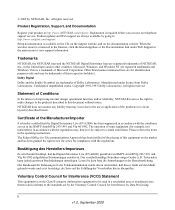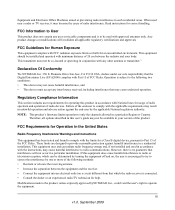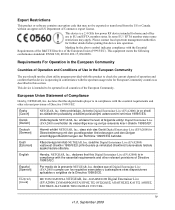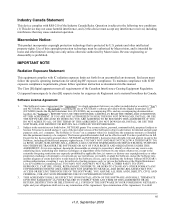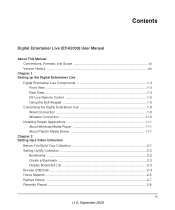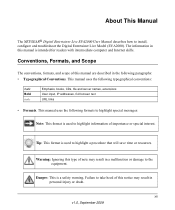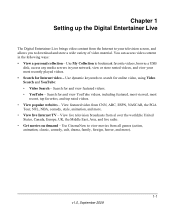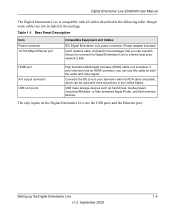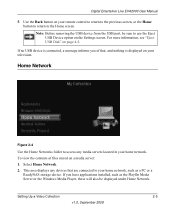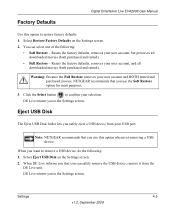Netgear EVA2000 Support Question
Find answers below for this question about Netgear EVA2000 - Digital Entertainer Live.Need a Netgear EVA2000 manual? We have 1 online manual for this item!
Question posted by arekj on November 15th, 2012
Hi Can Not Get Wifi Conection On My Plaerafter Plug In Usb Wifi
<body><br data-mce-bogus="1">
Current Answers
Related Netgear EVA2000 Manual Pages
Similar Questions
Usb Files
Can the EVA2000 display USB files without an internet connection ?
Can the EVA2000 display USB files without an internet connection ?
(Posted by tgrondski 3 years ago)
Help With My Netgear Digital Live Entertainer Eva2000
I have a netgear digital entertainer live eva2000 and use verizon mifi 3g...whats the easiest and ch...
I have a netgear digital entertainer live eva2000 and use verizon mifi 3g...whats the easiest and ch...
(Posted by dog12344321 6 years ago)
Help With My Netgear Digital Entainer Live Eva2000
I have a netgear digital entertainer live eva2000 and use verizon mifi 3g...whats the easiest and ch...
I have a netgear digital entertainer live eva2000 and use verizon mifi 3g...whats the easiest and ch...
(Posted by dog12344321 6 years ago)
Ptvu1000 Says Unknown Device. Error 43.
I installed the program and it installed the drivers. When I put in the USB device in my computer i...
I installed the program and it installed the drivers. When I put in the USB device in my computer i...
(Posted by Anonymous-82675 11 years ago)
Not Enough Diskspace To Install Software
but i have 87 Gb empty on my D-drive! I installed the digital entertainer, i put in the cd, i hav...
but i have 87 Gb empty on my D-drive! I installed the digital entertainer, i put in the cd, i hav...
(Posted by niqueromeijn 13 years ago)