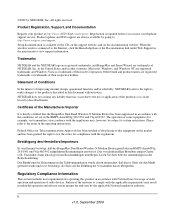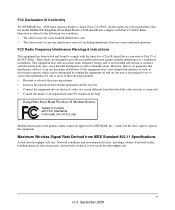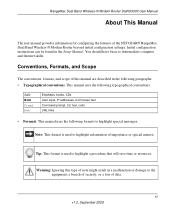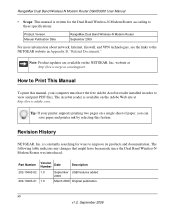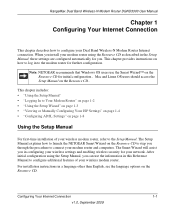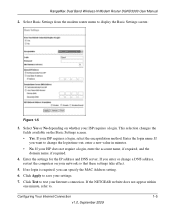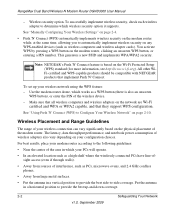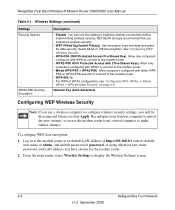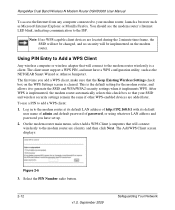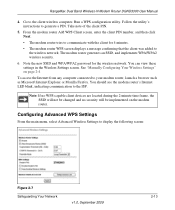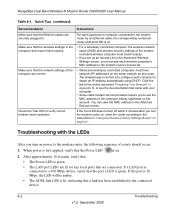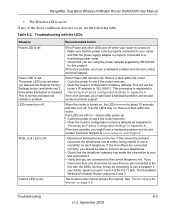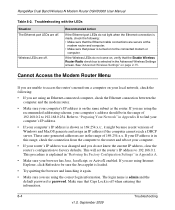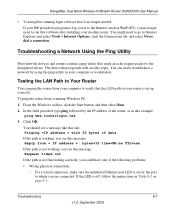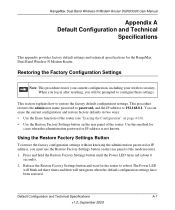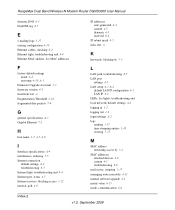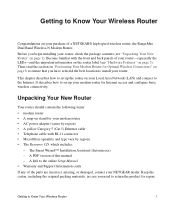Netgear DGND3300v2 Support Question
Find answers below for this question about Netgear DGND3300v2 - RangeMax Dual Band Wireless-N Modem Router.Need a Netgear DGND3300v2 manual? We have 3 online manuals for this item!
Question posted by yoohath on December 23rd, 2011
Netgear Dgnd3300v2 Blue Leds Wifi 5gz Don't Blink.
I have DGND3300v2 connected with WNDA3100v2 with Panasonic Viera TV. But I notice the blue LEDS wifi 5GZ didn't blink while I watch VDO thru DLNA. Instead I see amber LEDS with 2.4GZ flashing.
Is this modem wifi router work properly?
Current Answers
Related Netgear DGND3300v2 Manual Pages
Similar Questions
What Is The Latest Firmware Dgnd3300v2
(Posted by KatWil 9 years ago)
Netgear Dual Band 11ac Wifi Router R6300 Wifi Led And Netgear Led Wont Light Up
(Posted by murremas 10 years ago)
How To Setup My Dual Band Wireless N Modem Router Dgnd3300v2
(Posted by crCrys 10 years ago)
N600 Wireless Dual Band Router Wndr3400v2 2.4ghz Led Light Does Not Turn On
(Posted by cpu1ste 10 years ago)
Netgear Dgnd3300v2 Or Not?
How do I determine if I have a Netgear DGND3300v2 wireless router with DSL modem or the origina DGND...
How do I determine if I have a Netgear DGND3300v2 wireless router with DSL modem or the origina DGND...
(Posted by chazp 13 years ago)