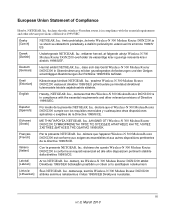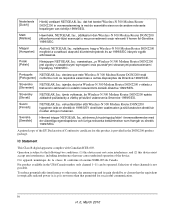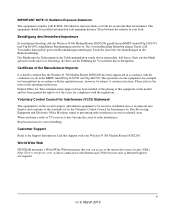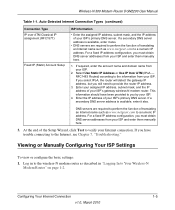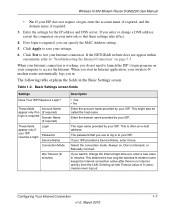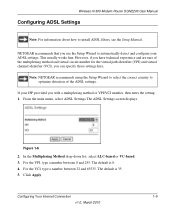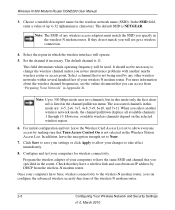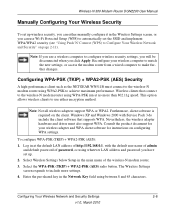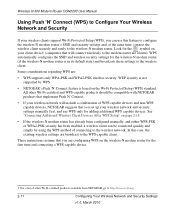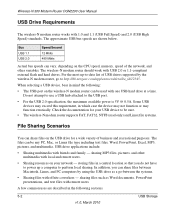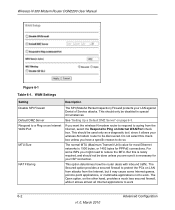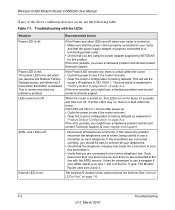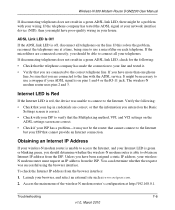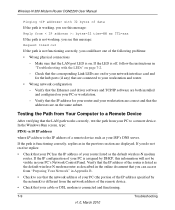Netgear DGN2200 Support Question
Find answers below for this question about Netgear DGN2200 - Wireless-N 300 Router.Need a Netgear DGN2200 manual? We have 3 online manuals for this item!
Question posted by Rooca on November 28th, 2013
How Do You Connect Netgear Dgn2200 To Work With Verizon Dsl
The person who posted this question about this Netgear product did not include a detailed explanation. Please use the "Request More Information" button to the right if more details would help you to answer this question.
Current Answers
Related Netgear DGN2200 Manual Pages
Similar Questions
Does Netgear Dgn2200 Work With Comcast
(Posted by jobee 9 years ago)
How Can You Find The Information When A Wireless N 300 Router Wnr2000v2 Was Set
up
up
(Posted by donndon 10 years ago)
Does A Netgear Dgn2200 Work With Nintendo Products
(Posted by kamfar1 10 years ago)
Wireless-n 300 Router Wnr2000v2 Wireless Connect Problem
After my son wire connect to PS3, I lose wireless function. Wire connect OK. How I can get wireless ...
After my son wire connect to PS3, I lose wireless function. Wire connect OK. How I can get wireless ...
(Posted by mayflower 13 years ago)