Netgear DGN2000 Support Question
Find answers below for this question about Netgear DGN2000 - Wireless Router.Need a Netgear DGN2000 manual? We have 2 online manuals for this item!
Question posted by chris23674 on February 9th, 2012
How Do You Change The Arial On N150 Router?
The person who posted this question about this Netgear product did not include a detailed explanation. Please use the "Request More Information" button to the right if more details would help you to answer this question.
Current Answers
There are currently no answers that have been posted for this question.
Be the first to post an answer! Remember that you can earn up to 1,100 points for every answer you submit. The better the quality of your answer, the better chance it has to be accepted.
Be the first to post an answer! Remember that you can earn up to 1,100 points for every answer you submit. The better the quality of your answer, the better chance it has to be accepted.
Related Netgear DGN2000 Manual Pages
DGN2000 Setup Manual - Page 5


....
This manual • Warranty and Support Information cards
If any of a NETGEAR® high-speed wireless router, the DGN2000 Wireless-N ADSL2+ Modem Router. Place your router in case you begin installing your router, check the package contents (see "Hardware Features" on your router. It describes how to set up your Local Area Network (LAN) and connect to return...
DGN2000 Setup Manual - Page 14


... your network should support the same technology as your network, see "Configuring Your Wireless Network"
on page 21.
• Change settings and configure wireless security, see the online Reference Manual for example, if you have reset the router to the router. Accessing Your Router After Installation
The Smart Wizard only appears when you first install the...
DGN2000 Setup Manual - Page 25


... area to access your network. If you configure the router from a wireless computer and you change your computer's wireless settings to match the router's new settings. You must log into the router to complete your wireless setup.
Configuring Your Wireless Network
After installing your router, you must then change the router's SSID, channel, or security settings, you will lose your...
DGN2000 Reference Manual - Page 8


... WPA-802.1x 2-16 Using Push 'N' Connect (WPS) to Configure Your Wireless Network and Security .....2-17 Connecting Additional Wireless Client Devices After WPS Setup 2-20 Chapter 3 Protecting Your Network Protecting Access to Your Wireless Modem Router 3-1 How to Change the Built-In Password 3-2 Changing the Administrator Login Time-out 3-3 Configuring Basic Firewall Services 3-3 Blocking...
DGN2000 Reference Manual - Page 17


... an Internet browser. To log in to the Internet
1-3
v1.0, July 2008
Wireless-N ADSL2+ Modem Router DGN2000 Reference Manual
Logging In to the Wireless Modem Router
You can access from "Preparing Your Network" in Appendix B. Figure 1-1
A login window similar to view or change its settings.
For help with configuring DHCP, see the documentation that came with...
DGN2000 Reference Manual - Page 18


... want to change the settings for your ISP provided to specify the location where the modem router will operate... so that the configuration for the Internet connection, select Yes or No, and then click Next.
- See "Understanding the Basic Settings Screen" on page 1-8. To test your Internet settings manually in the Basic Settings screen. Wireless-N ADSL2+ Modem Router DGN2000...
DGN2000 Reference Manual - Page 21


...refer to the Internet
1-7
v1.0, July 2008 Enter the login name. Click Apply to change the login time-out, enter a new value in .
Note: When your Internet connection...start an Internet application, your settings. 7. Enter the settings for more details.
5. Wireless-N ADSL2+ Modem Router DGN2000 Reference Manual
3. Select Yes or No depending on your Internet connection. Click Test ...
DGN2000 Reference Manual - Page 23


...; PPPoA (PPP over ATM)
The login name provided by your ISP.
Connecting Your Router to assign your modem router will connect.
Your ISP uses DHCP to change the login time-out, enter a new value in to which your IP address....8226; No
These fields
Account Name
appear only if no login is required.
Wireless-N ADSL2+ Modem Router DGN2000 Reference Manual
Table 1-2.
DGN2000 Reference Manual - Page 30
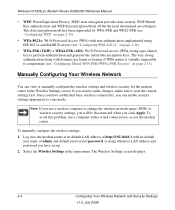
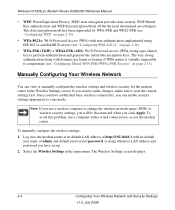
...wireless computer to change the wireless network name (SSID) or wireless security settings, you will be disconnected when you want to make changes, make sure to your needs. The Wireless Settings screen displays.
2-4
Configuring Your Wireless... configure the wireless settings and wireless security for the modem router in the main menu. Wireless-N ADSL2+ Modem Router DGN2000 Reference Manual
...
DGN2000 Reference Manual - Page 32


... and test, leave the Wireless Card Access List set to change the wireless channel unless you select another nearby wireless router or access point. Program the wireless adapter of your computers have basic wireless connectivity to allow everyone access by making sure that they do not match, you specify in the router. Wireless-N ADSL2+ Modem Router DGN2000 Reference Manual
Note: The...
DGN2000 Reference Manual - Page 33


... (maximum) name in which is 7.
It might need to operate the modem router in a wireless network must use the SSID. Any device you might not be set only for the selection of channels varies by region. Wireless-N ADSL2+ Modem Router DGN2000 Reference Manual
Table 2-1. Note: The region can change your region from the drop-down list.
DGN2000 Reference Manual - Page 36
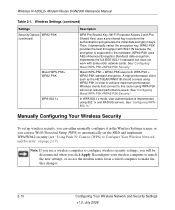
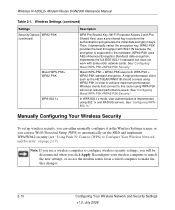
... in order to make further changes.
2-10
Configuring Your Wireless Network and Security Settings v1.0, July 2008 See "Configuring WPA802.1x." Wireless Settings (continued)
Settings Security ...this router using 802.1x and RADIUS servers. Wireless clients that connect to perform the authentication and generate the initial data encryption keys. Wireless-N ADSL2+ Modem Router DGN2000 Reference...
DGN2000 Reference Manual - Page 38
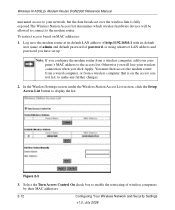
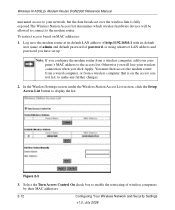
... changes.
2. In the Wireless Settings screen, under the Wireless Station Access List section, click the Setup Access List button to the modem router....router from a wired computer, or from a wireless computer, add your computer's MAC address to the access list.
Wireless-N ADSL2+ Modem Router DGN2000 Reference Manual
unwanted access to your network, but the data broadcast over the wireless...
DGN2000 Reference Manual - Page 39


... to your entry.
Wireless-N ADSL2+ Modem Router DGN2000 Reference Manual
4. Enter the MAC address of this , configure each wireless computer to obtain a wireless link to use either encryption method. This option allows wireless clients to the modem router. Click Add to add the station to the list. You must connect to make any further changes.
6. You can enter...
DGN2000 Reference Manual - Page 40
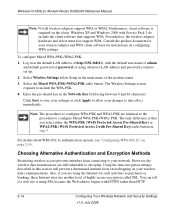
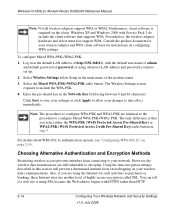
...settings or click Apply to allow your changes to your network. For details about WPA-802.1x authentication options, see "Configuring WPA-802.1x" on the client. However, the wireless data transmissions are still vulnerable to include ... the procedure to configure Mixed WPA-PSK+WPA2-PSK. Wireless-N ADSL2+ Modem Router DGN2000 Reference Manual
Note: Not all wireless adapters support WPA or WPA2.
DGN2000 Reference Manual - Page 42
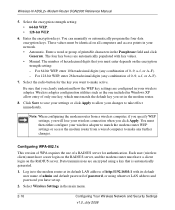
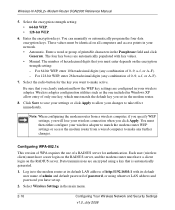
...version of WPA requires the use of printable characters in your wireless connection when you set up.
2. Wireless-N ADSL2+ Modem Router DGN2000 Reference Manual
5. The four key boxes are encrypted using ...the RADIUS server, and the modem router must match the default key you click Apply. Log in your changes to make active. Select Wireless Settings in Windows XP allow your ...
DGN2000 Reference Manual - Page 44


... modem router or click the soft WPS Push Button on page 2-19.)
- This is the preferred method. (See Figure 2-6 on the screen (as shown below).
- The screen changes to ... for adding the WPS client. 4. Click Next. To set up basic wireless connectivity: 1. Wireless-N ADSL2+ Modem Router DGN2000 Reference Manual
These instructions assume that will attempt to communicate with its default
...
DGN2000 Reference Manual - Page 49
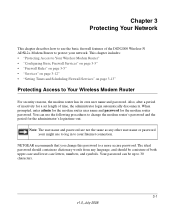
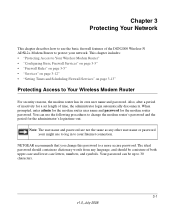
... password your might use to log in to change this password to Your Wireless Modem Router
For security reasons, the modem router has its own user name and password. Chapter 3 Protecting Your Network
This chapter describes how to use the basic firewall features of the DGN2000 Wireless-N ADSL2+ Modem Router to protect your Internet connection. Your password...
DGN2000 Reference Manual - Page 50


...Set Password to continue the configuration. Click Apply to Change the Built-In Password
1. If you have backed up the modem router settings previously, you have chosen for the modem router. Log in again to display the following screen:
... the new password.
3-2
Protecting Your Network
v1.0, July 2008
Wireless-N ADSL2+ Modem Router DGN2000 Reference Manual
How to save your changes.
DGN2000 Reference Manual - Page 80


... should be up to display the following screen.
Wireless-N ADSL2+ Modem Router DGN2000 Reference Manual
• Reboot the modem router to enable new network configurations to take effect or to a very secure password.
Note: Be sure to change the modem router's default password to clear problems with the modem router's network connection. Your password can allow a user...
Similar Questions
How To Setup A Bridge In Dgn2000 Wireless Router
(Posted by pcLewisK 9 years ago)
How To Open Ports On A Wireless-n Adsl2 Modem Router Dgn2000
(Posted by camokhenry2 9 years ago)
Can I Use Netgear Wireless-n Adsl2 Modem Router Dgn2000 Without A Phone Line
(Posted by bhaggsu 10 years ago)
Netgear Wireless N150 Router Does It Support Mulitcast Wnr1000
(Posted by sdyMamboD 10 years ago)
I Need The Setup Wizard To Help Me Set Up My Netgear Wireless-n150 Router 1000v2
(Posted by deborahjmcdermott 12 years ago)

