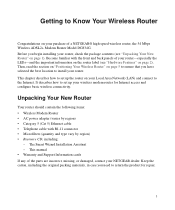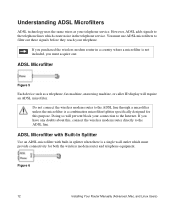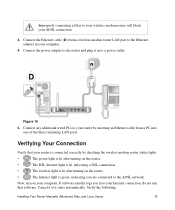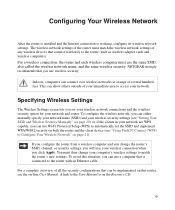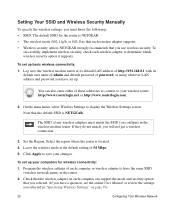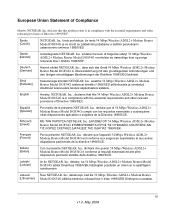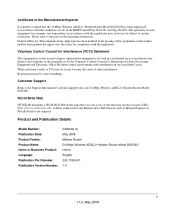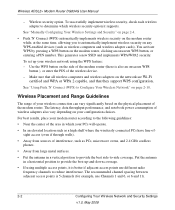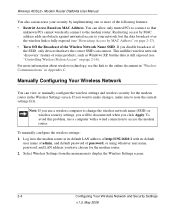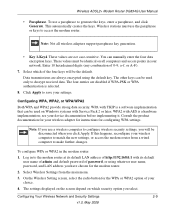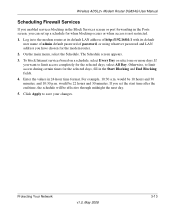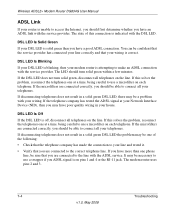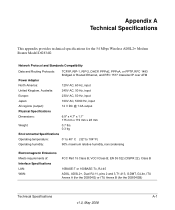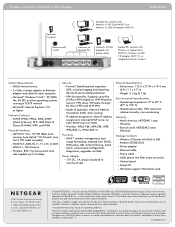Netgear DG834Gv5 Support Question
Find answers below for this question about Netgear DG834Gv5 - 54 Mbps Wireless ADSL Firewall Modem.Need a Netgear DG834Gv5 manual? We have 3 online manuals for this item!
Question posted by allancargill on June 10th, 2012
Is Multicasting Set As A Standard On My Modem/router,
Hi
Documents to go for the IPAD, cant see my IPAD as a choice to sync with, i've looked at all settings docs to go has suggested in their support pages, the only one I am unsure about is the Multicasting being son my netgear wirelss modem router
thanks
Allan
Current Answers
Related Netgear DG834Gv5 Manual Pages
Similar Questions
How Can I Change The Settings Of My Router Wnr1000v2
(Posted by Nideb 10 years ago)
How To Setup My Dual Band Wireless N Modem Router Dgnd3300v2
(Posted by crCrys 10 years ago)
Netgear 54 Mbps Wireless Router Wgr614v7 How To Reset It To Have A New Password
and user name
and user name
(Posted by caflyb 10 years ago)
Jone Two Netgears Together
ADSL2+ modem with a 54 mbps wireless router
ADSL2+ modem with a 54 mbps wireless router
(Posted by janetmlynek 11 years ago)
How Do I Setup Wds On A N300 Wirless Adsl2+ Modem Router Dgn2200
How do i setup wds on a n300 wirless adsl2+ modem router dgn2200?
How do i setup wds on a n300 wirless adsl2+ modem router dgn2200?
(Posted by rynhardt 12 years ago)