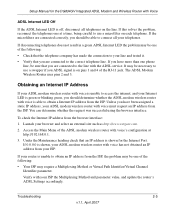Netgear DG834GVv2 Support Question
Find answers below for this question about Netgear DG834GVv2 - ADSL2+ Modem And Wireless Router.Need a Netgear DG834GVv2 manual? We have 3 online manuals for this item!
Question posted by ahtpoon on May 4th, 2016
Indicator Light '1' Is Turned On
the Internet access had suddenly disconnected and dropped out. The indicator light "1" was turned on. Don't know what the problem i
Current Answers
Related Netgear DG834GVv2 Manual Pages
Similar Questions
Reset Of Netgare Wireless Router
how i reset my netgare wireless router with wired modem
how i reset my netgare wireless router with wired modem
(Posted by aishunet 10 years ago)
How To Set A Netgear N150 Wireless Router Wnr 1000v2 To A Access Point
(Posted by greggshi 10 years ago)
How Do I Setup Wds On A N300 Wirless Adsl2+ Modem Router Dgn2200
How do i setup wds on a n300 wirless adsl2+ modem router dgn2200?
How do i setup wds on a n300 wirless adsl2+ modem router dgn2200?
(Posted by rynhardt 12 years ago)
Setting Up My Wireless Router Connection
ok soo i followed every step to setting up my router configuring da modem etc ... now when i try to ...
ok soo i followed every step to setting up my router configuring da modem etc ... now when i try to ...
(Posted by edwintotinator 12 years ago)
How Do I Connect Nintendo To My Wireless Router
please help me connect my nintendo to netgear router
please help me connect my nintendo to netgear router
(Posted by wmbwgb 12 years ago)