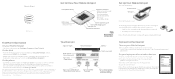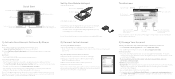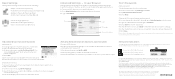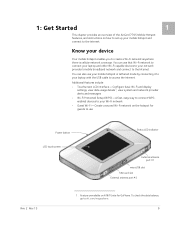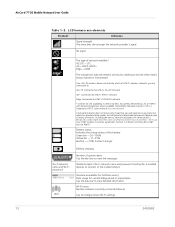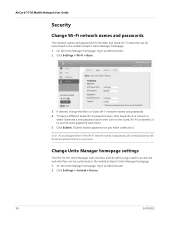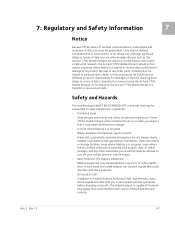Netgear 770S Support Question
Find answers below for this question about Netgear 770S.Need a Netgear 770S manual? We have 4 online manuals for this item!
Question posted by southeastlows on April 2nd, 2021
Truconnect Stopped Using The 770s. Can This Hotspot Be Used With Another Service
Current Answers
Answer #1: Posted by Troubleshooter101 on April 6th, 2021 1:21 PM
1.800.430.0443Our customer care representatives are always here to help. Reach us at 1.800. 430.0443 to speak over the phone, or see us in person by visiting one of our retail stores near you.
Thanks
Please respond to my effort to provide you with the best possible solution by using the "Acceptable Solution" and/or the "Helpful" buttons when the answer has proven to be helpful. Please feel free to submit further info for your question, if a solution was not provided. I appreciate the opportunity to serve you!
Troublshooter101
Related Netgear 770S Manual Pages
Similar Questions
I have 2 wireless router that is fairly far away and I do not want to use cable lines, I want to kno...
Can i use the Netgear WNA3100 USB adapter to hook up my wireless keyboard to my computer?
My desktop has no connection and the wna3100 didn't come with a CD but I have mifi on my laptop but ...