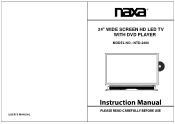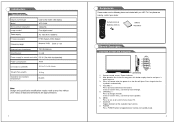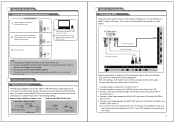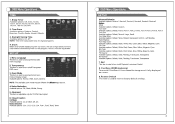Naxa NTD-2460 Support Question
Find answers below for this question about Naxa NTD-2460.Need a Naxa NTD-2460 manual? We have 2 online manuals for this item!
Question posted by Hawn58 on May 8th, 2023
Colored Lines
Current Answers
Answer #1: Posted by SonuKumar on May 8th, 2023 10:31 AM
Check the connections: Make sure that all cables and cords are securely connected to the TV and any external devices you may have connected to it, such as a cable box or gaming console. Loose or damaged cables can sometimes cause issues with the display.
Power cycle the TV: Turn off the TV and unplug it from the power outlet for at least 30 seconds, then plug it back in and turn it on again. This can sometimes help reset the display and resolve issues with colored lines.
Update the firmware: Check for any available firmware updates for your TV and install them if necessary. Firmware updates can sometimes fix bugs or glitches that cause display issues.
Perform a factory reset: If none of the above steps work, you can try performing a factory reset on your TV. This will erase all settings and return the TV to its original state. Refer to the user manual for instructions on how to perform a factory reset.
https://www.manualslib.com/manual/2736782/Naxa-Ntd-2460a.html
Please respond to my effort to provide you with the best possible solution by using the "Acceptable Solution" and/or the "Helpful" buttons when the answer has proven to be helpful.
Regards,
Sonu
Your search handyman for all e-support needs!!
Related Naxa NTD-2460 Manual Pages
Similar Questions
I have the naxa ntd-1956. On the menu to Lock Screen pop up password to change the parent control. T...
I have always watched tv (Naxa NTD-2256) via antenna, today I connected to the cable and cannot find...
I would like to plug in and outside speaker We're can I plug in and speaker into this model NTD 2256...
I'm looking for the main circuit board for a model NTD-1955 TV. Where can i buy one?