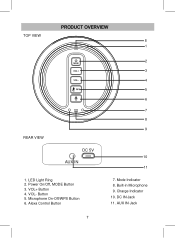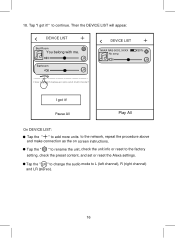Naxa NAS-5003 Support Question
Find answers below for this question about Naxa NAS-5003.Need a Naxa NAS-5003 manual? We have 1 online manual for this item!
Question posted by vttnministries on December 30th, 2021
Naxa 5003 Not Charging
I bought a brand new Naxa 5003 today.( Bluetooth speaker) and it will not charge. Why?
Current Answers
Answer #1: Posted by SonuKumar on December 31st, 2021 6:42 AM
Please respond to my effort to provide you with the best possible solution by using the "Acceptable Solution" and/or the "Helpful" buttons when the answer has proven to be helpful.
Regards,
Sonu
Your search handyman for all e-support needs!!
Related Naxa NAS-5003 Manual Pages
Similar Questions
Charging
I got these for a gift. I charged them for 24 hours. Charge only lasts about 15-20 minutes before "b...
I got these for a gift. I charged them for 24 hours. Charge only lasts about 15-20 minutes before "b...
(Posted by gramma03 1 year ago)
I Have An Naxa Ndl 287 Boom Box With Tv. Can Not Get Channels.
Even when hooked directly to my cable system, I can not get channels
Even when hooked directly to my cable system, I can not get channels
(Posted by thewhit2011 3 years ago)
Is It Possible To Get A Replacement Charge Cord For The Naxa Nsw-14
hello, i lost my charge cord for my naxa nsw-14 lifeforce smart watch.. having great difficulty find...
hello, i lost my charge cord for my naxa nsw-14 lifeforce smart watch.. having great difficulty find...
(Posted by raychiel999 5 years ago)
Not Turning On.
I just bought a brand new ntd-1956 TV. I plugged it into my inverter in my semi. The red light comes...
I just bought a brand new ntd-1956 TV. I plugged it into my inverter in my semi. The red light comes...
(Posted by TyrelSchuets 7 years ago)
I Can Only Get The Headphones To Stay Charged For About An Hour And They Are Sup
they say 6 hours what is the trick to get them to work that lon
they say 6 hours what is the trick to get them to work that lon
(Posted by kimberly243462 7 years ago)