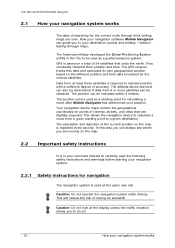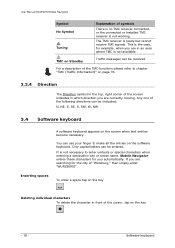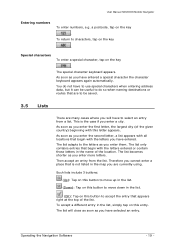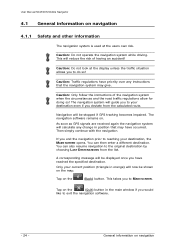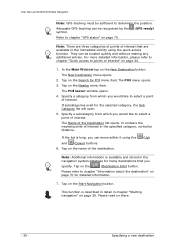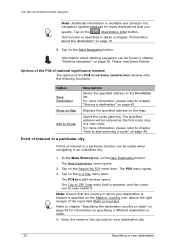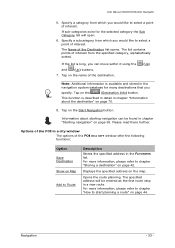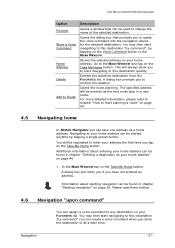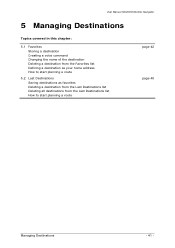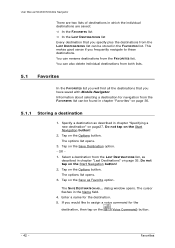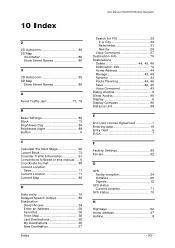Navigon 10000100 Support Question
Find answers below for this question about Navigon 10000100 - N100 LOOX Portable GPS Navigator.Need a Navigon 10000100 manual? We have 1 online manual for this item!
Question posted by dantonevich on June 30th, 2011
User Name For Password # 008327
The person who posted this question about this Navigon product did not include a detailed explanation. Please use the "Request More Information" button to the right if more details would help you to answer this question.
Current Answers
Related Navigon 10000100 Manual Pages
Similar Questions
The Gps Still Works But The 'voice' Is No Longer Audible. Is There A Fix.
My navigon 2100 gps still works. But "voice" not audible. Can it be fixed?
My navigon 2100 gps still works. But "voice" not audible. Can it be fixed?
(Posted by kyndyl 11 years ago)
Navigon Gps Failure
received a fatal error box on my GPS, and then it went blank.. I tried the reset button but to n...
received a fatal error box on my GPS, and then it went blank.. I tried the reset button but to n...
(Posted by gbognar 11 years ago)
Gps No Longer Avail. Since Installed Ios4 On Iphone.
Is there a solution for the Navigon app. for iPhone? App. keeps telling me that GPS not working or a...
Is there a solution for the Navigon app. for iPhone? App. keeps telling me that GPS not working or a...
(Posted by sylniccha 13 years ago)
Gps With Voice Instructions In Pedestrian Mode
I am from the USA and am looking for a Navigon GPS (or any brand of GPS) that gives voice directions...
I am from the USA and am looking for a Navigon GPS (or any brand of GPS) that gives voice directions...
(Posted by barbarab65 13 years ago)