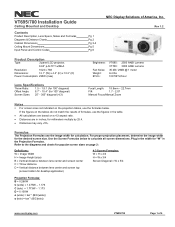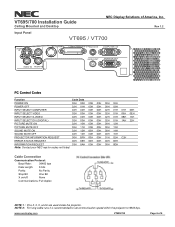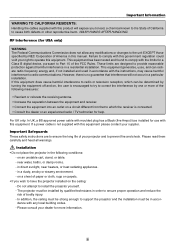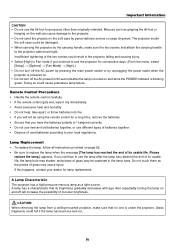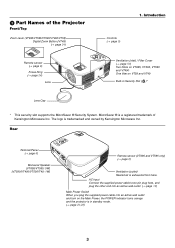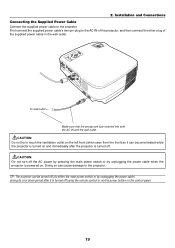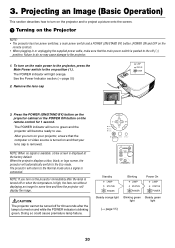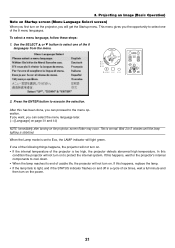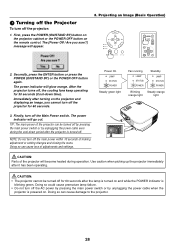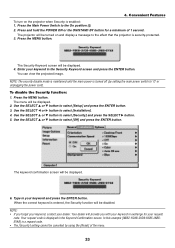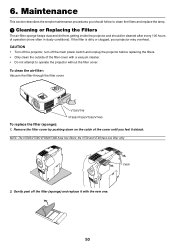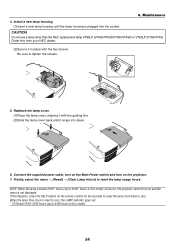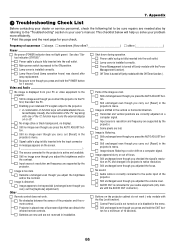NEC VT695 Support Question
Find answers below for this question about NEC VT695 - XGA LCD Projector.Need a NEC VT695 manual? We have 7 online manuals for this item!
Question posted by barbaraschmidt on January 28th, 2013
Vt695 Projector, No Power
The projector won't power up -- no lights nothing, tried turning power switch on and off, tried unplugging and plugging back in, nothing. Two days later it came on. This happened about one month ago and it is happening again. I have about 30 of these projectors in the school and hoping this isn't the start of them failing.
This projector is about 4 years old with less than 3000 hours of use. The filter has been cleaned, the lamp was replaced about a month ago.
Current Answers
Related NEC VT695 Manual Pages
Similar Questions
Nec Vt695 Projector Will Not Turn On
(Posted by tyshofordtm 10 years ago)
Does Not Power Up
Projector does not turn on. status & lamp indicator off Power indicator on solid green. nothi...
Projector does not turn on. status & lamp indicator off Power indicator on solid green. nothi...
(Posted by lali51801 11 years ago)
Nec Vt695 Projector
projector display got line when power on.what is the problem?
projector display got line when power on.what is the problem?
(Posted by leroykua 11 years ago)
Dim Light
My projector has 700 hours remaining on a 3000 hour lamp. When I turned on the unit last nightthe li...
My projector has 700 hours remaining on a 3000 hour lamp. When I turned on the unit last nightthe li...
(Posted by colsen1236 12 years ago)