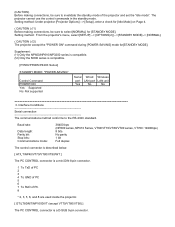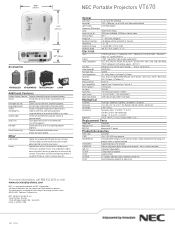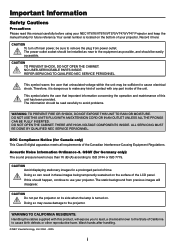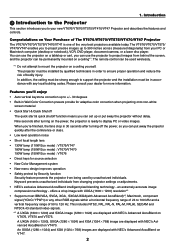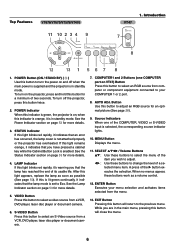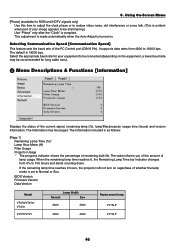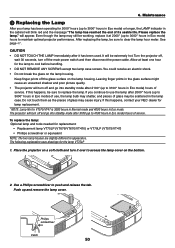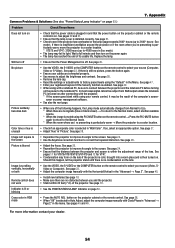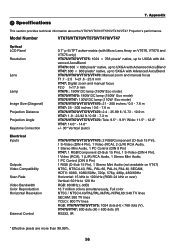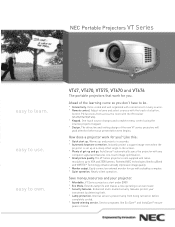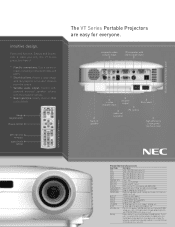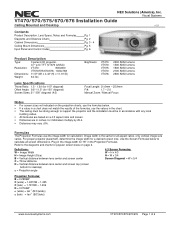NEC VT670 Support Question
Find answers below for this question about NEC VT670 - XGA LCD Projector.Need a NEC VT670 manual? We have 5 online manuals for this item!
Question posted by clau2581 on December 29th, 2014
Standby Mode
Hi i try to turn on my projector and it is orange which i thjnk means standby can you please let me know what i should do.
Current Answers
Related NEC VT670 Manual Pages
Similar Questions
Shutdown Right After Start
my nec vt670 Shutdown right after start. Thanks Avi
my nec vt670 Shutdown right after start. Thanks Avi
(Posted by avisrws 9 years ago)
Nec Vt 670 Projector
When I put the unit on, it plays normal and then loses picture after 15 min os so on and off for a f...
When I put the unit on, it plays normal and then loses picture after 15 min os so on and off for a f...
(Posted by motto72524 10 years ago)
Color Red Does Not Show On Lcd Projector
The color red does not show up on the LCD projector. The image on the laptop screen looks fine but w...
The color red does not show up on the LCD projector. The image on the laptop screen looks fine but w...
(Posted by jscottmees 10 years ago)
Vt595g Lcd Projector
i rplace the lamp for NEC Projector VT595G but its not working theswitchof power and lamp indicaits ...
i rplace the lamp for NEC Projector VT595G but its not working theswitchof power and lamp indicaits ...
(Posted by hamadhm 12 years ago)