NEC VT595 Support Question
Find answers below for this question about NEC VT595 - XGA LCD Projector.Need a NEC VT595 manual? We have 7 online manuals for this item!
Question posted by aiwas1 on July 28th, 2011
No Images Appear On Vt595g
Power and Lamp lights are green. Checked Lamp life which is 75%. (not sure 75% used or remained) Does that mean Lamp need to be replaced? There is no manual booklet. Could you please help?!
Current Answers
There are currently no answers that have been posted for this question.
Be the first to post an answer! Remember that you can earn up to 1,100 points for every answer you submit. The better the quality of your answer, the better chance it has to be accepted.
Be the first to post an answer! Remember that you can earn up to 1,100 points for every answer you submit. The better the quality of your answer, the better chance it has to be accepted.
Related NEC VT595 Manual Pages
NP115 : RS232 codes- Projectors - Page 2
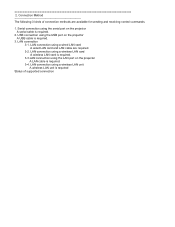
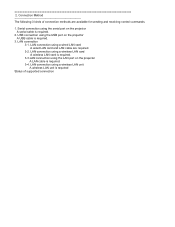
LAN connection 3-1. Connection Method The following 3 kinds of supported connection USB connection using the serial port on the projector A serial cable is required. 3-4. Serial connection using the USB port on the projector A LAN cable is required.
2. LAN connection using a wired LAN card A wired LAN card and LAN cable are available for sending and receiving control commands...
NP115 : RS232 codes- Projectors - Page 4
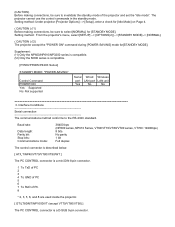
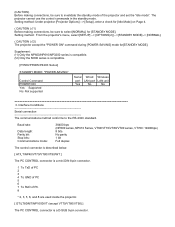
...projector [Projector Options] --> [Setup], enter a check for [Idle Mode] on Page 4.
( CAUTION ) (!1) Before making connections, be sure to select [NORMAL] for [STANDBY MODE]. Interface Conditions Serial connection The communications method conforms to invalidate the standby mode of PC 8
* 2, 3, 5, 6, and 8 are used inside the projector... MODE: "POWER-SAVING"
Control Command POWER ON Yes:...
NP216 : NP01UCM (ceiling mount) instructions - Page 9
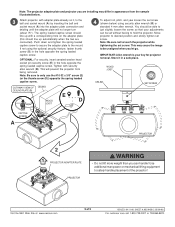
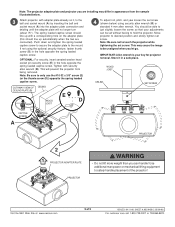
...
• Do not lift more weight than you are connected). Attach projector, with security allen wrench (B). This will no longer turn (about 75°). Note: Be sure to the mount. Move projector to desired position and slowly tighten set screw. Use additional man power or mechanical lifting equipment to safely handle placement of 9
ISSUED: 04-11...
VT491/590/595 IG - Page 1
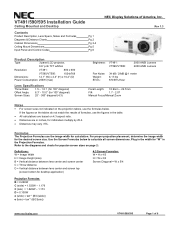
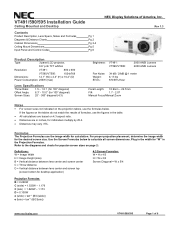
... Description
Type:
3 panel LCD projector,
0.6" p-Si TFT w/MLA
Resolution:
VT491:
800 x 600
VT590/VT595:
1024x768
Dimensions:
12.1" (W) x 4.4" (H) x 10.2" (D)
Power Consumption: 255W (max)
Lens Specifications
Throw Ratio: 1.5 - 1.8:1 (for 100" diagonal) Offset Angle: 8.3° - 10.0° (for the desired screen size. For proper projection placement, determine the image width for 100...
VT595/695/700 spec sheet - Page 1


...; technology instantly projects a
square image even when the projector is not detected from remote allows you need to connect with most computer signals and features one-
touch image optimization ° One-touch source changes and complete menu control using the intuitive projector
keypad
VERSATILE FEATURES AND POWERFUL PERFORMANCE
° With XGA native resolution, high brightness up...
VT49/490/491/590/595/695 UM - Page 5


... when you follow the instructions described in performance, indicating a need for an extended period of time. • Disconnect the power cable and any other cables before cleaning the cabinet or replacing the lamp. The light being projected from falling into your
projector. Do not use your projector. If the projector has been dropped or the cabinet has been damaged...
VT49/490/491/590/595/695 UM - Page 10


...; High resolution display - The projector must be used wirelessly.
*1 Do not attempt to display PC or video images. Features you time later on Your Purchase of the Projector This projector is light, compact and complements any local building codes. Powering down . The projector can skip it.
2 Take a few minutes now to +/- 30 degrees (VT695 and VT595 only) • Built...
VT49/490/491/590/595/695 UM - Page 18


... 30 inches (0.8 m) from the wall or screen. The largest the image can be is approximately 21" (0.53 m) measured diagonally when the projector is about 434 inches (11.0 m) from the wall or screen. Use as a rule of thumb. • The Zoom lever adjusts the image size +/-10% • For more details on throw distance, see...
VT49/490/491/590/595/695 UM - Page 21


...mean it may not be sure to the projector. Installation and Connections
ᕢ Making Connections
NOTE: When using with a notebook PC, be displayed correctly when a Video or S-Video source is in standby mode and before being powered up. * If the screen goes blank while using...* When an image is displayed with the lower and upper black portion of the screen or a dark image is not compatible...
VT49/490/491/590/595/695 UM - Page 28
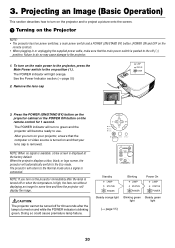
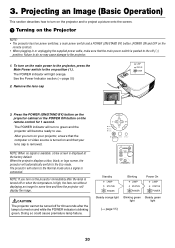
...MENU
DOWN
Standby
LAMP STATUS POWER
Blinking
LAMP STATUS POWER
Power On
LAMP STATUS POWER
Steady orange light Blinking green Steady green
light
light
(→ page 55)
20 3. Remove the lens cap
POWERSTATUSLAMP
ON/STAND BY SOURCE
AUTO ADJ.
NOTE: If you turn on the remote control for some time and then the projector will display the image. The POWER indicator will automatically...
VT49/490/491/590/595/695 UM - Page 29
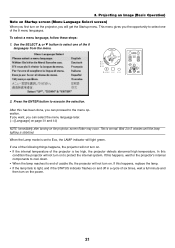
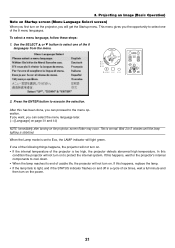
... select one of usable life, the projector will not turn on . OFF
ON
POWER
MAGNIFY PIC-MUTE
PAGE UP
DOWN
MENU
21
ENTER
EXIT
2. Wait 3 to Eco, the LAMP indicator will not turn on to cool down. • When the lamp reaches its end of the following things happens, the projector will light green. If one of the...
VT49/490/491/590/595/695 UM - Page 30


... it will be skipped. Projecting an Image (Basic Operation)
ᕢ Selecting a Source
Selecting the computer or video source NOTE: Turn on . 1. Restart the projector. The source you press and hold the SOURCE button for a minimum of 2 seconds, the projector will be projected. (→ page 47)
MENU
LAMP STATUS POWER
ENTER
SELECT EXIT
ON/STAND BY...
VT49/490/491/590/595/695 UM - Page 35


.... TIP: When no menus appear, the SELECT ̇ and ̈ buttons on the projector cabinet work for the first time.
[Poor picture]
MENU
LAMP STATUS POWER
ENTER
SELECT EXIT
ON/STAND BY SOURCE
AUTO ADJ. Press the AUTO ADJ. 3. Projecting an Image (Basic Operation)
ᕥ Optimizing RGB Picture Automatically
Adjusting the Image Using Auto Adjust Optimizing an...
VT49/490/491/590/595/695 UM - Page 50
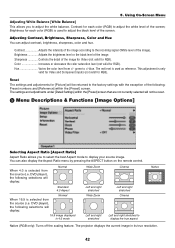
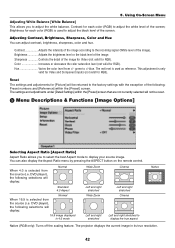
...for each color (RGB) is used as reference. When 4:3 is only
valid for Video and Component inputs (not valid for RGB). The projector displays the current image in 4:3 mode
Left and ...the image). The red level is selected from the source (i.e. DVD player), the following selections will display:
Normal
Wide Zoom
Cinema
Standard 4:3 Aspect
Normal When 16:9 is used to +/-blue.
green ...
VT49/490/491/590/595/695 UM - Page 51
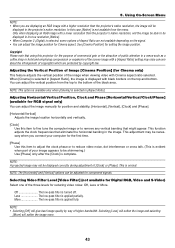
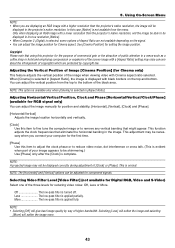
... during adjustment of your image appears to be
displayed in the image. Only when displaying an RGB image with a higher resolution than the projector's native resolution, will be displayed in a venue such as a coffee shop or hotel and employing compression or expansion of higher bandwidth. Less The low-pass filter is normal. Using On-Screen Menu...
VT49/490/491/590/595/695 UM - Page 52
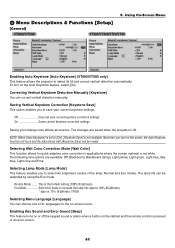
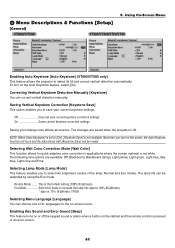
... Lamp Mode [Lamp Mode] This feature enables you to increase the lamp life (approx. 80% Brightness).
* approx. 75% Brightness: VT695
Selecting Menu Language [Language] You can correct vertical distortion manually.
Off Does not save your change once affects all sources. The changes are available: Off, Blackboard, Blackboard (Gray), Light yellow, Light green, Light blue, Sky blue, Light...
VT49/490/491/590/595/695 UM - Page 60


...; for replacement: • Replacement lamp VT85LP (VT695/VT595/VT590/VT490) or VT80LP (VT59/VT49)
1. The projector will be working, replace it at least one minute after the projector has been powered on • when the POWER ON/STAND BY button on the projector cabinet or the POWER OFF button on the projector cabinet or the remote control. If this happens, be sure to...
VT49/490/491/590/595/695 UM - Page 64


... warm, move the projector to a cooler location. • Check to the notebook PC.
After replacing the lamp, reset the lamp hours used. (→ page 49) * VT59 and VT49: 3100 hours (up to 4100 hours in and that the power button on the projector cabinet or the remote control is on
Check These Items
• Check that the power cable is plugged...
VT49/490/491/590/595/695 UM - Page 65
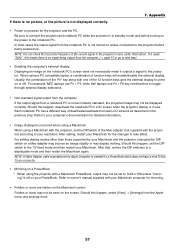
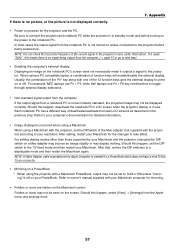
... display. Should this means there is no picture, or the picture is in use Fn + F8 key combinations to owner's manual supplied with the projector) according to the notebook PC. For setting display modes other than those supported by Apple Computer is needed for detailed information.
• Image displayed is off . Appendix
• Power on process for...
VT49/490/491/590/595/695 UM - Page 74
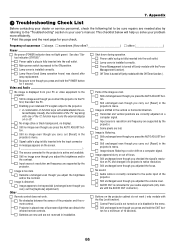
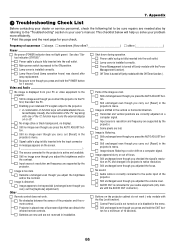
... dealer or service personnel, check the following list to the projector. Lamp Hours Used (lamp operation hours) was cleared after lamp replacement.
Image is too dark. Image appears blurry or out of the projector.
No power even though you carry out the [Keystone] adjustment). Appendix
ᕧ Troubleshooting Check List
Before contacting your user's manual.
Still unchanged even...
Similar Questions
How To Reset The Nec Vt595 After Lamp Replacement
(Posted by nican 9 years ago)
Color Red Does Not Show On Lcd Projector
The color red does not show up on the LCD projector. The image on the laptop screen looks fine but w...
The color red does not show up on the LCD projector. The image on the laptop screen looks fine but w...
(Posted by jscottmees 10 years ago)
Vt595g Lcd Projector
i rplace the lamp for NEC Projector VT595G but its not working theswitchof power and lamp indicaits ...
i rplace the lamp for NEC Projector VT595G but its not working theswitchof power and lamp indicaits ...
(Posted by hamadhm 12 years ago)
Image Is Too Dark On Projector And Controls Don't Change
(Posted by jbryant 13 years ago)

