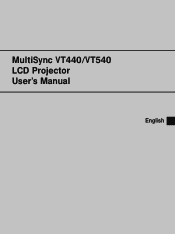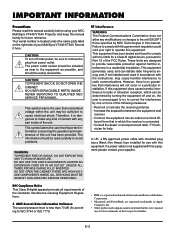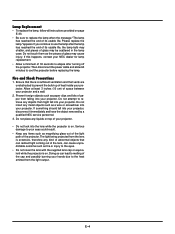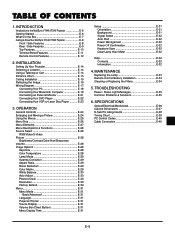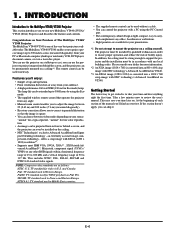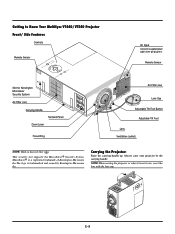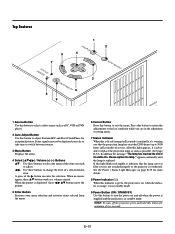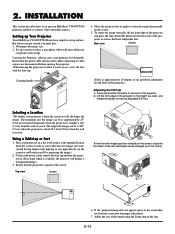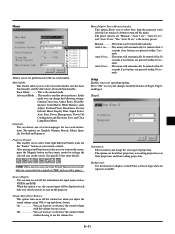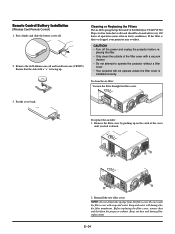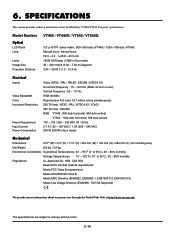NEC VT440 Support Question
Find answers below for this question about NEC VT440 - MultiSync SVGA LCD Projector.Need a NEC VT440 manual? We have 1 online manual for this item!
Question posted by wjy178 on May 17th, 2010
Can't Project Anything
To whom it may concern:
After i hitted Fn+F7 on my notebook for the first time, the blue light was projected on the screen, then i hitted Fn+F7 again, both screens of projector and notebook became dark and i can't see anything.
Could you help me on this matter. thank you!
Current Answers
Related NEC VT440 Manual Pages
Similar Questions
Flashing Red Status Light And Steady Orange Power Light
The manual identifies this as a lamp or filter cover error but doesn't say what stes to take to fix ...
The manual identifies this as a lamp or filter cover error but doesn't say what stes to take to fix ...
(Posted by northbynewyork 9 years ago)
Color Red Does Not Show On Lcd Projector
The color red does not show up on the LCD projector. The image on the laptop screen looks fine but w...
The color red does not show up on the LCD projector. The image on the laptop screen looks fine but w...
(Posted by jscottmees 10 years ago)
Vt595g Lcd Projector
i rplace the lamp for NEC Projector VT595G but its not working theswitchof power and lamp indicaits ...
i rplace the lamp for NEC Projector VT595G but its not working theswitchof power and lamp indicaits ...
(Posted by hamadhm 12 years ago)
How Do I Connect My Nec Vt440 Projector To My Xbox
Hey there, i am haveing trouble finding the right cable to connect my Vt440 to my xbox, i need one a...
Hey there, i am haveing trouble finding the right cable to connect my Vt440 to my xbox, i need one a...
(Posted by yoblondie 13 years ago)
Nec Vt440 Green Flashing Status And Power Lights.
my projector the nec vt400 has green flashing lights on the status and power lights. also when i tur...
my projector the nec vt400 has green flashing lights on the status and power lights. also when i tur...
(Posted by mcdoodle1 13 years ago)