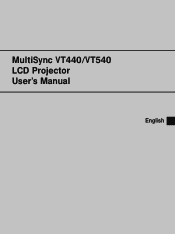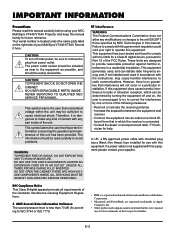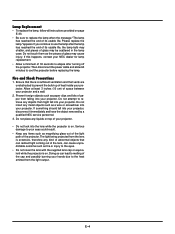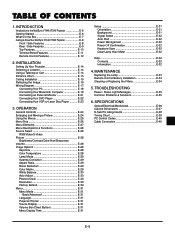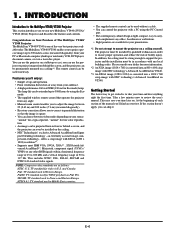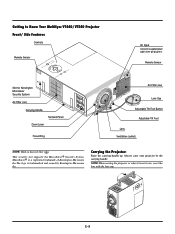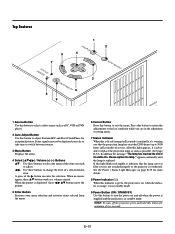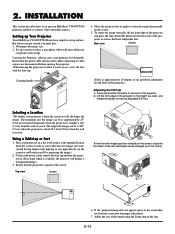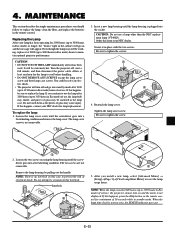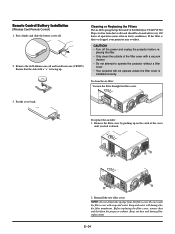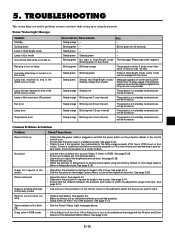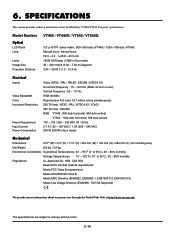NEC VT440 Support Question
Find answers below for this question about NEC VT440 - MultiSync SVGA LCD Projector.Need a NEC VT440 manual? We have 1 online manual for this item!
Question posted by jgombac on March 8th, 2014
How To Bypass Filter Cover On A Nec Vt440?
The power light is steady orange and the status light blinks a constant red light every second. I know it's the filter cover. The switch broke off and i'm looking to bypass it into thinking the cover is on. If you can help that woud be great! thank you
Current Answers
Answer #1: Posted by Tedhind on May 1st, 2014 6:56 AM
There are 3 switches that need to be engaged for the red flashing light to go out. One by the side air filter, one that assures the cover over the bulb compartment is on, and one by the front air filter. In my case this front switch was broke off. I removed the board and place a big drop of solder over what was left of the switch and it worked! Good luck
Related NEC VT440 Manual Pages
Similar Questions
Flashing Red Status Light And Steady Orange Power Light
The manual identifies this as a lamp or filter cover error but doesn't say what stes to take to fix ...
The manual identifies this as a lamp or filter cover error but doesn't say what stes to take to fix ...
(Posted by northbynewyork 9 years ago)
Nec Vt695 Lcd Projectors How To Clean The Filter
(Posted by karlALLENG 10 years ago)
Color Red Does Not Show On Lcd Projector
The color red does not show up on the LCD projector. The image on the laptop screen looks fine but w...
The color red does not show up on the LCD projector. The image on the laptop screen looks fine but w...
(Posted by jscottmees 10 years ago)
How Do I Connect My Nec Vt440 Projector To My Xbox
Hey there, i am haveing trouble finding the right cable to connect my Vt440 to my xbox, i need one a...
Hey there, i am haveing trouble finding the right cable to connect my Vt440 to my xbox, i need one a...
(Posted by yoblondie 13 years ago)
Nec Vt440 Green Flashing Status And Power Lights.
my projector the nec vt400 has green flashing lights on the status and power lights. also when i tur...
my projector the nec vt400 has green flashing lights on the status and power lights. also when i tur...
(Posted by mcdoodle1 13 years ago)