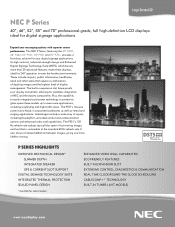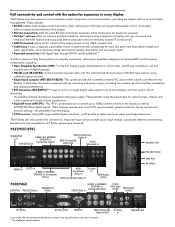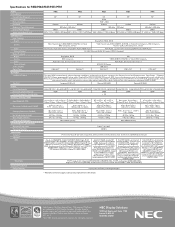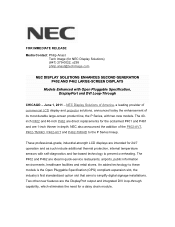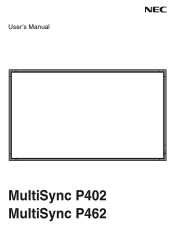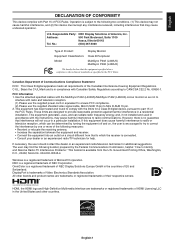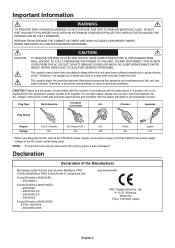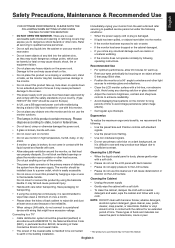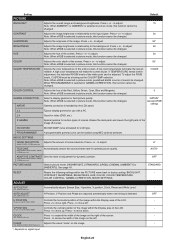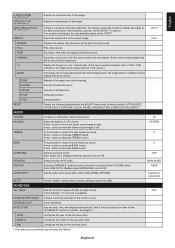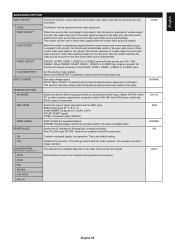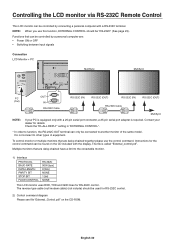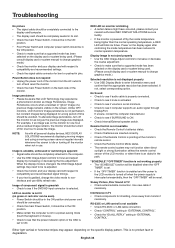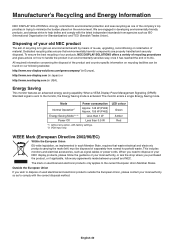NEC P462-AVT Support Question
Find answers below for this question about NEC P462-AVT.Need a NEC P462-AVT manual? We have 6 online manuals for this item!
Question posted by fgarabiles on March 15th, 2013
How Do I Set The Nec Multisync P462-avt To Display The Tv Signal?
The person who posted this question about this NEC product did not include a detailed explanation. Please use the "Request More Information" button to the right if more details would help you to answer this question.
Current Answers
Related NEC P462-AVT Manual Pages
Similar Questions
Is E554 Also A Tv
l would like to know is this also TV as well as a monitor
l would like to know is this also TV as well as a monitor
(Posted by eddoctor61 5 years ago)
Where Or How Do I Hook Cable To Tv Screen?
Have lost cable hookup conection and am nit sure where or how,/ or type of connection to purchase fo...
Have lost cable hookup conection and am nit sure where or how,/ or type of connection to purchase fo...
(Posted by Anonymous-132847 10 years ago)
Voltage On Each Pin Of Adaptor For Lcd 2335wx Display
Our school was given an NEC LCD2335WX display. There was no adaptor. We have a 19 volt 6 amp power s...
Our school was given an NEC LCD2335WX display. There was no adaptor. We have a 19 volt 6 amp power s...
(Posted by palya 10 years ago)
The Tv Has Quit Working.
The TV just quit wroking, no clicking or buzzing. It's just dead.
The TV just quit wroking, no clicking or buzzing. It's just dead.
(Posted by barbourclyde 11 years ago)
New Remote For This Nec Lcd3735wxm - Multisync - 37' Lcd Tv?
Is it possible to replace the remote for this LCD TV? If not, would a generic remote work?
Is it possible to replace the remote for this LCD TV? If not, would a generic remote work?
(Posted by jfairwe 12 years ago)