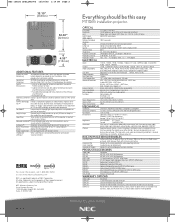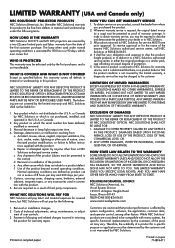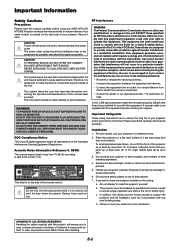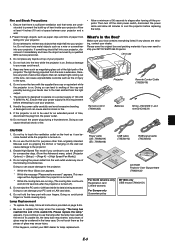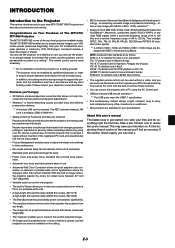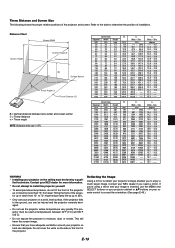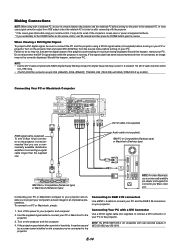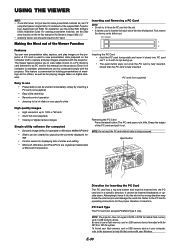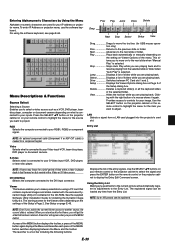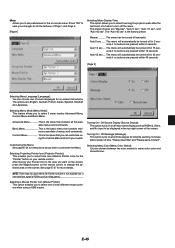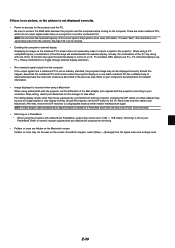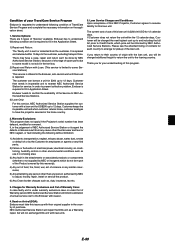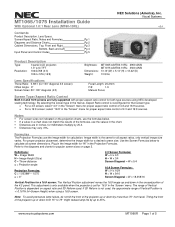NEC MT1065 Support Question
Find answers below for this question about NEC MT1065 - MultiSync XGA LCD Projector.Need a NEC MT1065 manual? We have 9 online manuals for this item!
Question posted by gcnoland on April 16th, 2011
I Need A Service Manual For A Nec 1065lcd Projector
The person who posted this question about this NEC product did not include a detailed explanation. Please use the "Request More Information" button to the right if more details would help you to answer this question.
Current Answers
Related NEC MT1065 Manual Pages
Similar Questions
Need Service Manual Nec Vt470/570/670 Proje
The Need Service Manual Nec Vt470/570/670 Proje
The Need Service Manual Nec Vt470/570/670 Proje
(Posted by abreus 6 years ago)
Hello! I Need A Service Manual For The Neclt 245 Beamer. 220v Modell If Possible
(Posted by Anonymous-137629 9 years ago)
How Do I Fix If The Projector Is Showing A Mirror Image?
(Posted by Anonymous-78421 11 years ago)
After Filters Are Cleaned, How Do You Reset The Timer/counter?
The clean filter propmt came up when my projector was turned on. After the filterswere cleaned, Is t...
The clean filter propmt came up when my projector was turned on. After the filterswere cleaned, Is t...
(Posted by Robertanderson 12 years ago)
Red Blinking Indicator Nec Mt1065 Projector.
I just replaced my lamp in my NEC MT1065 projector. When I plugged the unit in, the red indicator ke...
I just replaced my lamp in my NEC MT1065 projector. When I plugged the unit in, the red indicator ke...
(Posted by dkilgas 12 years ago)