NEC LT280 Support Question
Find answers below for this question about NEC LT280 - XGA LCD Projector.Need a NEC LT280 manual? We have 7 online manuals for this item!
Question posted by Anonymous-111466 on May 16th, 2013
Filter For Nec Lt280
What and where would I find the filter for the NEC lt280 projector?
Current Answers
There are currently no answers that have been posted for this question.
Be the first to post an answer! Remember that you can earn up to 1,100 points for every answer you submit. The better the quality of your answer, the better chance it has to be accepted.
Be the first to post an answer! Remember that you can earn up to 1,100 points for every answer you submit. The better the quality of your answer, the better chance it has to be accepted.
Related NEC LT280 Manual Pages
NP115 : ceiling plate technical data sheet - Page 1
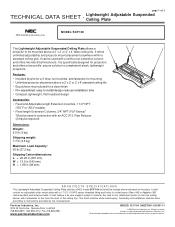
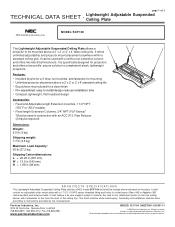
...H = 1.88 in (48 mm)
ARCHITECTS SPECIFICATIONS The Lightweight Adjustable Suspended Ceiling Plate shall be a NEC model SCP 100 and shall be white fused epoxy. Assembly and installation shall be mounted above a 2'... x 2' or 2' x 4' false ceiling tile.
Peerless is specifically designed for projectors and offers a low-profile, secure solution to instructions provided by the manufacturer. It ...
NP115 : RS232 codes- Projectors - Page 1


... 3, 2011 This file contains information about NEC projector control commands. Model Name
GT60 : GT5000/GT6000 Series
GT50 : GT1150/GT2150 Series
HT
: HT1000/HT1100 Series
HT10 : HT410/HT510 Series
LT 180
LT180
LT30 : LT25/LT30/LT35 Series
LT : LT220/LT240/LT240K/LT260/LT260K/LT245/LT265 Series
LT80 : LT280/LT380 Series
MT70 : MT860/MT1060/MT1065...
NP115 : RS232 codes- Projectors - Page 12


...1.04 or later firmware version 1.01 or later firmware version 1.02 or later
5. This reflects the "Projector ID" that has been set to "COMPUTER".
(*6) Term "DVI" and "COMPUTER" On the LT380,...all of response".
(*5) Term "RGB" and "COMPUTER" On the HT1100, VT770, LT245/ LT265/ LT280/ LT380, NP1000/NP2000, NP1150/NP2150/NP3150/NP3151W, NP1250/NP2250/NP3250/NP3250W, NP1200/NP2200, NP4000/NP4001,...
LT280/LT380 spec sheet - Page 1
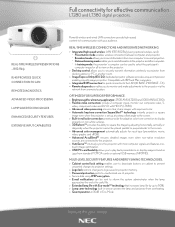
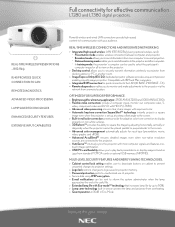
... most computer signals and features one computer to several projectors. • Dataconferencingmode enables you to send information to the projector and other computers. • In training mode,... ability to send information from one - Full connectivity for almost any application: 2500 ANSI (LT280) and 3000 ANSI (LT380). ° Flexible video connections include 2 computer inputs, monitor out...
LT280/LT380 spec sheet - Page 2
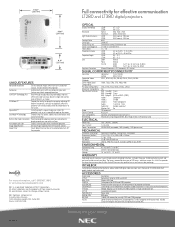
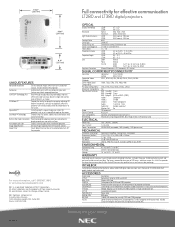
...
0.8" LCD
Native:
XGA 1024 x 768
Maximum: UXGA 1600x1200
LT280
2500 normal, 1900 eco
LT380
3000 normal, 2200 eco
600:1
200W DC
2000 hours normal, 3000 hours eco
21-300 in Wall Color Correction Presets provide for use with all shipping costs paid by adjusting 3D
Reform horizontally, vertically or diagonally when the
projector can...
LT280 IG - Page 1
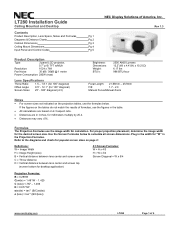
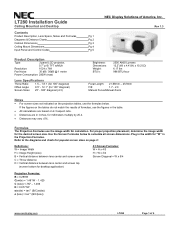
...LT280 Installation Guide
Ceiling Mounted and Desktop
Contents
Product Description, Lens Specs, Notes and Formulas Diagrams & Distance Charts Cabinet Dimensions Ceiling Mount Dimensions Input Panel and Control Codes
NEC...screen size. Rev 1.3
Pg 1 Pg 2 Pg 3 Pg 4 Pg 5
Product Description
Type:
3 panel LCD projector,
0.7" p-Si TFT w/MLA
Resolution:
1024 x 768
Fan Noise:
35 dB / 30dB @ 1 meter
...
LT280 IG - Page 2


...- 127 117 - 141 141 -170 176 - 213 211 - 256 235 - 285 294 - 356 354 - 428
www.necdisplay.com
LT280
D
inches -2 -4 -5 -5 -6 -6 -7 -9 -11 -12 -15 -18
α wide - For millimeters multiply by 25... the formulas on page 1. Distances are in inches. LT280 Installation Guide
Ceiling Mounted and Desktop
NEC Display Solutions of the projector and screen. Rev 1.3
Diagrams and Distance Charts
The ...
LT280 IG - Page 6
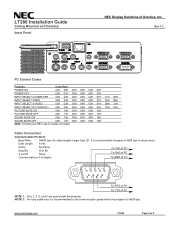
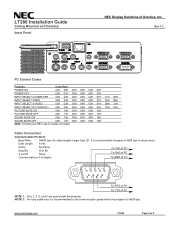
... NOTE 2: For long cable runs it is recommended to set communication speed within the projector to 9600 bps in setup menu)
Data Length: 8 bits
Parity:
No Parity
Stop...1 : Pins 2, 3, 5, and 6 are used inside the projector. LT280 Installation Guide
Ceiling Mounted and Desktop
Input Panel
NEC Display Solutions of 6
Cable Connection
Communication Protocol:
Baud Rate:
38400 bps (for...
LT280/380 LAN UM - Page 10


For details, refer to the help function of software can be used with projectors other than the above projectors. 1. Operating Environment
I Supported Projector
User Supportware 3 supports the following NEC projector (as of February 2006)
NP Series LT Series
NP2000/ NP1000 LT380/ LT280
Reference Some of each software.
10 Preparing User Supportware 3
1-2.
LT280/380 LAN UM - Page 51


... or Desktop Control Utility 1.0 is started while PowerPoint is recommended to two or more projectors at the same time. Action
Exit PowerPoint once and then restart it takes time to ... of the personal computer to the NP2000/NP1000/LT380/LT280, set resolution for both the personal computer and projector as the number of projectors increases. • The transmission time may vary depending...
LT280/LT38 UM - Page 3
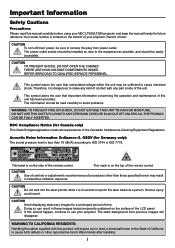
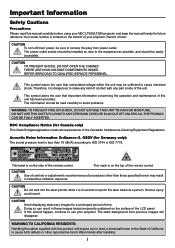
... of this manual carefully before using your NEC LT380/LT280 projector and keep the manual handy for Germany ...only): The sound pressure level is on the surface of contact with this should happen, continue to cause electrical shock.
Acoustic Noise Information Ordinance-3. CAUTION
This mark is dangerous to make any kind of the LCD...
LT280/LT38 UM - Page 12
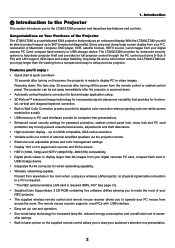
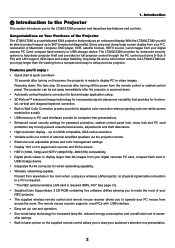
...576p, 480i/576i) compatibility. • Digital photo viewer to a PC is required. * The NEC optional wireless LAN card is powered down. • Automatic vertical keystone correction for fast and easy... up, use projector. The projector can be able to project images up to UXGA compatible, XGA native resolution. • Variable audio out control of the Projector The LT380/LT280 is ready to...
LT280/LT38 UM - Page 17


...; page 17, 18)
11. This enables you must first have PC Control Utility 3.0 installed on LT280)
4. Terminal Panel Features
1. MONITOR OUT Connector (Mini D-Sub 15 Pin) (→ page 16)
6....Mini Jack) (→ page 16)
7. A commercially available RS232C cross cable is required to control the projector using PC Control Utility 3.0 contained on page 116.
12. COMPONENT IN (Y, Cb/Pb, Cr/Pr...
LT280/LT38 UM - Page 18


...Button 19. VOLUME +/- Buttons (→ page 31) 25. Button (→ page 31) 30. Remote jack (Not available on LT280) 10. FREEZE Button (→ page 34) 23. Buttons (→ page 34) 28. AUTO ADJ. HELP Button (→...POWER ON Button (→ page 24) NOTE: To turn off the projector, press the POWER OFF button twice.
1. LAMP MODE Button (→ page 34) 29. LED ...
LT280/LT38 UM - Page 21


...application) α = Throw angle
NOTE: Distances may vary +/-5%. Screen center
Projector bottom
α 2.54"/64.5mm
Lens center C
B D
Screen bottom... 8.6 10.4 - 8.6 10.4 - 8.6 10.4 - 8.6 10.4 - 8.6 10.3 - 8.6 10.3 - 8.6 10.3 - 8.6 10.3 - 8.5 10.3 - 8.5
LT280
Screen Size
B
Diagonal Width Height
inch
inch
inch
inch
21
17
13
5
25
20
15
6
30
24
18
7
40
32
24
10
60
48
36...
LT280/LT38 UM - Page 23
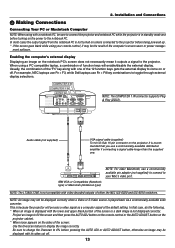
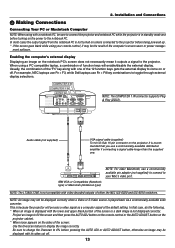
... while using your Mac's video port.
This is not compatible with a notebook PC, be the result of either the NEC ISS-6020 and ISS-6010 switchers.
NOTE: The LT380/LT280 is because the projector will enable/disable the external display. Be sure to change the Overscan to display the image correctly.
In that...
LT280/LT38 UM - Page 29


... provides a LAN connection using a computer. Installation and Connections
Connecting to the projector, you can also operate the desktop screen on the screen. With the USB mouse connected to a Network The LT380/LT280 comes standard with a LAN port (RJ-45) which then can send images and slides from the supplied User Supportware 3 CD...
LT280/LT38 UM - Page 36


... project is not available for a minimum of 1 second, the projector will change as follows:
Computer1 → Computer2 → Computer3 → Componet → Video → S-Video → Viewer → Computer1 → ... When the input source you press and hold the SOURCE button for LT280. Each time you wish to display the Source list...
LT280/LT38 UM - Page 119


...the combination of the 'Fn" key along with one of deactivate/reactivate the local LCD screens as described in the projector's menu under Information. Each notebook PC has a different way of the 12 ...set to come on process for the projector and the PC. If there is no signal being powered up. If it outputs a signal to your Macintosh. For example, NEC laptops use Fn + F3, while ...
LT280/LT38 UM - Page 120


ᕢ Specifications
8.
Appendix
This section provides technical information about the projector's performance. Model Number
LT380/LT280
Optical LCD Panel
Resolution Lens
Lamp Image Size Projection Distance
Projection Angle
LT380: 0.8" p-Si TFT active-matrix with Micro Lens Array LT280: 0.7" p-Si TFT active-matrix with Micro Lens Array 1024 ן768 pixels* up to UXGA...
Similar Questions
My Lt280 Status Light.
the projector powers on, fan comes on, then after a few moments fan shuts off, power light is orange...
the projector powers on, fan comes on, then after a few moments fan shuts off, power light is orange...
(Posted by laserdude01 6 years ago)
Nec Lt280 Only Showing Yellow Light
I do not know how to fix projector problems. We have an NEC LT280 projector in Rm. 116 and right now...
I do not know how to fix projector problems. We have an NEC LT280 projector in Rm. 116 and right now...
(Posted by hbautista 9 years ago)
Nec Vt695 Lcd Projectors How To Clean The Filter
(Posted by karlALLENG 10 years ago)
Color Red Does Not Show On Lcd Projector
The color red does not show up on the LCD projector. The image on the laptop screen looks fine but w...
The color red does not show up on the LCD projector. The image on the laptop screen looks fine but w...
(Posted by jscottmees 10 years ago)
Nec Lt280 Projector Lamp Reset Procedure
(Posted by capellea 13 years ago)

