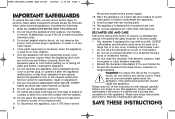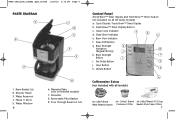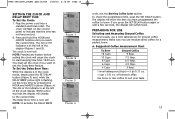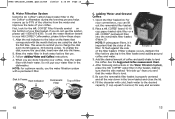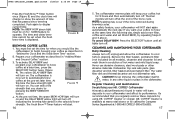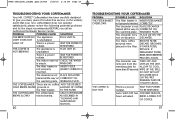Mr. Coffee JWX27-RB Support Question
Find answers below for this question about Mr. Coffee JWX27-RB.Need a Mr. Coffee JWX27-RB manual? We have 1 online manual for this item!
Question posted by slg1968ocsd on June 21st, 2018
How To Clean?
The clean button is flashing. What do I do?
Current Answers
Related Mr. Coffee JWX27-RB Manual Pages
Similar Questions
Valve Located On Pump Discharge
I am looking for valve located on pump discharge.My espresso machine is a Oster Prima Latte BVSTEM66...
I am looking for valve located on pump discharge.My espresso machine is a Oster Prima Latte BVSTEM66...
(Posted by jjohnsonf 7 months ago)
Where Can I Buy This Coffee Maker
Where can I buy this coffee Maker CGX7
Where can I buy this coffee Maker CGX7
(Posted by ekitch355 8 months ago)
Coffee Maker Not Working
My Mr Coffee maker model BVMC-SC100 is only giving me hot watet. Pod is not getting punctured
My Mr Coffee maker model BVMC-SC100 is only giving me hot watet. Pod is not getting punctured
(Posted by keller8423 1 year ago)
What Makes My Coffee Maker Come On And Off Constantly
(Posted by gailbcrochet 2 years ago)
Problems With Coffee Maker
the start button keeps flashing when I try and brew a cup of coffee. Plus it doesn't brew a hole pot...
the start button keeps flashing when I try and brew a cup of coffee. Plus it doesn't brew a hole pot...
(Posted by Jelmatthews14 7 years ago)