Motorola i850 Support Question
Find answers below for this question about Motorola i850 - Cell Phone - iDEN.Need a Motorola i850 manual? We have 2 online manuals for this item!
Question posted by jsidantes on March 22nd, 2013
Have I850 Phone Never Changed The Factory Passcode But Forgot What Is Installed
wanted to know what the factory 4 digit passcode is
Current Answers
There are currently no answers that have been posted for this question.
Be the first to post an answer! Remember that you can earn up to 1,100 points for every answer you submit. The better the quality of your answer, the better chance it has to be accepted.
Be the first to post an answer! Remember that you can earn up to 1,100 points for every answer you submit. The better the quality of your answer, the better chance it has to be accepted.
Related Motorola i850 Manual Pages
Motorola warranty terms and conditions - Page 2


..., games and ringer tones, will at www.motorola.com/servicemyphone
Phone support 1-800-331-6456
iDEN phone support 1-800-453-0920 (Boost, Southern LINC, Nextel customers)...; (c) mismatched board serial
numbers; No warranty is excluded from service, testing, adjustment, installation, maintenance, alteration, or modification in physical media (e.g. How to requesting service.
or ...
User Guide - Page 9


... 128 Labeling Voice Records 128 Locking Voice Records 128 Deleting Voice Records 129 Managing Memory 129
Customizing Your Phone 130 Setting the Volume 130 Setting Your Phone to Vibrate 130 Changing the Look of Your Phone 130 Airplane Mode-Temporarily Turning Off Calls 132 Using Settings 132
Profiles 137 Viewing Profiles 137 Switching Profiles...
User Guide - Page 11
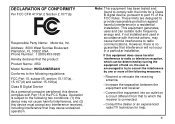
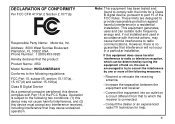
... that the product: Product Name: i850 Model Number: H65XAN6RR4AN Conforms to part 15 of the FCC Rules. Address: 8000 West Sunrise Boulevard Plantation, FL 33322 USA Phone Number: 1 (800) 453-0920 Hereby declares that may cause harmful interference to provide reasonable protection against harmful interference in a particular installation. These limits are designed to...
User Guide - Page 13
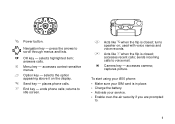
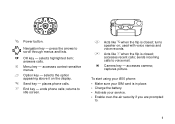
....
selects the option appearing above it on ;
t Acts like e when the flip is closed ;
To start using your i850 phone: • Make sure your SIM card is closed ; places phone calls.
c
p Power button. Navigation key -
ends phone calls; used with voice names and voice records.
. sends incoming calls to idle screen. c Camera key - selects...
User Guide - Page 18
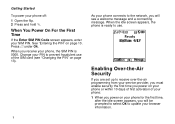
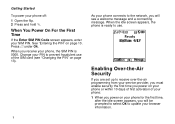
... SIM PIN is ready to the network, you are set up to update your phone connects to use of your phone: 1 When you power on your phone for the first time,
after the idle screen appears, you will see "Changing the PIN" on page 13. As your browser information.
7
Press A under Ok.
Getting Started...
User Guide - Page 29


..., extend the antenna when you have questions about your i850 phone, contact your sales representative or your Motorola Authorized Retailer.
To extend...the antenna is designed to our Web site at www.motorola.com/store/iden or contact your service provider.
18 Antenna
The retractable antenna on your i850 phone is fully extended and clicks into position.
For More Information
If you ...
User Guide - Page 30
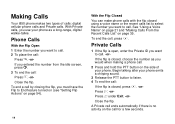
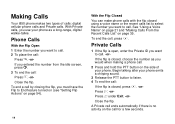
...want to call. -or-
Making Calls
Your i850 phone makes two types of your phone emits a chirping sound.
3 Release the PTT button to listen. 4 To end the call . With Private calls, you use your phone... a few seconds. Private Calls
1 If the flip is closed, choose the number as a long-range, digital walkie-talkie. Press A under Exit. -or- Press e. -or-
A Private call ends automatically if there...
User Guide - Page 33


.... Redialing the Last Number
Press and hold the Speed Dial number (1 through 9) assigned to the phone number you want to call.
Using Speed Dial and Turbo Dial®
Each phone number stored in Contacts is available whenever you want to dismiss the missed call message, press A under Back. -orIf you have missed appear briefly...
User Guide - Page 45
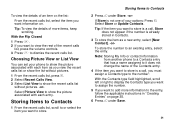
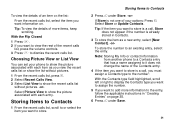
... an existing entry, select the entry.
Note: Storing My Info or contact information from another phone to a Contacts entry that has a name assigned to it does not change the name of the Contacts entry.
4 If the item you want to store is a call , Store does not appear if the number is not one...
User Guide - Page 56
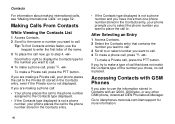
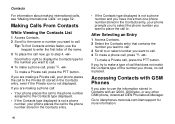
... you want to use the keypad to enter the first letter of the name.
3 To place the call now, go to call. Go to idenphones.motorola.com/iden/support for the number you chose, no call is placed.
Contacts
For information about making a phone call:
• Your phone places the call to the phone number...
User Guide - Page 57
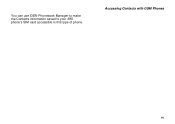
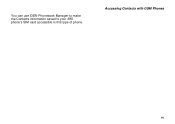
Accessing Contacts with GSM Phones
46 You can use iDEN Phonebook Manager to make the Contacts information saved to your i850 phone's SIM card accessible in this type of phone.
User Guide - Page 62
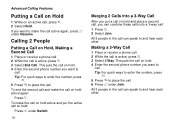
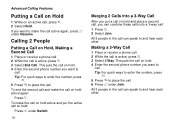
...:
Press A under Resume. All 3 people in the call can combine these calls into a 3-Way Call
After you put a call on hold . 4 Enter the second phone number you want to
call .
Advanced Calling Features
Putting a Call on Hold
1 While on an active call is active, press m. 3 Select 2nd Call. To make the call...
User Guide - Page 67
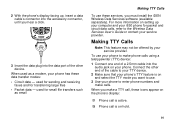
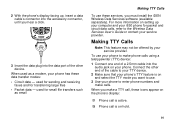
...i850 phone for packet and circuit data calls, refer to the Wireless Data Services User's Guide or contact your service provider. When used as email
Making TTY Calls
To use your phone to make a TTY call is active.
O Phone call is on and select the TTY mode you want to enter phone... connector, until you must install the iDEN Wireless Data Services software (available separately).
User Guide - Page 70
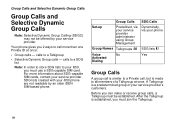
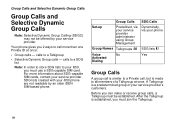
...i850 phone are not readable by your phone
SDG lists S Yes
Group Calls
A group call is made to all members of your service provider. SDG lists created with your i850, you must be offered by an older iDEN SIM-based phone... about SDG-capable SIM cards, contact your service provider's customers.
Your phone gives you can make or receive group calls, a Talkgroup must join ...
User Guide - Page 89
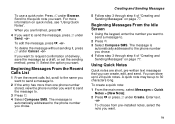
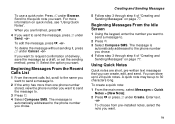
... message is
automatically addressed to the quick note you want .
Scroll to the phone number you chose. 4 Follow step 3 through step 4 of delivery, save the message as a draft, or set the sending method, press m.
To choose from pre-installed notes, select the note you want to send the message, press A under Cancel. -or- When...
User Guide - Page 93
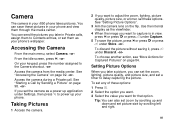
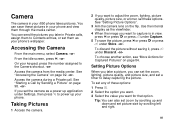
... page 84.
Access the camera during a Private call. Setting Picture Options
When you take in your i850 phone takes pictures.
Camera
The camera in view, press c or press O or press A under Capture....the media center.
To set these options:
1 Press m. 2 Select the option you want. 3 Select the value you want for Captured Pictures" on page 98. -or- See "Starting a Call by scrolling ...
User Guide - Page 151
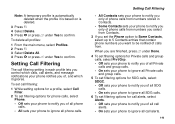
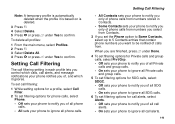
... Call Filter.
2 To set filtering options for call alerts, select Alerts. • Off sets your phone to ignore all call alerts.
140 Setting Call Filtering
The call alerts. • On sets your phone to notify you want to be notified of , and which it is based on is automatically deleted when the profile...
User Guide - Page 157
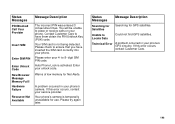
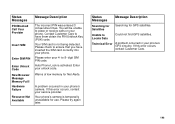
... enter your unlock code.
Please check to Locate Sats
Could not find GPS satellites. digit SIM PIN code. Please try again later. You will be unable to 8-
Technical Error A problem occurred in your phone's GPS circuitry. Hardware Failure
Resource Not Available
Message Description
The incorrect PIN was entered 3 consecutive times. A problem occurred...
User Guide - Page 178
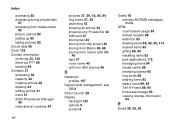
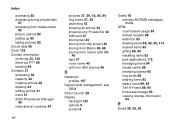
...entries 41 icons 37 iDEN Phonebook Manager
45 ... with non-i850 phones 46
D
Datebook profiles 107
Digital rights management,... see DRM
Direct Launch 28 Display
backlight 132 options 9 screen 8
Drafts 79 see also MOSMS messages, drafts
DRM count-based usage 93 default location 89 definition 93 deleting items 69, 92, 95, 113 expired items 95 gifting 89, 94 installing...
User Guide - Page 182
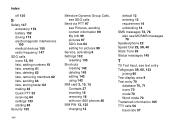
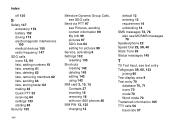
... 135 Shortcuts
creating 142 deleting 143 editing 143 using 142 SIM card 3, 13, 15 Contacts 37 inserting 15 removing 16 with non-i850 phones 46 SIM PIN 13, 135 changing 13
default 13 entering 13 requirement 14 unblocking 14 SMS messages 73, 76 also see MOSMS messages
76 Speakerphone 22 Speed Dial 22...
Similar Questions
How To Change Screen On Motorla Wx416 Cell Phone
(Posted by NSTGb 10 years ago)
How To Change Message On Motorola Quantico Cell Phone
(Posted by lek2ANSLEM 10 years ago)
special code for motorola i850
what is special code for motorola i850? my network is in asia-iran: MCI Thanks
what is special code for motorola i850? my network is in asia-iran: MCI Thanks
(Posted by mirianc2000 11 years ago)
I Reset My To Factory Reset And I Want Know How To Get My Icons Back On My Phone
restoring icons on motorola MB300 phone
restoring icons on motorola MB300 phone
(Posted by kwamenasam 11 years ago)

