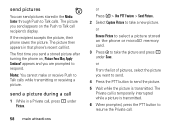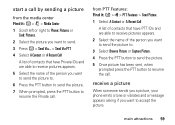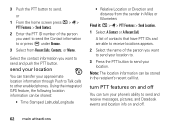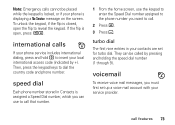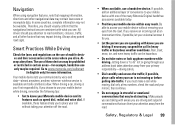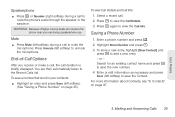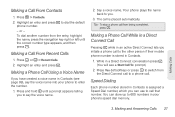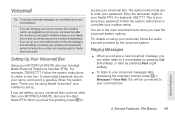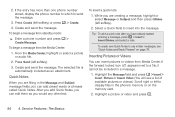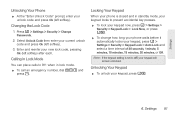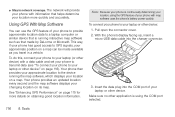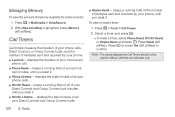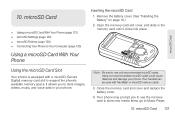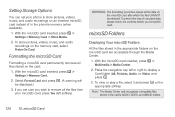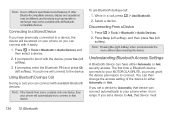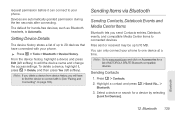Motorola i686 Support Question
Find answers below for this question about Motorola i686.Need a Motorola i686 manual? We have 2 online manuals for this item!
Question posted by joyoffaith3r1 on October 19th, 2020
Second Hand Phone
Current Answers
Answer #1: Posted by Troubleshooter101 on October 19th, 2020 10:51 PM
Factory Data Reset is a tool used to remove everything that was imported, added or installed on the device. Keep in mind, when using this feature; everything is deleted. Nothing stored on the MicroSD will be affected.
To perform a Factory Data Reset
- Open the Applications Tray
- Touch Settings
- Scroll down and touch SD and Card Storage
- Scroll down and touch Factory Data Reset
- Touch Reset Phone
If you are unable to navigate through the menu to perform a factory data reset, you can follow the steps outlined below:
- Power off the phone, press and hold camera button ( do not release), press power button until phone turns on. Release power button while holding camera button down.
- Release the camera button when prompted (following the Batwings boot screen).
- Press the volume down button and wait for 15 seconds for a "triangle !" to appear on the screen. ( message "volume up key pressed " will appear )
- With flip closed, tap bottom right corner of darkened display (just above back button).
- Select "wipe data / factory reset" on screen
- Press "Ok". Wait for "data wipe complete" message to appear
- Press "reboot system now"
- Press "Ok" . Phone will reboot and complete master reset function
Thanks
Please respond to my effort to provide you with the best possible solution by using the "Acceptable Solution" and/or the "Helpful" buttons when the answer has proven to be helpful. Please feel free to submit further info for your question, if a solution was not provided. I appreciate the opportunity to serve you!
Troublshooter101
Related Motorola i686 Manual Pages
Similar Questions
Can u block a number from calling or texting your number on the southerlinc i686
I am using a Motorola handset since March but my charger is unable to re-charge. Is it still under w...