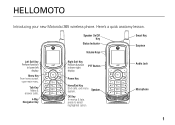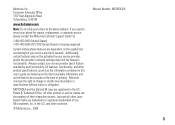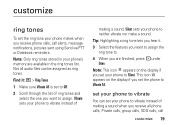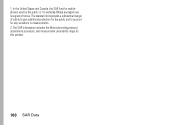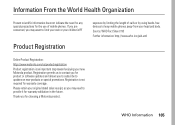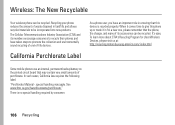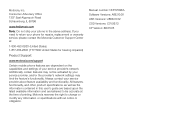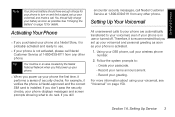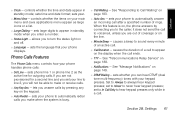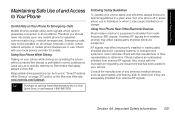Motorola i365 Support Question
Find answers below for this question about Motorola i365.Need a Motorola i365 manual? We have 3 online manuals for this item!
Question posted by cappro on August 11th, 2014
What Setting Is The Alarm Under On The Motorola I365
The person who posted this question about this Motorola product did not include a detailed explanation. Please use the "Request More Information" button to the right if more details would help you to answer this question.
Current Answers
Answer #1: Posted by TechSupport101 on August 11th, 2014 4:34 AM
Hi. The Model's User Manual here http://www.helpowl.com/manuals/Motorola/i365/106339 makes no mention of the alarm usage nor of the alarm feature per ser.