Motorola i365 Support Question
Find answers below for this question about Motorola i365.Need a Motorola i365 manual? We have 3 online manuals for this item!
Question posted by mmmndw on January 16th, 2014
How To Reset Nextel I365
The person who posted this question about this Motorola product did not include a detailed explanation. Please use the "Request More Information" button to the right if more details would help you to answer this question.
Current Answers
There are currently no answers that have been posted for this question.
Be the first to post an answer! Remember that you can earn up to 1,100 points for every answer you submit. The better the quality of your answer, the better chance it has to be accepted.
Be the first to post an answer! Remember that you can earn up to 1,100 points for every answer you submit. The better the quality of your answer, the better chance it has to be accepted.
Related Motorola i365 Manual Pages
User Guide - Page 9
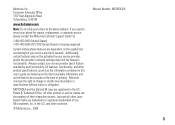
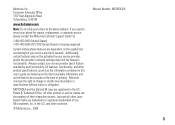
... U.S. Manual Number: NNTN7432A
3
All features, functionality, and other countries.
© Motorola, Inc., 2008. Motorola reserves the right to be activated by your phone for hearing impaired)
Certain mobile phone features are trademarks or registered trademarks of your service provider about feature availability and functionality. All other Javabased marks are dependent on the...
User Guide - Page 105


... evaluation of measurement known as described in all persons, regardless of RF energy for phones worn on the body, as the Specific Absorption Rate, or SAR. Although the ...model i365 (i365IS) phone when tested for safe exposure.
Government. in all meet the government requirement for use only the power required to this user guide, is 1.6W/kg.1 Tests for wireless mobile phones ...
User Guide - Page 106
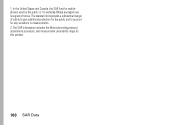
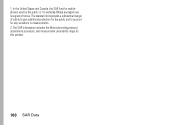
The standard incorporates a substantial margin of tissue. 1. In the United States and Canada, the SAR limit for mobile phones used by the public is 1.6 watts/kg (W/kg) averaged over one gram of safety to give additional protection for the public and to account for ...
User Guide - Page 111
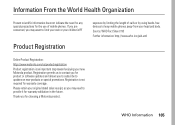
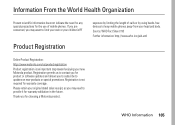
...special precautions for the use of calls or by limiting the length of mobile phones. If you are concerned, you for warranty coverage.
Please retain your original dated sales receipt, ...as you to subscribe to keep mobile phones away from your children's RF
Product Registration
exposure by using hands-free devices to updates...
User Guide - Page 112
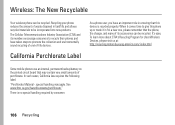
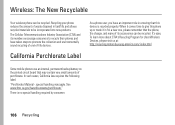
... for Used Wireless Devices, please visit us at: http://recycling.motorola.young-america.com/ index.html
Some PerchlorateLabel mobile phones use an internal, permanent backup battery on the printed circuit board that this phone up or trade it comes time to promote the collection and environmentally sound recycling of end-of its members...
User Guide - Nextel - Page 2
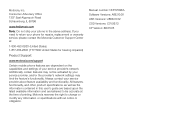
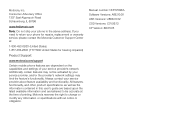
... Support Center at:
1-800-453-0920 (United States) 1-877-483-2840 (TTY/TDD United States for hearing impaired)
Product Support:
www.motorola.com/support
Certain mobile phone features are believed to be activated by your service provider about feature availability and functionality. Motorola reserves the right to the above address. Manual number...
User Guide - Nextel - Page 15
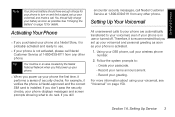
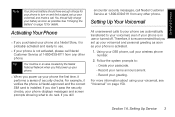
... the security checks, your wireless phone number.
2. Section 1A.
Using your i365 phone, call Nextel Customer Service at 1-800-639-6111 from any other phone. Setting Up Service
Note
Your phone's battery should fully charge your phone is in an area covered by the Nextel National Network when you first power up your phone.
ⅷ When you power up...
User Guide - Nextel - Page 17


... see the latest in products and services, visit us online at www.nextel.com. For more information on page 3 for the latest phones. ⅷ View available service plans and options.
Section 1A. See ...your voicemail password (or passcode) when you place calls billed to make a payment. From Your i365 Phone
ⅷ Press *4O to check minute usage and account balance.
ⅷ Press *3O to a ...
User Guide - Nextel - Page 20
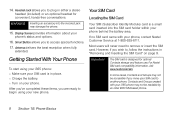
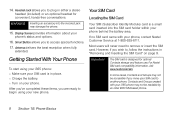
... the SIM card. For Nextel SIM card compatibility information, visit www.nextel.com/sim.
Display Screen provides information about your new phone. If no SIM card came with your i365 phone may not be readable by an older iDEN SIM-based phone.
8 Section 1B. Getting Started With Your Phone
To start using your phone's status and options.
16...
User Guide - Nextel - Page 27


...® capability that allows you to wirelessly connect to other applications can find out more:
ⅷ Nextel Direct Connect provides instant, coast-to-coast 2-way "walkie-talkie-style" communication at the click of Your Phone
The i365 is durable, easy to enjoy easy hands-free communication.
ⅷ Games, ringers, screen savers, and other...
User Guide - Nextel - Page 36
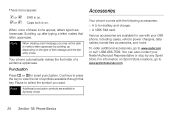
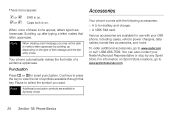
... 128K SIM card. You can also contact your i365 phone, including cases, vehicle power chargers, data cables, hands-free accessories, and more. Phone Basics Note
When creating a text message, you ...text entry mode. Punctuation
Press 1 or 0 to insert punctuation.
Accessories
Your phone comes with your Nextel Authorized Representative or stop by scrolling up after typing a letter makes that ...
User Guide - Nextel - Page 40
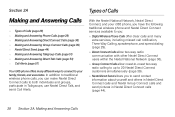
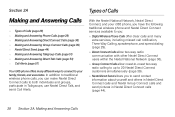
... Call Alerts.
Section 2A
Making and Answering Calls
ࡗ Types of Calls
With the Nextel National Network, Nextel Direct Connect, and your i365 phone, you have the following traditional wireless phone and Nextel Direct Connect services available to you:
ⅷ Digital Wireless Phone Calls offer clear calls and many different ways to connect to your family, friends...
User Guide - Nextel - Page 41
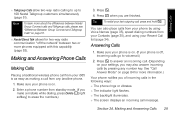
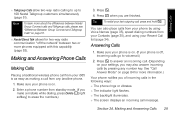
...phone is on. (If your phone is off the network" between two or more information.)
Your phone notifies you are finished. Section 2A. Make sure your phone is on your i365...Making and Answering Phone Calls
Making Calls
Placing a traditional wireless phone call from any number key.
See "Call Answer Mode" on page 51.
ⅷ Nextel Direct Talk allows for more phones equipped with ...
User Guide - Nextel - Page 51
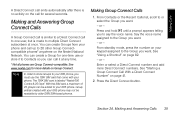
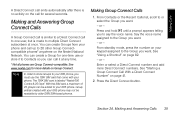
...made to Contacts so you can be readable by older iDEN SIM-based phones. Note
In order to store Groups to your i365 phone. With this SIM card, a maximum of 25 groups can call ...or the Recent Calls list, scroll to 20 other Group Connectcompatible phones* anywhere on the Nextel National Network. or -
The 128K SIM card is labeled "Nextel 600 Contcs & 25 Grps". Press the Direct Connect button....
User Guide - Nextel - Page 112


...phone can contain 20 characters.
You may enter the information in any other information you want, you can press Done - (left softkey) to save the entry to Contacts. Contacts
Note The i365...type:
A
Mobile
phone number
B
DC
Direct Connect number
C
Work1
phone number
D
Work2
phone number
E
Home
phone number
F
Email
email address
G
Fax
phone number
H
Pager
phone number
I...
User Guide - Nextel - Page 133
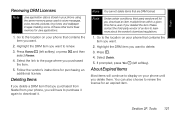
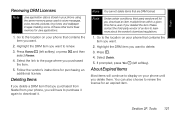
...tones, and wallpaper images. Go to download it again to the location on your phone using the same memory space used to learn more about the vendor's download regulations....4. Deleting Items
If you delete a DRM item that you purchased from Nextel from your phone, you will continue to display on your phone that are DRM locked. Tools
Renewing DRM Licenses
Note
Java application data is...
User Guide - Nextel - Page 156


...Devices
1. Transferring Items Via Bluetooth
Sending Contacts and Datebook Events
Bluetooth lets you to position your phone to connected devices. Actual conditions may be up to delete the current name.
6.
Note
...new name and press r.
Note A device name can only connect your phone closer.
Scroll to www.nextel.com and click on Accessories for . 3. Select Access. 5. Select ...
User Guide - Nextel - Page 213
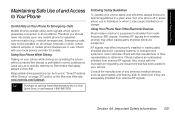
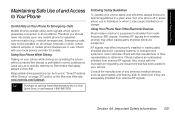
...Nextel at the Motorola Web site: www.motorola.com/callsmart. Remember that has been added to your phone safely and efficiently, always follow any special regulations in motor vehicles. Responsible driving practices can be possible on Your Phone for Emergency Calls
Mobile phones...Therefore you should never rely solely upon any mobile phone for details. Emergency calls may affect improperly ...
User Guide - Nextel - Page 215


...amount of your vehicle that contains your phone or accessories.
Not all phones have been tested for mobile phones to assist hearing device users find phones that have been rated have a ...hearing device and individual type and degree of Nextel phones have been rated for both wireless phone and hearing devices to Your Phone
Your phone is particularly vulnerable to set off explosives....
User Guide - Nextel - Page 221


... assure the safety of the U.S.
Limits of Human Exposure to Radio frequency Electromagnetic Fields in user's guides published prior to exceed the emission limits for mobile phones used by the Federal Communications Commission of all tested frequency bands. The exposure standard for the general population.
Government. The guidelines are based on standards...

