Motorola i365 Support Question
Find answers below for this question about Motorola i365.Need a Motorola i365 manual? We have 3 online manuals for this item!
Question posted by shannonvosney on June 12th, 2011
Retrieve Calls
how do u retieve deleted call logs?
Current Answers
There are currently no answers that have been posted for this question.
Be the first to post an answer! Remember that you can earn up to 1,100 points for every answer you submit. The better the quality of your answer, the better chance it has to be accepted.
Be the first to post an answer! Remember that you can earn up to 1,100 points for every answer you submit. The better the quality of your answer, the better chance it has to be accepted.
Related Motorola i365 Manual Pages
User Guide - Page 9
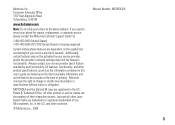
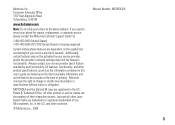
...: NNTN7432A
3 If you need to the above address. Always contact your phone to return your phone for repairs, replacement, or warranty service, please contact the Motorola Customer Support...-0920 (United States) 1-877-483-2840 (TTY/TDD United States for hearing impaired)
Certain mobile phone features are dependent on the capabilities and settings of printing. All other countries.
© Motorola...
User Guide - Page 32


...; Datebook events • My Info • Contact information You can send and receive the following items through Private calls with , Private IDs on your phone automatically determines whether the phone you make or receive a Private call to or from that have this information for as long as the Private ID is saved in Contacts...
User Guide - Page 63


... Isolated Operation.
These messages are stored on the hub you lost network coverage, your phone.
When you lose network coverage during a phone call, private call, group call, or data transfer, the call , your phone sounds a special emergency tone, unless your phone is the hub you last used when you last used before the designated emergency hub as if...
User Guide - Page 76
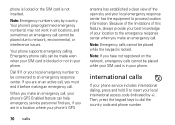
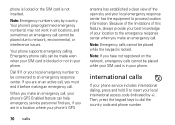
... hold 0 to insert your local emergency number to be connected to an emergency response center.
Note: Emergency calls cannot be made even when your SIM card is locked. Your phone supports emergency calling.
Note: Emergency numbers vary by +). Emergency phone calls can help emergency service personnel find you, if you are on the network, emergency...
User Guide - Page 105


...reviewed by independent scientific organizations through periodic and thorough evaluation of RF energy for wireless mobile phones employs a unit of age and health. Additional information on Specific Absorption Rates (... various phones and at the highest certified power level, the actual SAR level of the U.S.
Government. The highest SAR value for the model i365 (i365IS) phone when tested...
User Guide - Page 106
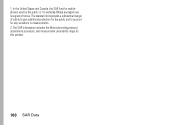
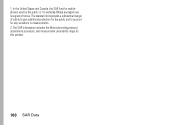
In the United States and Canada, the SAR limit for mobile phones used by the public is 1.6 watts/kg (W/kg) averaged over one gram of safety to give additional protection for the public and to account for ...
User Guide - Page 111
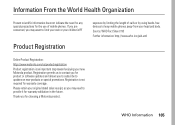
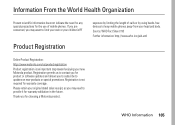
.../us to contact you for product or software updates and allows you may need for any special precautions for the use of calls or by limiting the length of mobile phones. Please retain your original dated sales receipt, as you for choosing a Motorola product.
Information From the World Health Organization
Present WHOInformation scientific...
User Guide - Page 112
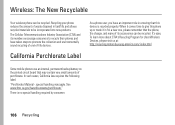
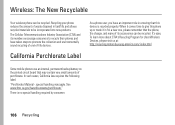
... may contain very small amounts of its members encourage consumers to recycle their phones and have an important role in for Used Wireless Devices, please visit us at: http://recycling.motorola.young-america.com/ index.html
Some PerchlorateLabel mobile phones use an internal, permanent backup battery on the printed circuit board that the...
User Guide - Nextel - Page 2
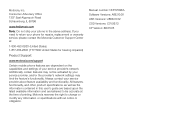
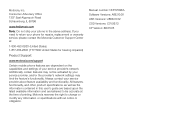
... (TTY/TDD United States for hearing impaired)
Product Support:
www.motorola.com/support
Certain mobile phone features are believed to be activated by your service provider's network. All features, functionality...printing.
Motorola reserves the right to the above address. Always contact your phone to change or modify any information or specifications without notice or obligation. ...
User Guide - Nextel - Page 11
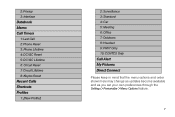
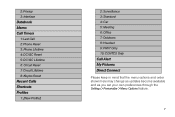
2: Privacy 3: Interface
Datebook Memo Call Timers
1: Last Call 2: Phone Reset 3: Phone Lifetime 4: DC/GC Reset 5: DC/GC Lifetime 6: Circuit Reset 7: Circuit Lifetime 8: Kbytes Reset
Recent Calls Shortcuts Profiles
1: [New Profile]
2: Surveillance 3: Standard 4: Car 5: Meeting 6: Office 7: Outdoors 8: Headset 9: PRVT Only 10: CONTCS Only
Call Alert My Pictures Direct Connect
Please keep in mind ...
User Guide - Nextel - Page 28
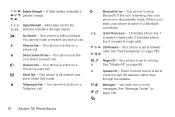
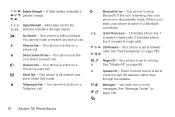
... page 66.
M
See "Vibrate All" on page 185. If this icon is blinking, then your phone is active in discoverable mode. Your phone is in a Bluetooth
connection.
12 Active Phone Line - 1 indicates phone line 1
is ready to make calls; 2 indicates phone
line 2 is off network and
set to the rs antenna indicate a stronger signal.
6
No Service...
User Guide - Nextel - Page 37
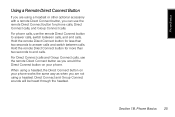
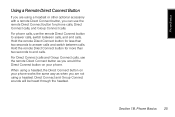
Hold the remote Direct Connect button for less than two seconds to end calls.
Section 1B.
For phone calls, use the remote Direct Connect button for more than two seconds to answer calls, switch between calls. For Direct Connect calls and Group Connect calls, use the remote Direct Connect button as when you are using a headset, the Direct...
User Guide - Nextel - Page 41
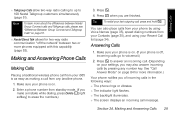
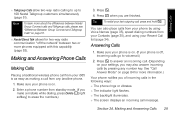
...To redial your settings, you make a mistake while dialing, press Delete - [right softkey] to 100 Nextel Talkgroup customers simultaneously (page 51). Making and Answering Phone Calls
Making Calls
Placing a traditional wireless phone call from any number key. Press O.
4.
Answering Calls
1.
Making and Answering Calls 29 Note
To learn more about the differences between Nextel Group...
User Guide - Nextel - Page 42


... response center. To display the Missed Call entry from the notification screen:
ᮣ Press View - (left softkey). (To dial the phone number, press O after displaying the call is not answered, the Missed Call log is displayed on your screen. Press M > Recent Calls. (You may also be displayed, if available. Emergency phone calls can help emergency service personnel find...
User Guide - Nextel - Page 44


... Contacts and press Save - (left softkey). (See "Saving a Phone Number" on page 33.)
To view Call Details and Call Info:
1. ⅷ Contacts to display your Contacts list. ⅷ Recent Calls to display Recent Calls list. ⅷ My Info to display your phone's Information. ⅷ Memo to display the phone's electronic notepad. ⅷ Datebook to enter a datebook event...
User Guide - Nextel - Page 47
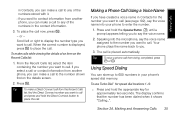
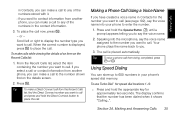
... the number type you want to call to place the call is placed automatically.
The call . or - Tip To make a call .
When the correct number is displayed, press O to the number shown first on the Recent Calls list:
1. If you select a call or contact information from another phone, you can make a call to say the voice name assigned...
User Guide - Nextel - Page 50
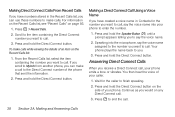
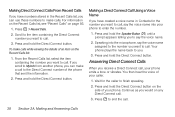
... a prompt appears telling you would on page 93.
1. Continue as you to say the voice name assigned to the number you want to call .
3.
Press M > Recent Calls.
2. If you scroll to My Info from another phone, you want to call, say the voice name into the microphone, say the voice name.
2. Making a Direct Connect...
User Guide - Nextel - Page 112


...a Contacts type:
A
Mobile
phone number
B
DC
Direct Connect number
C
Work1
phone number
D
Work2
phone number
E
Home
phone number
F
Email
email address
G
Fax
phone number
H
Pager
phone number
I
Talkgroup
Talkgroup...to 600 Contacts entries. Contacts
Note The i365 does not support the Scangroup feature.
For example, if your phone's
Contacts list. You may enter the ...
User Guide - Nextel - Page 213
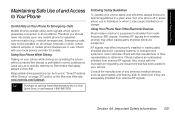
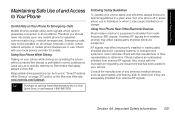
....com/callsmart.
RF signals may not be found in "Smart Practices While Driving" on Your Phone for Emergency Calls
Mobile phones operate using radio signals, which cannot guarantee connection in all cellular networks or when certain network services or mobile phone features are adequately shielded from radio frequency (RF) signals. Consult the manufacturer of and Access...
User Guide - Nextel - Page 215


.... Important Safety Information 203 Restricting Children's Access to interference noise; Some hearing devices are more immune than others , damage the phone or make calls that have been rated have been tested for mobile phones to determine usability rating categories for compatibility with it 's rare, your invoice. Trying
Section 4A. Important Safety Information
Turning Off...
Similar Questions
How To Set Call Fowarding For A Motorola Barrage Mobile Phone
(Posted by jalapapami 10 years ago)
Does Motorola Hold The Copy Right For The Mobile Phone
I would just like to know if Motorola holds the copyright or patant for the mobile phone. Since the...
I would just like to know if Motorola holds the copyright or patant for the mobile phone. Since the...
(Posted by acotton5 11 years ago)

