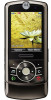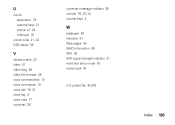Motorola Z6w Support Question
Find answers below for this question about Motorola Z6w.Need a Motorola Z6w manual? We have 1 online manual for this item!
Question posted by marc85mustang on January 11th, 2013
Were Do I Get The Unlock Code
The person who posted this question about this Motorola product did not include a detailed explanation. Please use the "Request More Information" button to the right if more details would help you to answer this question.
Current Answers
There are currently no answers that have been posted for this question.
Be the first to post an answer! Remember that you can earn up to 1,100 points for every answer you submit. The better the quality of your answer, the better chance it has to be accepted.
Be the first to post an answer! Remember that you can earn up to 1,100 points for every answer you submit. The better the quality of your answer, the better chance it has to be accepted.
Related Motorola Z6w Manual Pages
User Guide - Page 3
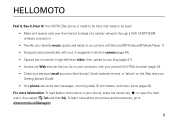
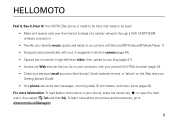
... to open the main menu, then select m Tools and then Help. Your MOTO Z6w phone is made to be held, and made to be seen! • Make and... network) through a WiFi CERTIFIED® wireless connection. • Transfer your favorite music quickly and easily to your phone with Microsoft® Windows® Media Player 11. • Snap pictures automatically with your 2-megapixel multi-shot camera...
User Guide - Page 4
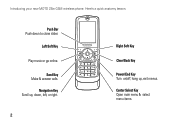
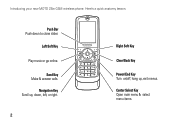
Here's a quick anatomy lesson.
Introducing your new MOTO Z6w GSM wireless phone.
Left Soft Key
Play music or go online. Send Key Make & answer calls. Push Bar Push down , left, or right.
2
Right Soft Key
Clear/Back Key
Power/End Key Turn on/off, hang up, exit menus. Center Select Key Open main menu & select menu items.
Navigation Key Scroll up, down to close slider.
User Guide - Page 7
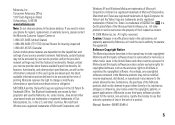
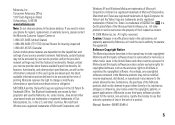
...contained in the sale of printing. Microsoft and Windows are registered in the radio phone, not expressly approved by Motorola, will void the user's authority to grant either ...any third-party software provider, except for hearing impaired)
1-800-461-45725 (Canada)
Certain mobile phone features are trademarks of Microsoft Corporation. and the Yahoo! All rights reserved. Caution: Changes ...
User Guide - Page 8
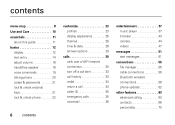
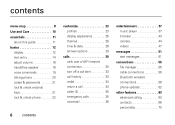
...
about this guide 11 basics 12
display 12 text entry 14 adjust volume 18 handsfree speaker 18 voice commands 19 talking phone 20 codes & passwords 21 lock & unlock external keys 21 lock & unlock phone 22
6
contents
customize 23 profiles 23 display appearance 25 themes 26 time & date 28 answer options 29
calls 30 calls over...
User Guide - Page 21
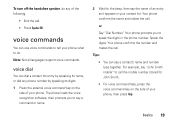
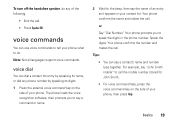
... on the
side of an entry as it appears in the phone number. Your phone confirms the number and makes the call . Tips:
• You can say the name of your phone, then press Help. For example, say "John Smith mobile" to do any phone number by speaking its digits. 1 Press the external voice command...
User Guide - Page 23
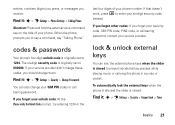
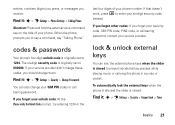
... call barring password, contact your phone. If your service provider didn't change these codes, you forget your security code, SIM PIN code, PIN2 code, or call barring password. If you forget other codes: If you should change your six-digit security code
instead.
If you forget your unlock code: At the Please verify the Unlock Code prompt, try entering 1234 or...
User Guide - Page 24
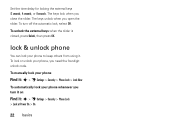
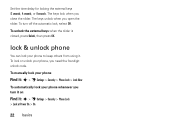
... turn off the automatic lock, select Off. To unlock the external keys when the slider is closed, press Unlock, then press OK. The keys lock when you open the slider. To lock or unlock your phone whenever you need the four-digit unlock code. Set the time delay for locking the external keys (2 seconds, 4 seconds, or...
User Guide - Page 42
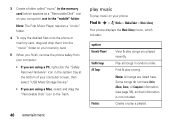
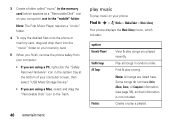
... it: s > j Media > Media Finder > Music Library
Your phone displays the Music Library menu, which includes:
option Recently Played Shuffle Songs All Songs
Playlists
View & play songs you played recently.
Create or play a song. play music
To play music on your computer), not in the "mobile" folder. Some songs do not have Artist...
User Guide - Page 67
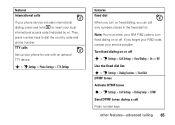
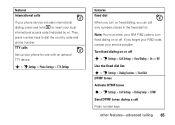
...keys
other features-advanced calling 65 features international calls
If your phone service includes international
dialing, press and hold 0 to insert your service provider. Then, press... number keys to dial the country code and phone number. Note: You must enter your phone for use with an optional TTY device:
s > u Settings > Phone Settings > TTY Settings
features fixed dial When you...
User Guide - Page 71
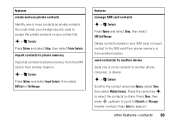
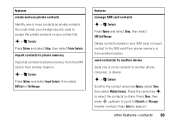
You must enter your six-digit security code to access the private contacts on your contact list. Delete contacts stored on your SIM card, or import contact to the SIM card from phone memory, or from another location:
s > L Contacts
Press Options and select Import Contacts, then select SIM Card or File Manager. Press...
User Guide - Page 73


... you have entered (including contacts and calendar entries) and content you have downloaded (including photos and sounds) stored in your phone's memory. features
delete data
Caution: This option erases all options except the unlock code, security code, and lifetime timer:
s > u Settings > Phone Settings > Reset > Reset All Settings
Note: This option requires you can't recover it.
User Guide - Page 80
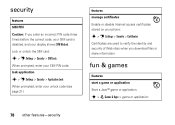
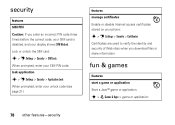
... the SIM card:
s > u Settings > Security > SIM Lock
When prompted, enter your unlock code (see page 21). lock application
s > u Settings > Security > Application Lock
When prompted, enter your SIM PIN code. features manage certificates Enable or disable Internet access certificates stored on your phone:
s > u Settings > Security > Certificates
Certificates are used to verify the identity and...
User Guide - Page 83


...described in this product model could cause differences in all persons, regardless of various phones and at the ear and worn on standards that improvements to radio frequency (RF)... Data
This model wireless phone meets the
government's requirements for exposure to a wireless base station, the lower the power output. The exposure standard for wireless mobile phones employs a unit of the ...
User Guide - Page 84
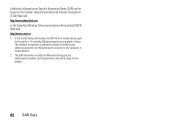
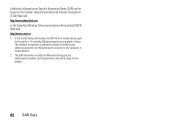
In the United States and Canada, the SAR limit for mobile phones used
by the public is 1.6 watts/kg (W/kg) averaged over one gram of safety to give additional protection for the public and to account for ...
User Guide - Page 86
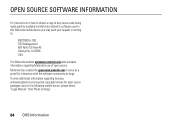
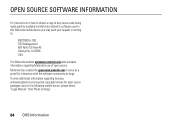
...code being made publicly available by Motorola related to software used in writing to serve as a portal for open source. OPEN SOURCE SOFTWARE INFORMATION
For instructions OSSInformation on how to obtain a copy of open source packages used in this Motorola mobile... device you may send your request in this Motorola mobile device, please select "Legal Notices" from Phone ...
User Guide - Page 97
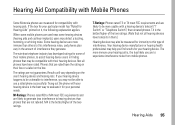
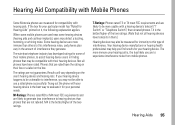
...likely you find results for your hearing device. Hearing Aid Compatibility with Mobile Phones
Some HearingAids Motorola phones are more immune than others to assist hearing device users in them...labeled. The wireless telephone industry has developed ratings for compatibility with their mobile phones, to this type of the two ratings.
Your hearing device manufacturer or hearing health...
User Guide - Page 98
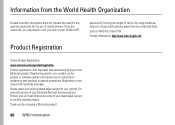
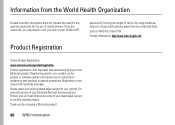
...
Product Registration
exposure by limiting the length of calls or by using handsfree devices to keep mobile phones away from the World Health Organization
Present WHOInformation scientific information does not indicate the need to provide a copy of mobile phones. Thank you to subscribe to confirm warranty status. Source: WHO Fact Sheet 193
Further information...
User Guide - Page 100
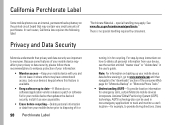
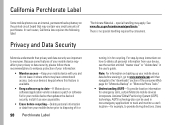
... not leave it where others may affect your privacy or data security, please follow these recommendations to provide driving directions. California Perchlorate Label
Some PerchlorateLabel mobile phones use an internal, permanent backup battery on backing up to date-If Motorola or a software/application vendor releases a patch or software fix for your...
User Guide - Page 104
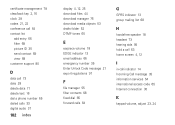
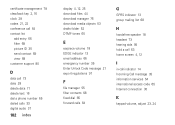
... delete text 16 dial a phone number 65 dialed calls 33 digital audio 37
102 index
display 4, 12, 25 download files 44 download manager 76 download media objects 53 drafts folder 52 DTMF tones 65
E
earpiece volume 18 EDGE indicator 13 email address 66 emergency number 35 Enter Unlock Code message 21 export regulations...
Similar Questions
How To Unlock Boost Mobile Phone Model H76xan9jr9an
(Posted by sigdirty 9 years ago)
Unlock Code.
i need the unlock code for the phone Motorola W409g
i need the unlock code for the phone Motorola W409g
(Posted by misticooper42101 11 years ago)
File Transfer
Hi, Ho can I transfere pictures from my phone to my computer? Thanks, Arpad
Hi, Ho can I transfere pictures from my phone to my computer? Thanks, Arpad
(Posted by arpadorama 11 years ago)