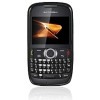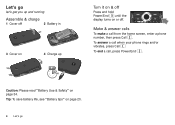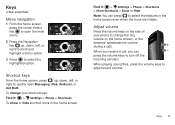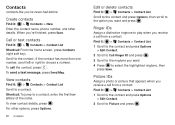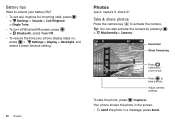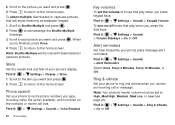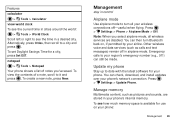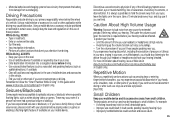Motorola WX430 Theory Support Question
Find answers below for this question about Motorola WX430 Theory.Need a Motorola WX430 Theory manual? We have 1 online manual for this item!
Question posted by jefferywheeler228 on September 3rd, 2014
How To Turn On Bluetooth For A Motorola Wx430 With Broken Screen
My motorola wx440 has a broken screen and im trying to find the steps to turn on the bluetooth so I can get my contacts
Current Answers
Answer #1: Posted by TheWiz on September 4th, 2014 7:13 AM
You can find instructions on how to turn on Bluetooth here but it's not going to be easy to do with the screen broken.
Related Motorola WX430 Theory Manual Pages
Similar Questions
Motorola Theory Wx430
i can't get unlock, it says enter unlock code that i've forgotten.
i can't get unlock, it says enter unlock code that i've forgotten.
(Posted by bossdollas 5 years ago)
How To Reset Motorola Wx430 Boost Mobile Phone I Forgot My Password
(Posted by rdmolaf 10 years ago)
Where Can Yout Put A Sd Card At In A Boost Mobile Phone Motorola Theory
(Posted by tossfaiz 10 years ago)
Wx430
i have lost my security code. how can i unlock my motorola wx430
i have lost my security code. how can i unlock my motorola wx430
(Posted by alexhelen 10 years ago)
Does Motorola Hold The Copy Right For The Mobile Phone
I would just like to know if Motorola holds the copyright or patant for the mobile phone. Since the...
I would just like to know if Motorola holds the copyright or patant for the mobile phone. Since the...
(Posted by acotton5 11 years ago)