Motorola WX345 Support Question
Find answers below for this question about Motorola WX345.Need a Motorola WX345 manual? We have 2 online manuals for this item!
Question posted by harris1879 on September 15th, 2012
Speed Dial On Moto Wx345
Bought this for my 89 year old Mom. When I set up 9 numbers for speed dial, when I press one of the numbers and send I get a not available sign. How can I rectify this so she can utilize speed dial?
Current Answers
There are currently no answers that have been posted for this question.
Be the first to post an answer! Remember that you can earn up to 1,100 points for every answer you submit. The better the quality of your answer, the better chance it has to be accepted.
Be the first to post an answer! Remember that you can earn up to 1,100 points for every answer you submit. The better the quality of your answer, the better chance it has to be accepted.
Related Motorola WX345 Manual Pages
Getting Started - Page 3


.../ support. More information On your computer-Go to do, all made easier. Congratulations
MOTOTM WX345
Your MOTO WX345 phone is to your heart's content. Congratulations 1 Just open the
music player and select a playlist...'ll show you just how easy your phone is loaded with great features, like photos, music, and Web access-all the main features of your phone into this handy guide, and in a...
Getting Started - Page 7


...phone-you can load it on page 20). Tip: To remove the microSD memory card, use a coin or similar object to depress the retainer tab, then slide the card out with music, photos, and videos from the home screen, enter a number, then press the Send... key . Make & answer calls
To make a call alert, press Reject. Cool content & more
Surf ...
Getting Started - Page 16


... Messaging
Receive a message
When you finish creating the message, press Options > Send to to enter phone numbers or select message recipients from your phone plays an alert and shows the new message indicator at the top of the screen. To send the message, press Options > Send. To read the new message, press View. When you receive a message, your phonebook...
Getting Started - Page 17
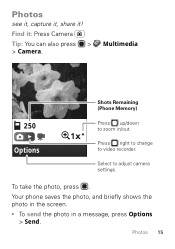
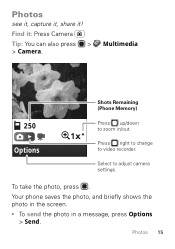
Multimedia
250 Options
Shots Remaining (Phone Memory)
Press up/down to zoom in a message, press Options
> Send.
Your phone saves the photo, and briefly shows the photo in the screen. • To send the photo in /out.
1x
Press right to change to adjust camera settings. Find it !
To take the photo, press . Photos 15
Select to video recorder.
Photos...
Getting Started - Page 19
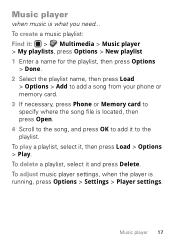
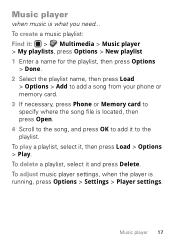
... music player settings, when the player is what you need... To create a music playlist: Find it: > Multimedia > Music player > My playlists, press Options > New playlist 1 Enter a name for the playlist, then press Options
> Done. 2 Select the playlist name, then press Load
> Options > Add to add a song from your phone or memory card. 3 If necessary, press Phone or...
Getting Started - Page 20
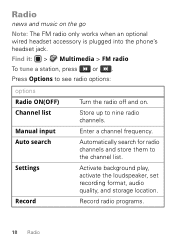
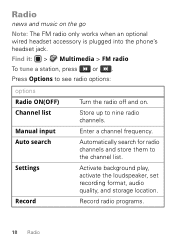
... FM radio only works when an optional wired headset accessory is plugged into the phone's headset jack. Enter a channel frequency. Activate background play, activate the loudspeaker, set recording format, audio quality, and storage location. Record radio programs.
18 Radio
Press Options to nine radio channels.
Find it: > Multimedia > FM radio
To tune a station...
Getting Started - Page 27


...) image in your home screen.
and ring, or Vib.
Find it: > Settings > Phone settings > Display > Wallpaper > picture
Personalize 25 Set the volume for Warning, Error, Camp on, and Connect.
Set to answer calls by pressing any key.
then ring. Set to Single, Repeat, or Ascending. Set to Ring only, Vib. only, Vib. Play an extra tone for ringtones...
Getting Started - Page 35


...: Find it . You'll need to enter your service provider. Security
help keep others from using it : > Settings > Security settings > Phone lock.
If that doesn't work, contact your phone number. To automatically lock your phone whenever you forget your phone password: At the Input password prompt, try entering 1122 or the last four digits of your service...
Getting Started - Page 47


... available accessories and regulatory requirements. Additional information on the Cellular Telecommunications & Internet Association (CTIA) Web site: http://www.phonefacts.net or the Canadian Wireless Telecommunications Association (CWTA) Web site: http://www.cwta.ca
Information from your head and body." body, as described in this product. While there may want to keep mobile phones...
Getting Started - Page 52


Mobile phones which are connected to help improve products and services offered by Motorola. This ... how the use security features such as remote wipe and device location (where available).
• Applications-Install third party applications from trusted sources only. • Online accounts-Some mobile devices provide a Motorola online account (such as call data, location details and...
Getting Started - Page 54


...your particular model has "Rated for compatibility with hearing aids. When some mobile phones are used near some hearing devices (hearing aids and cochlear implants), users...it, the following label: Perchlorate Material - Hearing Aid Compatibility with Mobile Phones
Some Motorola HearingAidCompatibility phones are more details. Details of Motorola approved national recycling schemes, and...
Getting Started - Page 55


... user's hearing device and hearing loss. Not all hearing devices have telecoils in them.) Hearing devices may also be deemed to experience interference noise from mobile phones. To maintain the published Hearing Aid Compatibility (HAC) rating for this type of interference. Laws in semiconductor memories or other countries preserve for Motorola and...
Getting Started - Page 61


... Mobility, Inc. The Bluetooth trademarks are based upon the latest available information and believed to be available in the radio phone, not expressly approved by Motorola Mobility,...MOTOBLUR and the MOTOBLUR logo are network dependent and may apply. Product ID: MOTO WX345 Manual Number: 68014090001-A
59 Motorola reserves the right to return your service provider for hearing...
Getting Started Guide - Page 3


Take photos and send them to www.motorola.com/ support. Search, browse,
everything you discover. Caution: Before assembling, charging or using your music.
Congratulations
MOTOTM WX345
Your MOTO WX345 phone is to your friends. • Music. More information On your computer-Go to your heart's content. Instantly play your phone for the first time, please read "Safety...
Getting Started Guide - Page 7


.... Turn it up with your phone on or off the incoming call , press the Power/End key .
Tip: To remove the microSD memory card, use a coin or similar object to depress the retainer tab, then slide the card out with music, photos, and videos from the home screen, enter a number, then press the Send key .
Getting Started Guide - Page 47


...to this product model could cause differences in all cases, products are concerned, you are designed to keep mobile phones away from the World Health Organization
"Present WHOInformation scientific information does not indicate the need for any special ...range for later products; Additional information on SAR can differ, depending upon available accessories and regulatory requirements.
Getting Started Guide - Page 52


Mobile phones which are connected to help improve products and services offered by Motorola. Devices ...use security features such as MOTOBLUR). If you use of a mobile device. • Online accounts-Some mobile devices provide a Motorola online account (such as remote wipe and device location (where available).
• Applications-Install third party applications from trusted sources only...
Getting Started Guide - Page 54


...: Perchlorate Material - special handling may detect a buzzing, humming, or whining noise.
Please contact your region. Alternatively, you may contain very small amounts of . When some mobile phones are more details. These items should only be disposed of interference they generate.
52 See www.dtsc.ca.gov/hazardouswaste/perchlorate There is recycled or...
Getting Started Guide - Page 55


... may include copyrighted Motorola and third-party software stored in any license under the copyrights, patents, or patent applications of their mobile phones, to experience interference noise from mobile phones. Phones that not all phones have the rating on their hearing devices. To maintain the published Hearing Aid Compatibility (HAC) rating for your hearing aid is...
Getting Started Guide - Page 61


...modifications made in the radio phone, not expressly approved by Motorola Mobility, Inc. all products) ...Mobility, Inc. Android products) 1-800-331-6456 (United States - Motorola reserves the right to operate the equipment. under license. All other product specifications, as well as the information contained in all products) 1-800-461-4575 (Canada - Product ID: MOTO WX345 Manual Number...
Similar Questions
Moto G Mobile Not Getting Switched On
Moto G turbo mobile suddenly get swiched off and not getting charged. No water intrusion. What to do...
Moto G turbo mobile suddenly get swiched off and not getting charged. No water intrusion. What to do...
(Posted by ksivu 8 years ago)
Does Motorola Hold The Copy Right For The Mobile Phone
I would just like to know if Motorola holds the copyright or patant for the mobile phone. Since the...
I would just like to know if Motorola holds the copyright or patant for the mobile phone. Since the...
(Posted by acotton5 11 years ago)

