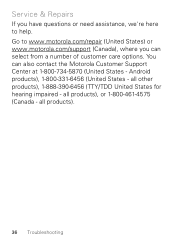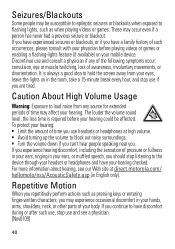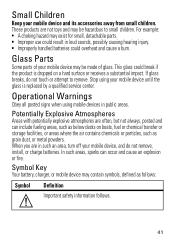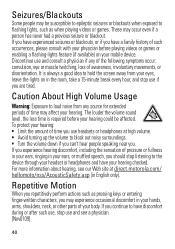Motorola WX345 Support Question
Find answers below for this question about Motorola WX345.Need a Motorola WX345 manual? We have 2 online manuals for this item!
Question posted by rholiday on July 18th, 2012
Motorola Wx345
Current Answers
Answer #1: Posted by slickrcbd on October 6th, 2012 8:49 PM
First the volume on the phone can be adjustsed using the buttons on the left side. It's a grey thing on the left side of the phone, and not on the same plane as the keypad. Press the top of the button to make it louder, and the bottom to make if quieter. It has a level from 1 to 5 that will show up on screen.
If you still can't hear them even at 5, you might want to try the "hearing aid" feature. To find it, go to the main menu by pressing the "dot" button in the upper left corner of the phone. For reference, those two buttons with the dots do different things, and the phone helpfully displays what they will do at the bottom edge of the screen. Press the one on the left for the main menu.
From the main menu, choose "settings" (either the last one, or the one on the lower-right corner), then choose "call settings", then choose "advanced settings". Press up on the ring to go to the last option called "hearing aid" and then hit the center of the ring to change it to on.
Now hit the red "end call" button and try calling somebody to see if the hearing aid feature makes a difference. Remember to use the volume button on the side to make it louder or softer.
Related Motorola WX345 Manual Pages
Similar Questions
The sim is supplied free by le French Mobile but I believe that the VA76R may not support the Europe...
I would just like to know if Motorola holds the copyright or patant for the mobile phone. Since the...
I would like my phone number to be identified as a private number on outgoing calls.