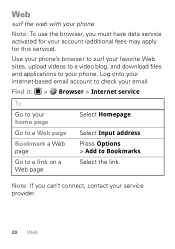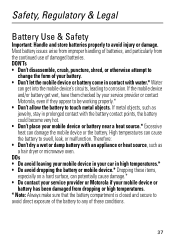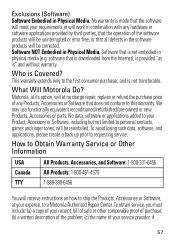Motorola WX345 Support Question
Find answers below for this question about Motorola WX345.Need a Motorola WX345 manual? We have 2 online manuals for this item!
Question posted by donaldwashington56 on September 15th, 2012
How Do I Change Ringtones I Just Downloaded On My Motorola Wx345 Consumer Cell.
Current Answers
Answer #1: Posted by slickrcbd on October 6th, 2012 9:04 PM
Now here is where it gets complicated. You can only use custom sounds for incomming calls and the alarm sound. You can't use custom sounds for incomming messages, or at least I haven't figured out how.
Anyways I assume you want an actual ringtone, so choose "incomming call". You can only customize slots 16-20 with custom sounds, the first 15 are reserved for the defaults. Simply scroll down to a slot, hit the upper-left button and choose "replace". Now navigate to where you downloaded those ringtones to. If you are unsure, you can use the "my folders" optio on the main menu to find them. Once you assign it to a slot, use the option "set as ringtone" that you should have noticed in the previous step. That's it.
Related Motorola WX345 Manual Pages
Similar Questions
i AM NOT ABLE TO CHANGE RINGTONES ON MY WX345 BECAUSE UNDER THE SETTINGS THERE IS NO "RINGTONE" CATE...