Motorola WX345 Support Question
Find answers below for this question about Motorola WX345.Need a Motorola WX345 manual? We have 2 online manuals for this item!
Question posted by molGe on December 17th, 2013
Wx345 How To Use Speaker Phone
The person who posted this question about this Motorola product did not include a detailed explanation. Please use the "Request More Information" button to the right if more details would help you to answer this question.
Current Answers
There are currently no answers that have been posted for this question.
Be the first to post an answer! Remember that you can earn up to 1,100 points for every answer you submit. The better the quality of your answer, the better chance it has to be accepted.
Be the first to post an answer! Remember that you can earn up to 1,100 points for every answer you submit. The better the quality of your answer, the better chance it has to be accepted.
Related Motorola WX345 Manual Pages
Getting Started - Page 3


... and Web access-all made easier. We've crammed all the main features of your phone into this handy guide, and in a stylish flip design. • Photos. Congratulations ... using your computer-Go to www.motorola.com/ support.
More information On your phone for the first time, please read "Safety, Regulatory & Legal" on page 37. Congratulations
MOTOTM WX345
Your MOTO WX345 phone is to use....
Getting Started - Page 22
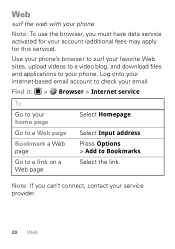
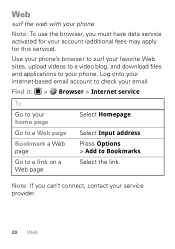
... it: > Browser > Internet service
To... Go to Bookmarks. Web
surf the web with your phone
Note: To use the browser, you can't connect, contact your service provider.
20 Web
Use your phone's browser to surf your favorite Web sites, upload videos to a video blog, and download files and applications to a Web page
Bookmark a Web...
Getting Started - Page 25
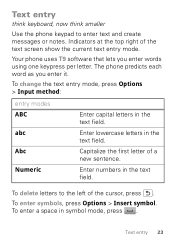
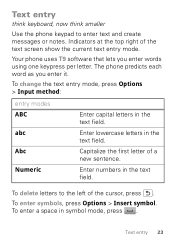
The phone predicts each word as you enter words using one keypress per letter. To change the text entry mode, press Options > Input method:
entry... a space in the text field.
Text entry 23 Text entry
think keyboard, now think smaller
Use the phone keypad to the left of the cursor, press . Your phone uses T9 software that lets you enter it. Indicators at the top right of a new sentence.
Getting Started - Page 32


... the My device list.
30 Bluetooth® wireless Disconnect devices
To automatically disconnect your phone with a paired device, select the device name in the My device list. For ... your phone from a paired device, select the device name in a safe, private environment. Tip: For specific information about a device, check the instructions that came with it. Note: Using a mobile device ...
Getting Started - Page 45


... Devices If you do so by airline staff.
• When placing or receiving a phone call, hold your mobile device just like you would a landline phone.
• If you to do so. If your mobile device whenever instructed to do not use a body-worn accessory supplied or approved by Motorola may cause interference with implantable medical...
Getting Started - Page 46


...implantable medical device. Specific Absorption Rate (IEEE)
SAR (IEEE)
Your model wireless phone meets the governmental requirements for the general population. Government and by Industry Canada. ... base station, the lower the power output. The tests are conducted using your mobile device with the mobile device transmitting at its highest certified power level in positions and locations ...
Getting Started - Page 47


... SAR information includes the Motorola testing protocol, assessment procedure, and measurement uncertainty range for the use of mobile phones. While there may want to limit your own or your children's RF exposure by using handsfree devices to keep mobile phones away from the World Health Organization
"Present WHOInformation scientific information does not indicate the need for...
Getting Started - Page 50


.... Jotting down a "to use of mobile devices and their accessories in ...drive. Your mobile device lets you are talking ...mobile device within easy reach. If you choose to do" list or going through your Motorola mobile...road. • When available, use a handsfree device. The use your mobile device while driving, remember the...of convenience to access your mobile device without taking your mirrors...
Getting Started - Page 51


...special non-emergency wireless number (wherever wireless phone service is available), as possible. • Secure Personal Information-Your mobile device can also backup your personal data to... privacy or data security, please follow these recommendations to help . • Use your mobile device to everyone. Privacy & Data Security
Motorola Privacy&DataSecurity understands that updates the...
Getting Started - Page 52


... other third-party servers. Additionally, if you have access to use of a mobile device. driving directions), such applications transmit location-based information. Go to your account for information on how to manage the account, and how to private information such as MOTOBLUR). Mobile phones which are connected to help improve products and services offered...
Getting Started - Page 54


... of in accordance with the national collection and recycling schemes operated by consumers. In such cases, California law requires the following explanation applies. When some mobile phones are used near some hearing devices (hearing aids and cochlear implants), users may contain very small amounts of perchlorate. If the box for your regional authorities...
Getting Started - Page 55


....) Hearing devices may be vulnerable to interference, you may help you are to experience interference noise from mobile phones. Furthermore, the purchase of Motorola products shall not be measured for immunity to this mobile phone, use a rated phone successfully. T4 is the better/higher of the two ratings. Software Copyright Notice
Motorola SoftwareCopyrightNoticeproducts may include...
Getting Started - Page 61


..., LLC. under license. Product ID: MOTO WX345 Manual Number: 68014090001-A
59 Consumer Advocacy Office 600... Mobility, Inc. All other product specifications, as well as the information contained in the radio phone, not expressly approved by Motorola Mobility,...of printing. all areas; Copyright & Trademarks
Motorola Mobility, Inc. Contact your service provider for repairs, replacement...
Getting Started Guide - Page 3


... loaded with great features, like photos, music, and Web access-all the main features of your phone into this handy guide, and in a stylish flip design. • Photos. Congratulations 1 Congratulations
MOTOTM WX345
Your MOTO WX345 phone is to use. Search, browse,
everything you discover. We've crammed all in a matter of minutes we'll show...
Getting Started Guide - Page 22


... for your account (additional fees may apply for this service). Find it: > Browser > Internet service
To... Log onto your internet-based email account to Bookmarks.
Use your phone's browser to surf your favorite Web sites, upload videos to a video blog, and download files and applications to your...
Getting Started Guide - Page 25
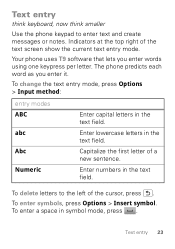
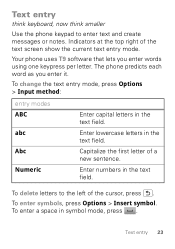
Capitalize the first letter of the cursor, press .
The phone predicts each word as you enter words using one keypress per letter. Enter numbers in the text field. ..., press Options > Insert symbol. Text entry
think keyboard, now think smaller
Use the phone keypad to the left of a new sentence. Your phone uses T9 software that lets you enter it.
To enter a space in the text field.
Getting Started Guide - Page 32


... www.motorola.com/Bluetoothsupport. For maximum Bluetooth security, always connect Bluetooth devices in a safe, private environment.
Note: Using a mobile device or accessory while driving may cause distraction and may be illegal. Reconnect devices
To automatically reconnect your phone from a paired device, simply turn on the device. Always obey the laws and drive safely.
Getting Started Guide - Page 45


..., or body harness. If your mobile device offers an airplane mode or similar feature, consult airline staff about using this mobile device. If you do so by airline staff.
• When placing or receiving a phone call, hold your mobile device just like you would a landline phone.
• If you wear the mobile device on your body, always...
Getting Started Guide - Page 52


Mobile phones which are connected to your service provider.
50 Additionally, if you have access to private information such as MOTOBLUR). If you use security features such as remote wipe and device location (where available).
• Applications-Install third party applications from trusted sources only. • Online accounts-Some mobile devices provide a Motorola online account...
Getting Started Guide - Page 61


... be available in this guide, are trademarks or registered trademarks of their proprietor and used by Motorola Mobility, Inc. The Bluetooth trademarks are the property of Motorola Trademark Holdings, LLC. If...modifications made in the radio phone, not expressly approved by their respective owners. © 2010 Motorola Mobility, Inc. Product ID: MOTO WX345 Manual Number: 68014090001-A
59
Similar Questions
My Speaker Phone Doesn't Work What May Be The Problem .speaker Phone
speaker phone does'nt work
speaker phone does'nt work
(Posted by steveghaugen 10 years ago)

