Motorola WX345 Support Question
Find answers below for this question about Motorola WX345.Need a Motorola WX345 manual? We have 2 online manuals for this item!
Question posted by bigytjo on May 29th, 2014
Wx345 How To Incease Speaker Volume
The person who posted this question about this Motorola product did not include a detailed explanation. Please use the "Request More Information" button to the right if more details would help you to answer this question.
Current Answers
There are currently no answers that have been posted for this question.
Be the first to post an answer! Remember that you can earn up to 1,100 points for every answer you submit. The better the quality of your answer, the better chance it has to be accepted.
Be the first to post an answer! Remember that you can earn up to 1,100 points for every answer you submit. The better the quality of your answer, the better chance it has to be accepted.
Related Motorola WX345 Manual Pages
Getting Started - Page 3


..., and in a stylish flip design. • Photos.
More information On your heart's content. Surf to your computer-Go to www.motorola.com/ support.
Congratulations
MOTOTM WX345
Your MOTO WX345 phone is to use.
You may be surprised at what you want to do, all made easier. Caution: Before assembling, charging or using your...
Getting Started - Page 4
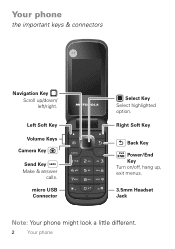
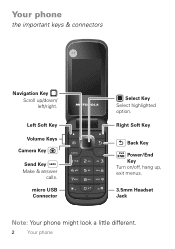
Left Soft Key
Volume Keys
Camera Key
Send Key Make & answer
calls.
micro USB Connector
Select Key Select highlighted option. Right Soft Key
Back Key
Power/End Key Turn on/off, hang up /down/ left/right.
Your phone
the important keys & connectors
Navigation Key Scroll up , exit menus.
3.5mm Headset Jack
Note: Your phone might look a little different.
2 Your phone
Getting Started - Page 9
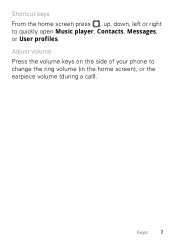
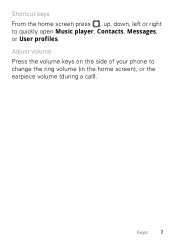
Keys 7 Shortcut keys From the home screen press , up, down, left or right to change the ring volume (in the home screen), or the earpiece volume (during a call). Adjust volume Press the volume keys on the side of your phone to quickly open Music player, Contacts, Messages, or User profiles.
Getting Started - Page 23


... airplane mode on/off
From the home screen, press
the up/down volume keys. Tips & tricks
a few handy hints
To...
Return to Phonebook. Press > Settings > Phone settings > Flight mode > Flight mode or Normal mode. Create a new contact in your phonebook
Enter a phone number in the
home screen, then press Options > Save to home...
Getting Started - Page 26
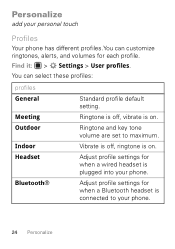
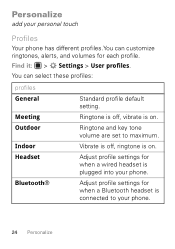
... it: > Settings > User profiles. Ringtone and key tone volume are set to your personal touch
Profiles
Your phone has different profiles.You can select these profiles:
profiles General
Meeting Outdoor
Indoor Headset
Standard profile default setting.
Ringtone is off , ringtone is plugged into your phone.
Bluetooth®
Adjust profile settings for when a wired...
Getting Started - Page 27


...key tones, and other events. Set to Single, Repeat, or Ascending. You can adjust these settings:
settings Tone settings
Volume Alert type
Ring type Extra tone
Answer mode
Set ringtones for ringtones and key tones.
To change a profile's settings, ..., Error, Camp on, and Connect. Set to Ring only, Vib. Find it: > Settings > Phone settings > Display > Wallpaper > picture
Personalize 25
Getting Started - Page 32


... connect to www.motorola.com/Bluetoothsupport.
Reconnect devices
To automatically reconnect your phone with a paired device, simply turn off the device. To manually reconnect your phone with a paired device, select the device name in the My device list. Note: Using a mobile device or accessory while driving may cause distraction and may be illegal...
Getting Started - Page 42
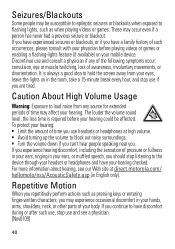
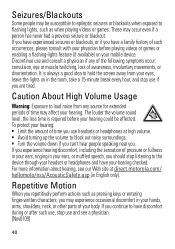
...history of such occurrences, please consult with your physician before your hearing. Caution About High Volume Usage
Warning: Exposure to loud noise from your eyes, leave the lights on your ears...playing videos or games or enabling a flashing-lights feature (if available) on in your mobile device. If you experience hearing discomfort, including the sensation of time may affect your hearing...
Getting Started - Page 44


... transmits. When you communicate with your household waste. Symbol
032376o
Definition Do not dispose of your battery or mobile device with your mobile device, the system handling your call controls the power level at full volume to music or voice through a headset may require recycling in
032375o
accordance with local regulatory requirements in...
Getting Started - Page 47


... limit your own or your head and body." in the SAR value for the use of mobile phones. body, as described in this product model could cause differences in all cases, products are...'s RF exposure by limiting the length of calls or by using handsfree devices to keep mobile phones away from the World Health Organization
"Present WHOInformation scientific information does not indicate the need for...
Getting Started - Page 52


Mobile phones which are connected to help improve products and services offered by Motorola.... wireless network transmit location-based information. driving directions), such applications transmit location-based information. • Online accounts-Some mobile devices provide a Motorola online account (such as remote wipe and device location (where available).
• Applications-Install third...
Getting Started - Page 54


....motorola.com/recycling
Packaging & Product Guides
Product packaging and product guides should be disposed of in the amount of interference they generate.
52
When some mobile phones are measured for your household waste, or in accordance with the national collection and recycling schemes operated by consumers. California Perchlorate Label
Some...
Getting Started - Page 55


... the copyrights, patents, or patent applications of Motorola or any copyrighted software contained in Motorola products may not be measured for immunity to this mobile phone, use a rated phone successfully. Results will vary depending on the user's hearing device and hearing loss. Software Copyright Notice
Motorola SoftwareCopyrightNoticeproducts may not be deemed to grant...
Getting Started - Page 61


...names are based upon the latest available information and believed to be available in the radio phone, not expressly approved by Motorola Mobility, Inc. MOTOROLA, the Stylized M Logo, MOTOBLUR and the MOTOBLUR logo are owned by their... ship your service provider for hearing impaired - Copyright & Trademarks
Motorola Mobility, Inc. Product ID: MOTO WX345 Manual Number: 68014090001-A
59
Getting Started Guide - Page 3


...WX345
Your MOTO WX345 phone is loaded with great features, like photos, music, and Web access-all the main features of your phone into this handy guide, and in a stylish flip design. • Photos. Instantly play your phone...-Go to your heart's content.
You may be surprised at what you want to your phone is to use.
Take photos and send them to do, all made easier. Caution: Before...
Getting Started Guide - Page 47


... head and body." If you may be differences between the SAR levels of mobile phones. body, as described in this product. Additional information on the Cellular Telecommunications ...-worn measurements can be within the guidelines. Please note that improvements to keep mobile phones away from the World Health Organization
"Present WHOInformation scientific information does not indicate ...
Getting Started Guide - Page 52


...provider.
50 Additionally, if you have access to private information such as MOTOBLUR). Mobile phones which are connected to Motorola or other third-party servers. driving directions), such ... GPS or AGPS technology also transmit location-based information. • Online accounts-Some mobile devices provide a Motorola online account (such as call data, location details and network...
Getting Started Guide - Page 54


... measured for more immune than others to any Motorola Approved Service Center in your region. Some hearing devices are used near some mobile phones are more details. In such cases, California law requires the following explanation applies. Alternatively, you may apply when the battery is no special handling required ...
Getting Started Guide - Page 55


... telecoils in them.) Hearing devices may also be modified, reverse-engineered, distributed, or reproduced in Motorola products may help you are to this mobile phone, use a rated phone successfully. T-Ratings: Phones rated T3 or T4 meet FCC requirements and are likely to use only the original equipment battery model. Software Copyright Notice
Motorola SoftwareCopyrightNoticeproducts...
Getting Started Guide - Page 61


... Contact your service provider for hearing impaired - Product ID: MOTO WX345 Manual Number: 68014090001-A
59 Copyright & Trademarks
Motorola Mobility, Inc. Android products) 1-800-331-6456 (United States - ...will void the user's authority to be available in the radio phone, not expressly approved by Motorola Mobility, Inc. MOTOROLA, the Stylized M Logo, MOTOBLUR and the MOTOBLUR...
Similar Questions
Speaker volume
I purchased a Motorola W419G on a Straight Talk plan today and can't figure out how to raise the spe...
I purchased a Motorola W419G on a Straight Talk plan today and can't figure out how to raise the spe...
(Posted by bmoyers525 11 years ago)
Does The Motorola W418 Phone Have A Way To Adjust Speaker Volume? Cannot Find In
Can send and recieve calls but the speaker in the phone makes voicessound so far away and small. I c...
Can send and recieve calls but the speaker in the phone makes voicessound so far away and small. I c...
(Posted by lhs20000 11 years ago)

