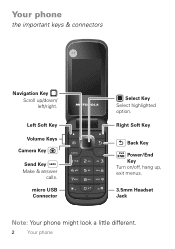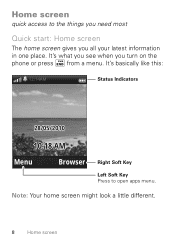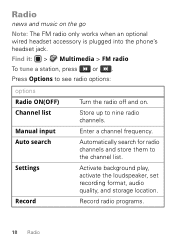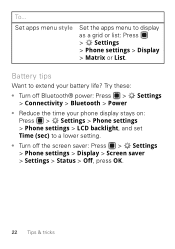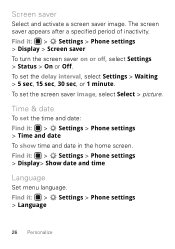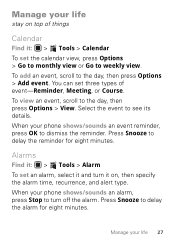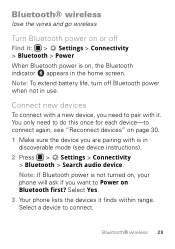Motorola WX345 Support Question
Find answers below for this question about Motorola WX345.Need a Motorola WX345 manual? We have 2 online manuals for this item!
Question posted by beverly223 on August 28th, 2012
How Do You Turn On This Phone?
The person who posted this question about this Motorola product did not include a detailed explanation. Please use the "Request More Information" button to the right if more details would help you to answer this question.
Current Answers
Related Motorola WX345 Manual Pages
Similar Questions
How To Turn Off Speakerphone On Motorola Cell Phone Wx345
(Posted by OMmaz 10 years ago)
Problem Signing Into Motoblur To Turn Phone On After Activation
I am attempting to activate my old motorola devour A555 due to my phone breaking. I did a factory re...
I am attempting to activate my old motorola devour A555 due to my phone breaking. I did a factory re...
(Posted by amandamalchow 11 years ago)