Motorola WX345 Support Question
Find answers below for this question about Motorola WX345.Need a Motorola WX345 manual? We have 2 online manuals for this item!
Question posted by simodg on September 16th, 2013
Can You Set Your Own Ringtones With Wx345 Phone
The person who posted this question about this Motorola product did not include a detailed explanation. Please use the "Request More Information" button to the right if more details would help you to answer this question.
Current Answers
There are currently no answers that have been posted for this question.
Be the first to post an answer! Remember that you can earn up to 1,100 points for every answer you submit. The better the quality of your answer, the better chance it has to be accepted.
Be the first to post an answer! Remember that you can earn up to 1,100 points for every answer you submit. The better the quality of your answer, the better chance it has to be accepted.
Related Motorola WX345 Manual Pages
Getting Started - Page 3


...Regulatory & Legal" on page 37. Search, browse,
everything you just how easy your phone is loaded with great features, like photos, music, and Web access-all in a matter...motorola.com/ support. Surf to your phone into this handy guide, and in a stylish flip design. • Photos. We've crammed all made easier. Congratulations
MOTOTM WX345
Your MOTO WX345 phone is to use. Just open the
...
Getting Started - Page 17
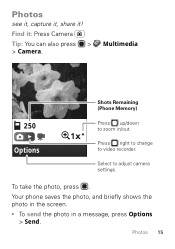
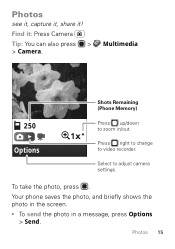
... : Press Camera
Tip: You can also press > > Camera. Select to video recorder.
Find it !
Multimedia
250 Options
Shots Remaining (Phone Memory)
Press up/down to zoom in a message, press Options
> Send. Your phone saves the photo, and briefly shows the photo in the screen. • To send the photo in /out.
1x...
Getting Started - Page 19
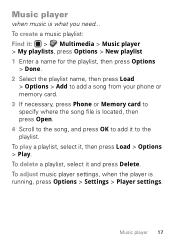
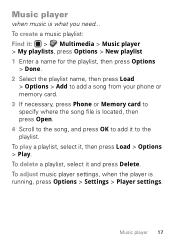
...2 Select the playlist name, then press Load
> Options > Add to add a song from your phone or memory card. 3 If necessary, press Phone or Memory card to specify where the song file is located, then press Open. 4 Scroll to ... it and press Delete. Music player
when music is running, press Options > Settings > Player settings. To adjust music player settings, when the player is what you need...
Getting Started - Page 20
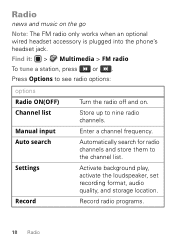
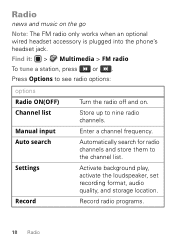
...search for radio channels and store them to nine radio channels. Activate background play, activate the loudspeaker, set recording format, audio quality, and storage location.
Find it: > Multimedia > FM radio
To tune a... Options to see radio options:
options Radio ON(OFF) Channel list Manual input Auto search
Settings
Record
Turn the radio off and on the go
Note: The FM radio only works when...
Getting Started - Page 23


Create a new contact in your phonebook
Enter a phone number in the
home screen, then press Options > Save to home screen
See recent incoming & outgoing calls
Press . Press > Recent calls > ...off
From the home screen, press
the up/down volume keys. Tips & tricks 21 Tips & tricks
a few handy hints
To...
Press > Settings > Phone settings > Flight mode > Flight mode or Normal mode.
Getting Started - Page 24
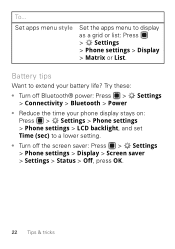
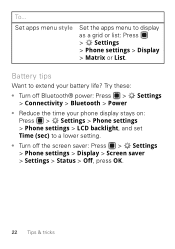
... display stays on: Press > Settings > Phone settings > Phone settings > LCD backlight, and set Time (sec) to display
as a grid or list: Press > Settings > Phone settings > Display > Matrix or List. To...
Try these:
• Turn off Bluetooth® power: Press > Settings > Connectivity > Bluetooth > Power
• Reduce the time your battery life? Set apps menu style
Set the apps menu to...
Getting Started - Page 26
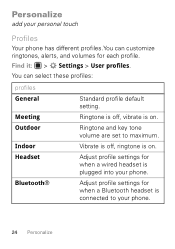
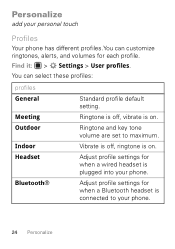
... is off , vibrate is plugged into your phone. Ringtone and key tone volume are set to your phone.
24 Personalize Bluetooth®
Adjust profile settings for when a Bluetooth headset is on .
Ringtone is off , ringtone is connected to maximum.
Find it: > Settings > User profiles.
Personalize
add your personal touch
Profiles
Your phone has different profiles.You can select these...
Getting Started - Page 27


... on, and Connect. Play an extra tone for ringtones and key tones.
Find it: > Settings > Phone settings > Display > Wallpaper > picture
Personalize 25 only, Vib. To change a profile's settings, press Options > Customize. You can adjust these settings:
settings Tone settings
Volume Alert type
Ring type Extra tone
Answer mode
Set ringtones for incoming calls and messages, key tones, and other...
Getting Started - Page 28
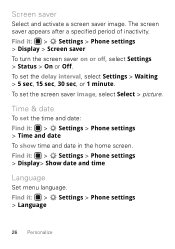
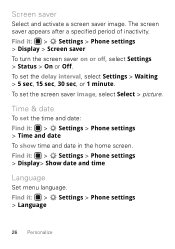
... > Screen saver To turn the screen saver on or off, select Settings > Status > On or Off. Find it : > Settings > Phone settings > Time and date To show time and date in the home screen. To set the delay interval, select Settings > Waiting > 5 sec, 15 sec, 30 sec, or 1 minute. Screen saver
Select and activate a screen saver image...
Getting Started - Page 35


... your phone to keep your phone safe
Codes & passwords
Your phone password is originally set to 1122. Lock your phone
You can also change your service provider didn't change the phone password, you should change it: Find it: > Settings > Security settings > Change password > Phone password. If you forget other codes: If you turn it off: Find it: > Settings > Security settings > Phone lock...
Getting Started - Page 37


... and battery ("Assemble & charge" on page 4), then replace and turn on your phone as usual. Reset
Reset default factory settings on your phone.
Troubleshooting
we're here to help
Crash recovery
In the unlikely event that your phone stops responding to reset the phone. This option does not delete SIM card or memory card information.
Getting Started - Page 46


...the safety of all tested frequencies. The IEEE SAR limit set by the Federal Communications Commission (FCC) of tissue. Your mobile device is 1.6 watts per kilogram (W/kg), averaged over one...Industry Canada. Specific Absorption Rate (IEEE)
SAR (IEEE)
Your model wireless phone meets the governmental requirements for review by independent scientific organizations through periodic and thorough...
Getting Started - Page 61


... be available in all other product specifications, as well as the information contained in the radio phone, not expressly approved by Motorola Mobility, Inc. All rights reserved. all products) 1-800-461-4575 (Canada - additional terms, conditions... authority to the above address. Product ID: MOTO WX345 Manual Number: 68014090001-A
59 Copyright & Trademarks
Motorola Mobility, Inc.
Getting Started Guide - Page 3


... this handy guide, and in a stylish flip design. • Photos.
Just open the
music player and select a playlist. • Web. Congratulations
MOTOTM WX345
Your MOTO WX345 phone is to your friends. • Music. Instantly play your phone for the first time, please read "Safety, Regulatory & Legal" on page 37. Search, browse,
everything you discover.
Getting Started Guide - Page 26
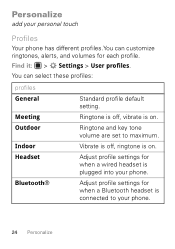
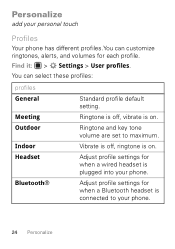
...tone volume are set to your phone. Find it: > Settings > User profiles.
Bluetooth®
Adjust profile settings for when a Bluetooth headset is plugged into your phone.
24 Personalize
Adjust profile settings for each profile. Vibrate is off , vibrate is on .
You can customize ringtones, alerts, and volumes for when a wired headset is connected to maximum.
Ringtone is off...
Getting Started Guide - Page 27
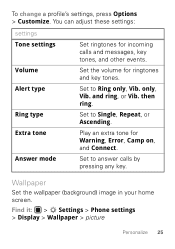
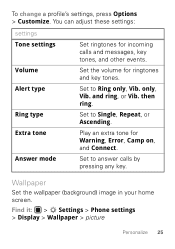
...image in your home screen. To change a profile's settings, press Options > Customize. Set to Single, Repeat, or Ascending. and ring, or Vib.
Find it: > Settings > Phone settings > Display > Wallpaper > picture
Personalize 25
You can adjust these settings:
settings Tone settings
Volume Alert type
Ring type Extra tone
Answer mode
Set ringtones for incoming calls and messages, key tones, and...
Getting Started Guide - Page 35
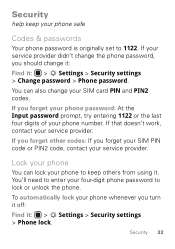
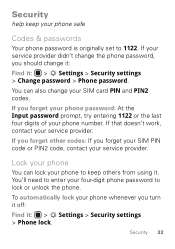
...off: Find it : > Settings > Security settings > Change password > Phone password.
Security
help keep others from using it.
To automatically lock your phone whenever you should change your phone safe
Codes & passwords
Your phone password is originally set to lock or unlock the phone. Lock your phone
You can also change it: Find it : > Settings > Security settings > Phone lock. You'll...
Getting Started Guide - Page 37
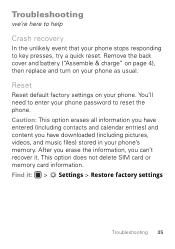
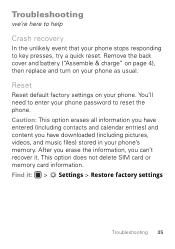
... contacts and calendar entries) and content you can't recover it : > Settings > Restore factory settings
Troubleshooting 35 Find it . You'll need to enter your phone. After you erase the information, you have downloaded (including pictures, videos, and music files) stored in your phone as usual.
Remove the back cover and battery ("Assemble & charge" on...
Getting Started Guide - Page 46
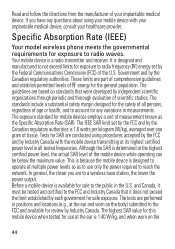
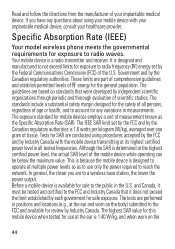
Specific Absorption Rate (IEEE)
SAR (IEEE)
Your model wireless phone meets the governmental requirements for SAR are conducted using your mobile device with the mobile device transmitting at its highest certified power level in all persons, regardless of your healthcare provider. The IEEE SAR limit set by independent scientific organizations through periodic and thorough evaluation...
Getting Started Guide - Page 61


... specifications, as well as the information contained in the radio phone, not expressly approved by their respective owners. © 2010 Motorola Mobility, Inc. Caution: Changes or modifications made in this guide... may not be accurate at : 1-800-734-5870 (United States - Product ID: MOTO WX345 Manual Number: 68014090001-A
59 All other products) 1-888-390-6456 (TTY/TDD United States ...

