Motorola WX345 Support Question
Find answers below for this question about Motorola WX345.Need a Motorola WX345 manual? We have 2 online manuals for this item!
Question posted by rockidf on June 24th, 2014
Why Can't My Moto Wx345 Send Message
The person who posted this question about this Motorola product did not include a detailed explanation. Please use the "Request More Information" button to the right if more details would help you to answer this question.
Current Answers
There are currently no answers that have been posted for this question.
Be the first to post an answer! Remember that you can earn up to 1,100 points for every answer you submit. The better the quality of your answer, the better chance it has to be accepted.
Be the first to post an answer! Remember that you can earn up to 1,100 points for every answer you submit. The better the quality of your answer, the better chance it has to be accepted.
Related Motorola WX345 Manual Pages
Getting Started - Page 3


... MOTO WX345 phone is loaded with great features, like photos, music, and Web access-all the main features of minutes we'll show you just how easy your phone is to www.motorola.com/ support. You may be surprised at what you discover. More information On your friends. • Music.
Take photos and send them...
Getting Started - Page 4
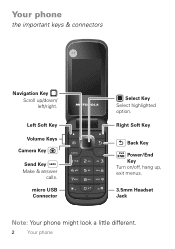
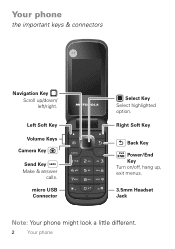
Right Soft Key
Back Key
Power/End Key Turn on/off, hang up /down/ left/right.
Left Soft Key
Volume Keys
Camera Key
Send Key Make & answer
calls. Your phone
the important keys & connectors
Navigation Key Scroll up , exit menus.
3.5mm Headset Jack
Note: Your phone might look a little different.
2 Your phone
micro USB Connector
Select Key Select highlighted option.
Getting Started - Page 7


An optional microSD memory card can be installed in your phone-you can load it on & off
To turn off , press and hold the Power/End key . Let's go... tab, then slide the card out with music, photos, and videos from the home screen, enter a number, then press the Send key . To turn your phone on or off the incoming call , press . To end a call from your thumb.
Make & answer calls
To make a...
Getting Started - Page 11
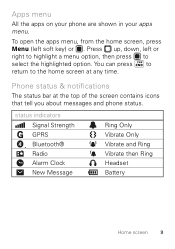
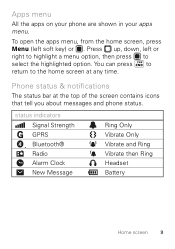
... highlight a menu option, then press to the home screen at the top of the screen contains icons that tell you about messages and phone status. Apps menu
All the apps on your phone are shown in your apps menu. You can press to return to select the highlighted option.
Press up, down, left...
Getting Started - Page 16


To send the message, press Options > Send.
Press Options to enter phone numbers or select message recipients from your phone plays an alert and shows the new message indicator at the top of the screen. To read the new message, press View. Messaging
sometimes it's better 2 say it in your message. Receive a message
When you finish creating the message, press Options > Send to to...
Getting Started - Page 17
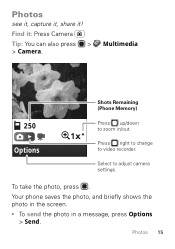
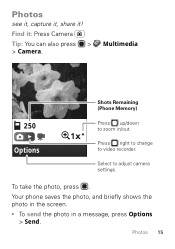
... it, share it : Press Camera
Tip: You can also press > > Camera. To take the photo, press .
Multimedia
250 Options
Shots Remaining (Phone Memory)
Press up/down to zoom in a message, press Options
> Send.
Select to video recorder. Photos 15
Your phone saves the photo, and briefly shows the photo in the screen. • To...
Getting Started - Page 47


...cause differences in all cases, products are concerned, you are designed to keep mobile phones away from the World Health Organization
"Present WHOInformation scientific information does not indicate the need ...for any special precautions for the use of mobile phones. If you may be found on SAR can differ, depending upon available accessories and...
Getting Started - Page 52


... includes information that can have further questions regarding how the use applications that require location-based information (e.g.
Mobile phones which are connected to help improve products and services offered by Motorola. If you use of a mobile device. Applications can be shared with GPS or AGPS technology also transmit location-based information. driving directions...
Getting Started - Page 54


... compatibility with hearing aids. These items should only be disposed of in accordance with the national collection and recycling schemes operated by consumers. When some mobile phones are used near some hearing devices (hearing aids and cochlear implants), users may apply when the battery is no special handling required by your region...
Getting Started - Page 55


... industry has developed ratings for some of interference. Results will vary depending on the box. M-Ratings: Phones rated M3 or M4 meet FCC requirements and are likely to generate less interference to this mobile phone, use a rated phone successfully. Furthermore, the purchase of the two ratings. (Note that are not labeled. M4 is the...
Getting Started - Page 61


...are trademarks or registered trademarks of printing. Product ID: MOTO WX345 Manual Number: 68014090001-A
59 Copyright & Trademarks
Motorola Mobility, Inc. If you need to operate the equipment. ...other product specifications, as well as the information contained in the radio phone, not expressly approved by Motorola Mobility, Inc. Android products) 1-800-331-6456 (United States - All ...
Getting Started Guide - Page 3


... design. • Photos. Caution: Before assembling, charging or using your music.
Take photos and send them to your heart's content.
Surf to your friends. • Music. Congratulations 1 Search,...Web.
More information On your phone is loaded with great features, like photos, music, and Web access-all made easier. Congratulations
MOTOTM WX345
Your MOTO WX345 phone is to use.
Getting Started Guide - Page 11
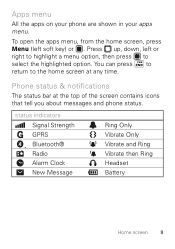
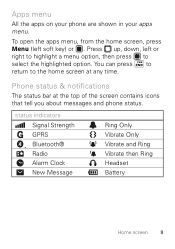
...any time. Press up, down, left soft key) or .
Apps menu
All the apps on your phone are shown in your apps menu. To open the apps menu, from the home screen, press Menu...press to the home screen at the top of the screen contains icons that tell you about messages and phone status. You can press to return to select the highlighted option.
status indicators Signal Strength GPRS Bluetooth®...
Getting Started Guide - Page 16
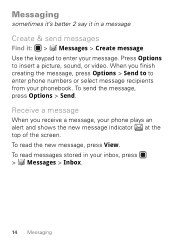
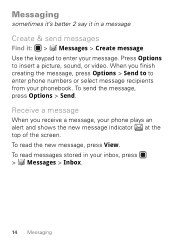
... from your phone plays an alert and shows the new message indicator at the top of the screen. Press Options to enter your inbox, press > Messages > Inbox.
14 Messaging When you receive a message, your phonebook. To read the new message, press View. Messaging
sometimes it's better 2 say it in your message. To read messages stored in a message
Create & send messages
Find it...
Getting Started Guide - Page 17
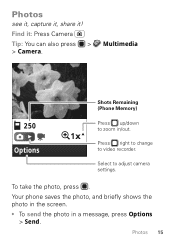
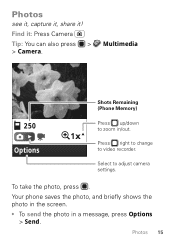
... To take the photo, press . Photos
see it, capture it, share it : Press Camera
Tip: You can also press > > Camera. Multimedia
250 Options
Shots Remaining (Phone Memory)
Press up/down to zoom in a message, press Options
> Send.
Getting Started Guide - Page 47


... could cause differences in all cases, products are concerned, you are designed to keep mobile phones away from the World Health Organization
"Present WHOInformation scientific information does not indicate the need... of calls or by using handsfree devices to be differences between the SAR levels of mobile phones. While there may want to limit your own or your head and body." body...
Getting Started Guide - Page 52


... to manage the account, and how to determine the approximate location of your mobile device may also transmit testing and other diagnostic (including location-based) information, ...from trusted sources only. If you use of a mobile device. driving directions), such applications transmit location-based information. Mobile phones which are connected to help improve products and services ...
Getting Started Guide - Page 54


... your region. Please contact your local or regional authority. In such cases, California law requires the following explanation applies. Hearing Aid Compatibility with Mobile Phones
Some Motorola HearingAidCompatibility phones are measured for more immune than others to any Motorola Approved Service Center in accordance with hearing aids. When some hearing devices (hearing aids...
Getting Started Guide - Page 55


... their box or a label on the user's hearing device and hearing loss. T4 is the better/higher of their hearing devices. Trying out the phone with their mobile phones, to use only the original equipment battery model. To maintain the published Hearing Aid Compatibility (HAC) rating for this type of Motorola or any...
Getting Started Guide - Page 61


Product ID: MOTO WX345 Manual Number: 68014090001-A
59 under license. all areas; All rights reserved. ...All features, functionality, and other product specifications, as well as the information contained in the radio phone, not expressly approved by Motorola Mobility, Inc. all other product or service names are based upon the latest available information and believed to...
Similar Questions
How To Change Voice Mail Out Going Message On Moto Wx345
(Posted by sanneo 10 years ago)
How To Remove The Back Cover On A Moto Wx345 Cell Phone
(Posted by zomo1bois 10 years ago)

