Motorola WX345 Support Question
Find answers below for this question about Motorola WX345.Need a Motorola WX345 manual? We have 2 online manuals for this item!
Question posted by YaboyigorBS on November 14th, 2013
How To List Phone Number On Wx345 Cellular Phone
The person who posted this question about this Motorola product did not include a detailed explanation. Please use the "Request More Information" button to the right if more details would help you to answer this question.
Current Answers
There are currently no answers that have been posted for this question.
Be the first to post an answer! Remember that you can earn up to 1,100 points for every answer you submit. The better the quality of your answer, the better chance it has to be accepted.
Be the first to post an answer! Remember that you can earn up to 1,100 points for every answer you submit. The better the quality of your answer, the better chance it has to be accepted.
Related Motorola WX345 Manual Pages
Getting Started - Page 3


... • Web. Caution: Before assembling, charging or using your heart's content. Surf to your phone for the first time, please read "Safety, Regulatory & Legal" on page 37. We've ...your phone is loaded with great features, like photos, music, and Web access-all in a matter of your music.
Congratulations
MOTOTM WX345
Your MOTO WX345 phone is to use. Instantly play your phone into...
Getting Started - Page 7


... slide the card out with music, photos, and videos from the home screen, enter a number, then press the Send key .
Turn it up with your phone on page 31). To end a call , press .
An optional microSD memory card can be... installed in your phone-you can load it on & off
To turn off , press and hold the Power/End key ...
Getting Started - Page 13


... provider programs one or more emergency phone numbers (such as 911 or 112) that you can call the emergency number. Your pre-programmed emergency number(s) may not work in all locations, and sometimes an emergency call cannot be placed due to network, environmental, or interference issues. 1 Enter the emergency number in the home screen. 2 Press...
Getting Started - Page 15
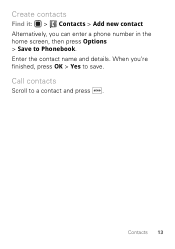
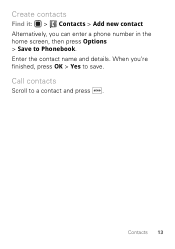
When you can enter a phone number in the home screen, then press Options > Save to save.
Contacts 13 Create contacts
Find it: > Contacts > Add new contact Alternatively, you 're finished, press OK > Yes to Phonebook. Enter the contact name and details. Call contacts
Scroll to a contact and press .
Getting Started - Page 16


... press Options > Send to to insert a picture, sound, or video. Press Options to enter phone numbers or select message recipients from your message. When you receive a message, your inbox, press > Messages... press View. To read messages stored in a message
Create & send messages
Find it in your phone plays an alert and shows the new message indicator at the top of the screen. To send ...
Getting Started - Page 20
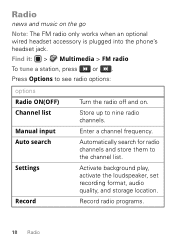
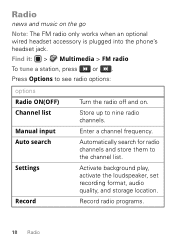
... them to see radio options:
options Radio ON(OFF) Channel list Manual input Auto search
Settings
Record
Turn the radio off and on the go
Note: The FM radio only works when an optional wired headset accessory is plugged into the phone's headset jack. Activate background play, activate the loudspeaker, set recording...
Getting Started - Page 23


Create a new contact in your phonebook
Enter a phone number in the
home screen, then press Options > Save to home screen
See recent incoming & outgoing calls
Press . Return to Phonebook.
Tips & tricks 21 Press > Recent calls > Call history > Missed calls or Dialed calls or Received calls.
Press > Settings > Phone settings > Flight mode > Flight mode or...
Getting Started - Page 24
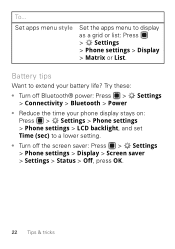
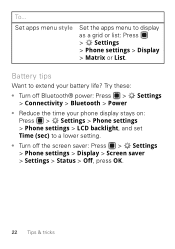
Try these:
• Turn off the screen saver: Press > Settings > Phone settings > Display > Screen saver > Settings > Status > Off, press OK.
22 Tips & tricks
Set...> Bluetooth > Power
• Reduce the time your battery life? Battery tips
Want to extend your phone display stays on: Press > Settings > Phone settings > Phone settings > LCD backlight, and set Time (sec) to display
as a grid or...
Getting Started - Page 32


...mobile device or accessory while driving may cause distraction and may be illegal.
Tip: For specific information about a device, check the instructions that came with a paired device, simply turn off the device.
To manually reconnect your phone... devices
To automatically reconnect your phone from a paired device, select the device name in the My device list.
30 Bluetooth® wireless ...
Getting Started - Page 45


... receiving a phone call, hold your mobile device just like you would a landline phone.
• If you wear the mobile device on your physician before using it in flight. If your mobile device whenever ... • DO NOT carry the mobile device in the breast pocket. • Use the ear opposite the implantable medical device to do so. For a list of Motorola-supplied or approved accessories,...
Getting Started - Page 47


.... Additional information on the Cellular Telecommunications & Internet Association (CTIA) Web site: http://www.phonefacts.net or the Canadian Wireless Telecommunications Association (CWTA) Web site: http://www.cwta.ca
Information from your children's RF exposure by limiting the length of calls or by using handsfree devices to keep mobile phones away from the World...
Getting Started - Page 50


... available today. • Position your mobile device within easy reach. Always obey them. Jotting down a "to do" list or going through your address book takes attention away from the road.
48 If available, these devices may be hazardous. • Do not take notes or look up phone numbers while driving. If possible, add an...
Getting Started - Page 51


.... Lock your device's keypad where this feature is available). • Use your mobile device to call 911 or other local emergency number (wherever wireless phone service is available).
• Use your mobile device to help others may affect your privacy or data security, please follow these recommendations to enhance protection of your information: •...
Getting Started - Page 61


..., LLC. Contact your product to be available in the radio phone, not expressly approved by their respective owners. © 2010 Motorola Mobility, Inc. Android products) 1-800-331-6456 (United States - Motorola reserves the right to operate the equipment. Product ID: MOTO WX345 Manual Number: 68014090001-A
59 additional terms, conditions and/or charges may not...
Getting Started Guide - Page 32


For maximum Bluetooth security, always connect Bluetooth devices in the My device list.
For more Bluetooth support, go to the device. Reconnect devices
To automatically reconnect your phone from a paired device, simply turn on the device. Note: Using a mobile device or accessory while driving may cause distraction and may be illegal. To manually disconnect...
Getting Started Guide - Page 45


... • ALWAYS keep the mobile device and its antenna at : www.motorola.com. Persons with other devices. For a list of Motorola-supplied or approved accessories...phone call, hold your mobile device just like you would a landline phone.
• If you wear the mobile device on your body, always place the mobile device in flight. In some circumstances, your mobile device may cause your mobile...
Getting Started Guide - Page 47


... information includes the Motorola testing protocol, assessment procedure, and measurement uncertainty range for the use of calls or by limiting the length of mobile phones. Additional information on the Cellular Telecommunications & Internet Association (CTIA) Web site: http://www.phonefacts.net or the Canadian Wireless Telecommunications Association (CWTA) Web site: http://www.cwta.ca...
Getting Started Guide - Page 50


... hazardous. • Do not take notes or look up phone numbers while driving. If you receive an incoming call without removing your attention off the road. • When available, use your mobile device while driving, remember the following tips: • Get to do" list or going through your address book takes attention away from...
Getting Started Guide - Page 51


... may have unmonitored access. Dial 911 or other local emergency number in progress, or other local emergency number (wherever wireless phone service is available).
• Use your SIM card, memory card, and phone memory. You can store personal information in various locations including your mobile device to help . If you see a broken-down vehicle posing...
Getting Started Guide - Page 61


... well as the information contained in the radio phone, not expressly approved by Motorola Mobility, Inc. Product ID: MOTO WX345 Manual Number: 68014090001-A
59 Motorola reserves the right to ... and the MOTOBLUR logo are owned by their respective owners. © 2010 Motorola Mobility, Inc. The Bluetooth trademarks are trademarks or registered trademarks of Motorola Trademark Holdings, LLC...
Similar Questions
How To List Two Phone Numbers For One Person On Motorola Wx345
(Posted by rajohnhe 10 years ago)
How To Change Voicemail Back From Home Phone Motorola Number Wx345 Cell
(Posted by Phaphunn1 10 years ago)
How Do I Delete The List Of Blocked Numbers On The Phone To Clear Up Space
Consumer Cellular says it must be done by Motorola; yet when I phone Motorola I was told it must be ...
Consumer Cellular says it must be done by Motorola; yet when I phone Motorola I was told it must be ...
(Posted by loki6491 10 years ago)
How Do I Add A 2nd Phone Number To A Contact In My Motorola Wx345 Cell Phone?
(Posted by tonydal 11 years ago)

