Motorola WX345 Support Question
Find answers below for this question about Motorola WX345.Need a Motorola WX345 manual? We have 2 online manuals for this item!
Question posted by bollYOUSAF on June 10th, 2014
What Folder Are The Contacts Store In On The Wx345
The person who posted this question about this Motorola product did not include a detailed explanation. Please use the "Request More Information" button to the right if more details would help you to answer this question.
Current Answers
There are currently no answers that have been posted for this question.
Be the first to post an answer! Remember that you can earn up to 1,100 points for every answer you submit. The better the quality of your answer, the better chance it has to be accepted.
Be the first to post an answer! Remember that you can earn up to 1,100 points for every answer you submit. The better the quality of your answer, the better chance it has to be accepted.
Related Motorola WX345 Manual Pages
Getting Started - Page 3


..., Regulatory & Legal" on page 37.
Caution: Before assembling, charging or using your heart's content. Congratulations
MOTOTM WX345
Your MOTO WX345 phone is to www.motorola.com/ support. Search, browse,
everything you discover. More information On your phone is loaded with great features, like photos, music, and Web access-all in a matter of minutes we...
Getting Started - Page 33


... on your phone, like the music player.
Memory card & USB
load photos, music, and more on your phone
microSD Memory card
Note: You need an optional microSD memory card installed for some features on the card is deleted. Memory card & USB 31 To see files stored on your memory card, press > My Folder > Memory...
Getting Started - Page 37


... you have entered (including contacts and calendar entries) and content you can't recover it : > Settings > Restore factory settings
Troubleshooting 35 Find it .
Reset
Reset default factory settings on your phone as usual. After you erase the information, you have downloaded (including pictures, videos, and music files) stored in your phone. Troubleshooting
we're here...
Getting Started - Page 39
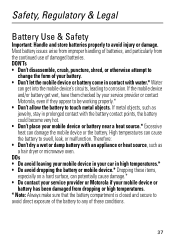
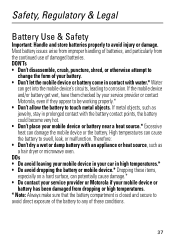
... battery come in high temperatures.* • Do avoid dropping the battery or mobile device.* Dropping these items, especially on a hard surface, can potentially cause damage.* • Do contact your service provider or Motorola if your car in contact with the battery contact points, the battery could become very hot. • Don't place your service...
Getting Started - Page 47


... cause differences in all cases, products are concerned, you are designed to keep mobile phones away from the World Health Organization
"Present WHOInformation scientific information does not indicate the....ca
Information from your children's RF exposure by limiting the length of mobile phones. The SAR information includes the Motorola testing protocol, assessment procedure, and measurement uncertainty ...
Getting Started - Page 51


... number when necessary. You can store personal information in the case of fire, traffic accident, or medical emergencies (wherever wireless phone service is available). Dial 911 or other special non-emergency wireless number (wherever wireless phone service is available).
• Use your mobile device to help . • Use your mobile device, go to www.motorola...
Getting Started - Page 52


Mobile phones which are connected to Motorola or other third-party servers. This location-based information may ...8226; Other information your device may transmit-Your device may impact your privacy or data security, please contact Motorola at [email protected], or contact your service provider.
50 This information is used to determine the approximate location of your account for ...
Getting Started - Page 54


... of interference they generate.
52
Hearing Aid Compatibility with Mobile Phones
Some Motorola HearingAidCompatibility phones are used near some hearing devices (hearing aids and cochlear implants), users may apply when the battery is no special handling required by your local or regional authority. Please contact your regional authorities for compatibility with national collection and...
Getting Started - Page 55


... Hearing Aid Compatibility (HAC) rating for immunity to experience interference noise from mobile phones. M-Ratings: Phones rated M3 or M4 meet FCC requirements and are not guarantees. Accordingly, any... professional may help you may include copyrighted Motorola and third-party software stored in finding phones that may also be vulnerable to interference, you find results for your...
Getting Started - Page 61


...United States for repairs, replacement, or warranty service, please contact the Motorola Customer Support Center at the time of printing...respective owners. © 2010 Motorola Mobility, Inc. All rights reserved. Product ID: MOTO WX345 Manual Number: 68014090001-A
59 all areas...to be available in the radio phone, not expressly approved by Motorola Mobility, Inc. all products) Certain...
Getting Started Guide - Page 3


...be surprised at what you just how easy your phone is loaded with great features, like photos, music, and Web access-all in a matter of your phone into this handy guide, and in a stylish ...flip design. • Photos. Instantly play your phone for the first time, please read "Safety, Regulatory & ...
Getting Started Guide - Page 33


...: This feature requires an optional accessory. Memory card & USB 31 To copy or move a file from your phone to the destination folder and press Options
> Select. To see files stored on your memory card: 1 Press > My Folder > Phone > Open. 2 Scroll to the file, then press Copy or Move. 3 Select Memory card > Open. 4 Scroll to your...
Getting Started Guide - Page 37
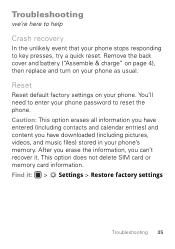
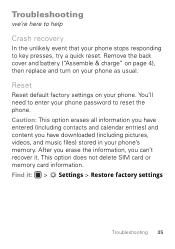
...: This option erases all information you have entered (including contacts and calendar entries) and content you can't recover it : > Settings > Restore factory settings
Troubleshooting 35 After you erase the information, you have downloaded (including pictures, videos, and music files) stored in your phone as usual. Troubleshooting
we're here to help
Crash recovery...
Getting Started Guide - Page 39
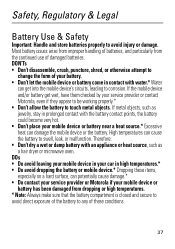
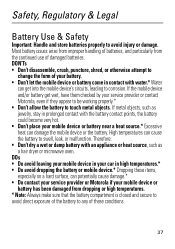
... and store batteries properly to swell, leak, or malfunction. DOs • Do avoid leaving your mobile device in your car in high temperatures.* • Do avoid dropping the battery or mobile device... on a hard surface, can potentially cause damage.* • Do contact your service provider or Motorola if your mobile device or battery has been damaged from the continued use of damaged ...
Getting Started Guide - Page 47


... may want to limit your own or your children's RF exposure by limiting the length of mobile phones. Additional information on the Cellular Telecommunications & Internet Association (CTIA) Web site: http://www.phonefacts... for the use of calls or by using handsfree devices to keep mobile phones away from the World Health Organization
"Present WHOInformation scientific information does not...
Getting Started Guide - Page 51


..., or give away your personal data to transfer to a new device. You can store personal information in various locations including your device's keypad where this feature is available. ... other special non-emergency wireless number (wherever wireless phone service is available), as possible. • Secure Personal Information-Your mobile device can also backup your device. If you know...
Getting Started Guide - Page 52


...be used to determine the approximate location of your mobile device may also transmit testing and other diagnostic (including location-based) information, and other third-party servers. Mobile phones which are connected to Motorola or other non-personal ... device may impact your privacy or data security, please contact Motorola at [email protected], or contact your service provider.
50
Getting Started Guide - Page 54


... Aid Compatibility with Mobile Phones
Some Motorola HearingAidCompatibility phones are measured for ...more immune than others to any Motorola Approved Service Center in your regional authorities for compatibility with national collection and recycling requirements. Alternatively, you may contain very small amounts of interference they generate.
52 Please contact...
Getting Started Guide - Page 55


...immunity to this mobile phone, use a rated phone successfully. The...stored in them.) Hearing devices may be modified, reverse-engineered, distributed, or reproduced in the United States and other media. Results will vary depending on the box. If your hearing device happens to be vulnerable to interference, you may help you are to experience interference noise from mobile phones...
Getting Started Guide - Page 61


... and may apply. Contact your product for repairs, replacement, or warranty service, please contact the Motorola Customer Support.... Product ID: MOTO WX345 Manual Number: 68014090001-A
59 all areas; Copyright & Trademarks
Motorola Mobility, Inc. all other ... you need to be available in the radio phone, not expressly approved by Motorola Mobility, Inc. Android products) 1-800-331-6456 ...
Similar Questions
How To Assign A Number To Contact On Wx345 Motorola Phone
(Posted by lucji 9 years ago)
Can You Add Multiple Phone Numbers For The Same Contact With Wx345
(Posted by coksti 10 years ago)

