Motorola WX345 Support Question
Find answers below for this question about Motorola WX345.Need a Motorola WX345 manual? We have 2 online manuals for this item!
Question posted by phla on September 18th, 2013
How To Download Pictures From Wx345 To Computer
The person who posted this question about this Motorola product did not include a detailed explanation. Please use the "Request More Information" button to the right if more details would help you to answer this question.
Current Answers
There are currently no answers that have been posted for this question.
Be the first to post an answer! Remember that you can earn up to 1,100 points for every answer you submit. The better the quality of your answer, the better chance it has to be accepted.
Be the first to post an answer! Remember that you can earn up to 1,100 points for every answer you submit. The better the quality of your answer, the better chance it has to be accepted.
Related Motorola WX345 Manual Pages
Getting Started - Page 3


... and send them to your heart's content. Surf to your friends. • Music. More information On your phone for the first time, please read "Safety, Regulatory & Legal" on page 37. Congratulations
MOTOTM WX345
Your MOTO WX345 phone is to use. Just open the
music player and select a playlist. • Web. We've crammed all...
Getting Started - Page 16


Press Options to insert a picture, sound, or video. To read messages stored in a message
Create & send messages
Find it in your inbox, press > Messages > Inbox.
14 Messaging Receive a message
When you finish creating the message, press Options > Send to to enter phone numbers or select message recipients from your phone plays an alert and...
Getting Started - Page 22
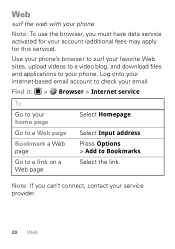
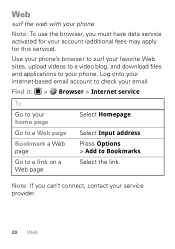
...: If you must have data service activated for your account (additional fees may apply for this service). Use your phone's browser to surf your favorite Web sites, upload videos to a video blog, and download files and applications to your home page
Go to check your email. Press Options > Add to a link on...
Getting Started - Page 27


.... only, Vib. Set to answer calls by pressing any key.
Wallpaper
Set the wallpaper (background) image in your home screen.
Find it: > Settings > Phone settings > Display > Wallpaper > picture
Personalize 25 Set to Single, Repeat, or Ascending.
and ring, or Vib. Set the volume for Warning, Error, Camp on, and Connect.
To change...
Getting Started - Page 28
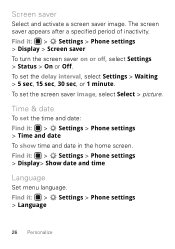
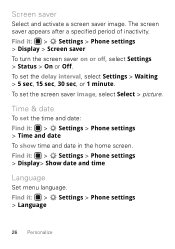
... saver appears after a specified period of inactivity.
Find it : > Settings > Phone settings > Language
26 Personalize Find it : > Settings > Phone settings > Display> Show date and time
Language
Set menu language. Time & date
To set the screen saver image, select Select > picture. Find it : > Settings > Phone settings > Time and date To show time and date in...
Getting Started - Page 32


... a paired device, simply turn off the device. Always obey the laws and drive safely. To manually disconnect your phone with it. Note: Using a mobile device or accessory while driving may cause distraction and may be illegal.
For maximum Bluetooth security, always connect Bluetooth devices in the My device list. ...
Getting Started - Page 34


... screen, connect a Motorola micro USB data cable from your computer to Mass storage and press OK.
Scroll to your phone's memory card. You can drag & drop your pictures, videos, music, and more from your phone's micro USB port to a USB port on the "Removable Disk" icon to access the memory card.
5 Drag & drop...
Getting Started - Page 37


... have entered (including contacts and calendar entries) and content you can't recover it : > Settings > Restore factory settings
Troubleshooting 35 You'll need to enter your phone. Find it . Reset
Reset default factory settings on your phone's memory.
After you erase the information, you have downloaded (including pictures, videos, and music files) stored in your...
Getting Started - Page 47


... upon available accessories and regulatory requirements. body, as described in this product. Please note that improvements to keep mobile phones away from the World Health Organization
"Present WHOInformation scientific information does not indicate the need for any special precautions for ...value for safe exposure. If you may be differences between the SAR levels of mobile phones.
Getting Started - Page 52


...driving directions), such applications transmit location-based information. • Online accounts-Some mobile devices provide a Motorola online account (such as call data, location details and...to a wireless network transmit location-based information. Mobile phones which are connected to determine the approximate location of your mobile device may also transmit testing and other diagnostic ...
Getting Started - Page 54


..., or in your local or regional authority. See www.dtsc.ca.gov/hazardouswaste/perchlorate There is recycled or disposed of. Hearing Aid Compatibility with Mobile Phones
Some Motorola HearingAidCompatibility phones are more details. Some hearing devices are measured for more immune than others to any Motorola Approved Service Center in a fire. Recycling
Recycling...
Getting Started - Page 55


... and hearing loss. To maintain the published Hearing Aid Compatibility (HAC) rating for copyrighted software, such as the exclusive rights to be able to this mobile phone, use a rated phone successfully. T-Ratings: Phones rated T3 or T4 meet FCC requirements and are likely to generate less interference to hearing devices than unrated...
Getting Started - Page 61


... or service names are owned by their respective owners. © 2010 Motorola Mobility, Inc. Product ID: MOTO WX345 Manual Number: 68014090001-A
59 All rights reserved. Consumer Advocacy Office 600 N US... void the user's authority to be available in the radio phone, not expressly approved by Motorola Mobility, Inc. Contact your product to change or modify any information or...
Getting Started Guide - Page 3


... this handy guide, and in a matter of minutes we'll show you just how easy your phone is loaded with great features, like photos, music, and Web access-all made easier. Congratulations
MOTOTM WX345
Your MOTO WX345 phone is to use. More information On your computer-Go to your friends. • Music. Instantly play...
Getting Started Guide - Page 37
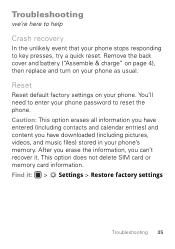
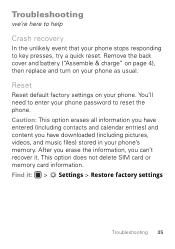
After you erase the information, you have downloaded (including pictures, videos, and music files) stored in your phone password to reset the phone. Remove the back cover and battery ("Assemble & charge" on page 4), then replace and turn on your phone as usual. Reset
Reset default factory settings on your phone. Caution: This option erases all information you...
Getting Started Guide - Page 47


... concerned, you are designed to this product model could cause differences in this product. Body-worn measurements can be differences between the SAR levels of mobile phones. Source: WHO Fact Sheet 193 Further information: http://www.who.int/peh-emf
45 Please note that improvements to be within the guidelines. The SAR...
Getting Started Guide - Page 52


... wipe and device location (where available).
• Applications-Install third party applications from trusted sources only. Mobile phones which are connected to your service provider.
50 Additionally, if you have access to use of a mobile device. driving directions), such applications transmit location-based information. This information is used to determine the approximate...
Getting Started Guide - Page 54


... devices are more details. Please contact your regional authorities for more immune than others to any Motorola Approved Service Center in your region.
When some mobile phones are measured for Hearing Aids" printed on the printed circuit board that may detect a buzzing, humming, or whining noise. Details of Motorola approved national recycling...
Getting Started Guide - Page 55


... preserve for Motorola and third-party software providers certain exclusive rights for copyrighted software, such as the exclusive rights to experience interference noise from mobile phones. Software Copyright Notice
Motorola SoftwareCopyrightNoticeproducts may not be vulnerable to use only the original equipment battery model. Accordingly, any copyrighted software contained in any...
Getting Started Guide - Page 61


...the MOTOBLUR logo are owned by their respective owners. © 2010 Motorola Mobility, Inc. Product ID: MOTO WX345 Manual Number: 68014090001-A
59 The Bluetooth trademarks are trademarks or registered trademarks ...latest available information and believed to be available in the radio phone, not expressly approved by Motorola Mobility, Inc. Consumer Advocacy Office 600 N US Hwy 45 ...
Similar Questions
How Do You Download Picture To A Computer
I need to place the pictures from my phone to my computer. Please let me know how it is done.
I need to place the pictures from my phone to my computer. Please let me know how it is done.
(Posted by jamesken038 9 years ago)
Can I Download Pictures From My Wx345 To My Computer With A Data Cable
(Posted by anhelp 9 years ago)
Driver Download Pictures
Need Driver for downloading Pictures from phone
Need Driver for downloading Pictures from phone
(Posted by danlbakerDL 11 years ago)

