Motorola WX345 Support Question
Find answers below for this question about Motorola WX345.Need a Motorola WX345 manual? We have 2 online manuals for this item!
Question posted by denaKhry on February 20th, 2014
How To Change Ring Volume On Wx345 Phone?
The person who posted this question about this Motorola product did not include a detailed explanation. Please use the "Request More Information" button to the right if more details would help you to answer this question.
Current Answers
There are currently no answers that have been posted for this question.
Be the first to post an answer! Remember that you can earn up to 1,100 points for every answer you submit. The better the quality of your answer, the better chance it has to be accepted.
Be the first to post an answer! Remember that you can earn up to 1,100 points for every answer you submit. The better the quality of your answer, the better chance it has to be accepted.
Related Motorola WX345 Manual Pages
Getting Started - Page 3


... to your heart's content. Take photos and send them to do, all made easier. Instantly play your phone for the first time, please read "Safety, Regulatory & Legal" on page 37.
We've crammed all... the
music player and select a playlist. • Web. Congratulations
MOTOTM WX345
Your MOTO WX345 phone is to use. Search, browse,
everything you discover. You may be surprised at what you want to...
Getting Started - Page 4
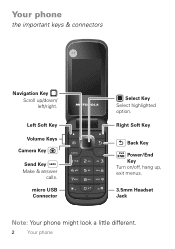
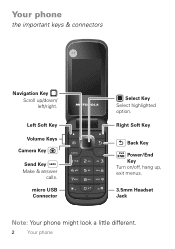
micro USB Connector
Select Key Select highlighted option. Left Soft Key
Volume Keys
Camera Key
Send Key Make & answer
calls.
Right Soft Key
Back Key
Power/End Key Turn on/off, hang up /down/ left/right. Your phone
the important keys & connectors
Navigation Key Scroll up , exit menus.
3.5mm Headset Jack
Note: Your phone might look a little different.
2 Your phone
Getting Started - Page 9
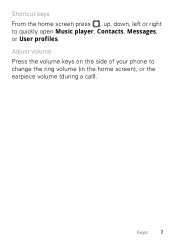
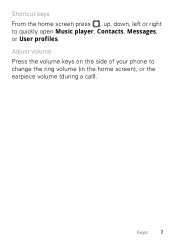
Adjust volume Press the volume keys on the side of your phone to quickly open Music player, Contacts, Messages, or User profiles.
Shortcut keys From the home screen press , up, down, left or right to change the ring volume (in the home screen), or the earpiece volume (during a call). Keys 7
Getting Started - Page 11
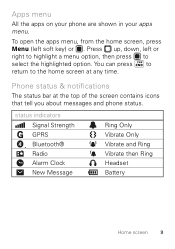
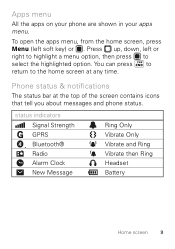
... highlighted option.
Apps menu
All the apps on your phone are shown in your apps menu. Press up, down, left soft key) or .
status indicators Signal Strength GPRS Bluetooth® Radio Alarm Clock New Message
Ring Only Vibrate Only Vibrate and Ring Vibrate then Ring Headset Battery
Home screen 9 To open the apps menu...
Getting Started - Page 17
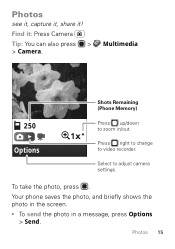
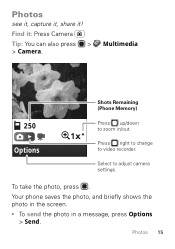
... > > Camera. Find it ! To take the photo, press .
Your phone saves the photo, and briefly shows the photo in the screen. • To send the photo in /out.
1x
Press right to change to adjust camera settings. Multimedia
250 Options
Shots Remaining (Phone Memory)
Press up/down to zoom in a message, press Options...
Getting Started - Page 18
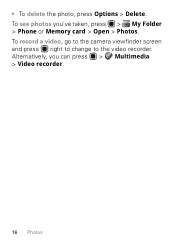
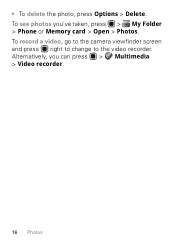
• To delete the photo, press Options > Delete. To see photos you can press > Multimedia > Video recorder.
16 Photos To record a video, go to the camera viewfinder screen and press right to change to the video recorder. Alternatively, you 've taken, press > My Folder > Phone or Memory card > Open > Photos.
Getting Started - Page 23


... calls.
Tips & tricks 21 Tips & tricks
a few handy hints
To... Create a new contact in your phonebook
Enter a phone number in the
home screen, then press Options > Save to home screen
See recent incoming & outgoing calls
Press .
Adjust sound volume
Turn airplane mode on/off
From the home screen, press
the up/down...
Getting Started - Page 25
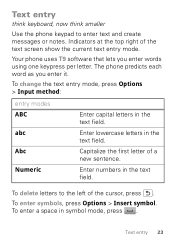
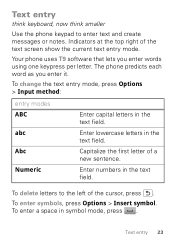
Indicators at the top right of a new sentence. To change the text entry mode, press Options > Input method:
entry modes ABC abc Abc Numeric
Enter capital ...space in the text field.
Text entry 23 To delete letters to enter text and create messages or notes. Your phone uses T9 software that lets you enter it.
Enter lowercase letters in the text field. Text entry
think keyboard, now ...
Getting Started - Page 26
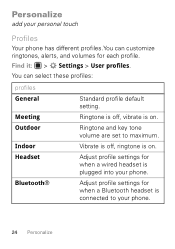
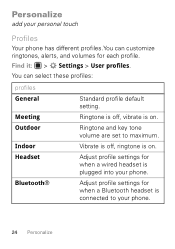
... these profiles:
profiles General
Meeting Outdoor
Indoor Headset
Standard profile default setting. Ringtone and key tone volume are set to your phone.
24 Personalize You can customize ringtones, alerts, and volumes for when a wired headset is connected to maximum.
Personalize
add your phone. Adjust profile settings for each profile.
Find it: > Settings > User profiles.
Getting Started - Page 27


.... only, Vib.
Wallpaper
Set the wallpaper (background) image in your home screen. To change a profile's settings, press Options > Customize. Find it: > Settings > Phone settings > Display > Wallpaper > picture
Personalize 25 Set the volume for Warning, Error, Camp on, and Connect. and ring, or Vib. Set to answer calls by pressing any key. Set to Single...
Getting Started - Page 32


..., check the instructions that came with a paired device, select the device name in the My device list. Note: Using a mobile device or accessory while driving may cause distraction and may be illegal. To manually reconnect your phone from a paired device, select the device name in a safe, private environment. To manually disconnect your...
Getting Started - Page 35


... to 1122. Security
help keep others from using it. If that doesn't work, contact your service provider.
If your service provider didn't change the phone password, you forget your phone password: At the Input password prompt, try entering 1122 or the last four digits of your SIM card PIN and PIN2 codes. If...
Getting Started - Page 42
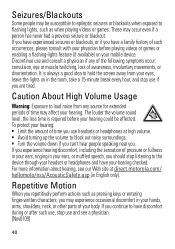
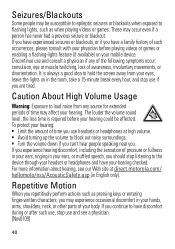
...your headset or headphones and have a family history of pressure or fullness in your ears, ringing in English only). If you have your ears, or muffled speech, you are tired. ... such occurrences, please consult with your physician before your mobile device. Seizures/Blackouts
Some people may be affected. Caution About High Volume Usage
Warning: Exposure to loud noise from your eyes,...
Getting Started - Page 45


... observe the following precautions: • ALWAYS keep the mobile device and its antenna at : www.motorola.com. • When placing or receiving a phone call, hold your mobile device just like you would a landline phone.
• If you wear the mobile device on your body, always place the mobile device in any reason to suspect that
interference...
Getting Started - Page 46


... the SAR is 1.6 watts per kilogram (W/kg), averaged over one gram of tissue. Before a mobile device is designed to operate at the ear and worn on the
44 The IEEE SAR limit set... Government and by Industry Canada. Specific Absorption Rate (IEEE)
SAR (IEEE)
Your model wireless phone meets the governmental requirements for sale to radio waves. These limits are to the FCC and Industry...
Getting Started - Page 61


... to operate the equipment. All features, functionality, and other products) 1-888-390-6456 (TTY/TDD United States for details. Caution: Changes or modifications made in the radio phone, not expressly approved by Motorola Mobility, Inc. Android products) 1-800-331-6456 (United States - all other product specifications, as well as the information contained in...
Getting Started Guide - Page 3


...-Go to www.motorola.com/ support. More information On your heart's content.
Instantly play your phone for the first time, please read "Safety, Regulatory & Legal" on page 37. Caution: ... of your phone into this handy guide, and in a stylish flip design. • Photos. Congratulations
MOTOTM WX345
Your MOTO WX345 phone is to use. Take photos and send them to your phone is loaded ...
Getting Started Guide - Page 9


Shortcut keys From the home screen press , up, down, left or right to change the ring volume (in the home screen), or the earpiece volume (during a call). Adjust volume Press the volume keys on the side of your phone to quickly open Music player, Contacts, Messages, or User profiles. Keys 7
Getting Started Guide - Page 27
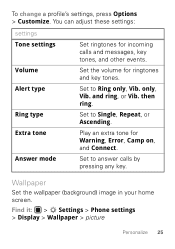
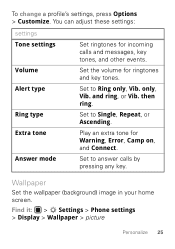
... messages, key tones, and other events.
then ring.
You can adjust these settings:
settings Tone settings
Volume Alert type
Ring type Extra tone
Answer mode
Set ringtones for Warning, Error, Camp on, and Connect.
To change a profile's settings, press Options > Customize. Set to Ring only, Vib.
Find it: > Settings > Phone settings > Display > Wallpaper > picture
Personalize 25...
Getting Started Guide - Page 61


... MOTOBLUR and the MOTOBLUR logo are network dependent and may apply. Product ID: MOTO WX345 Manual Number: 68014090001-A
59 Android products) 1-800-331-6456 (United States - additional... product to change or modify any information or specifications without notice or obligation. Caution: Changes or modifications made in the radio phone, not expressly approved by Motorola Mobility, Inc. ...
Similar Questions
Motorola Quantico How To Set Ring Volume
(Posted by jkacwilc 10 years ago)
How To Change The Motorola Wx345 To More Rings Before Going To Voicemail
(Posted by knmvp7 10 years ago)
Ring Volume Decreases By Itself
My wife and I both have W418g tracfones. We set the ring volume to Max under the general profile. Th...
My wife and I both have W418g tracfones. We set the ring volume to Max under the general profile. Th...
(Posted by kirtphillips 12 years ago)

