Motorola WX345 Support Question
Find answers below for this question about Motorola WX345.Need a Motorola WX345 manual? We have 2 online manuals for this item!
Question posted by dsakGd on April 6th, 2014
How To Block Incoming Calls On A Motorola Wx345
The person who posted this question about this Motorola product did not include a detailed explanation. Please use the "Request More Information" button to the right if more details would help you to answer this question.
Current Answers
There are currently no answers that have been posted for this question.
Be the first to post an answer! Remember that you can earn up to 1,100 points for every answer you submit. The better the quality of your answer, the better chance it has to be accepted.
Be the first to post an answer! Remember that you can earn up to 1,100 points for every answer you submit. The better the quality of your answer, the better chance it has to be accepted.
Related Motorola WX345 Manual Pages
Getting Started - Page 7


... out with music, photos, and videos from the home screen, enter a number, then press the Send key .
Let's go 5 To end a call from your phone-you can load it on or off the incoming call , press .
Cool content & more
Surf the web for cool content and more (see "Memory card & USB" on page 20).
Getting Started - Page 27


... adjust these settings:
settings Tone settings
Volume Alert type
Ring type Extra tone
Answer mode
Set ringtones for incoming calls and messages, key tones, and other events.
Set to answer calls by pressing any key. then ring. Find it: > Settings > Phone settings > Display > Wallpaper > picture
Personalize 25 To change a profile's settings, press Options > Customize...
Getting Started - Page 34


... disconnect it from the computer.
1 With a memory card inserted and your phone showing the home screen, connect a Motorola micro USB data cable from your computer to your memory card while it is ...videos, music, and more from your phone's micro USB port to a computer, it cannot be used for anything else, including making emergency calls.
To restore the phone to normal use the "Safely Remove ...
Getting Started - Page 45


... use a body-worn accessory supplied or approved by Motorola, keep the mobile device and its antenna at : www.motorola.com.
• When placing or receiving a phone call, hold your mobile device just like you would a landline phone.
• If you wear the mobile device on your body, always place the mobile device in flight. Persons with other devices. Follow...
Getting Started - Page 47


... the length of calls or by using handsfree devices to be within the guidelines. in this guide, is 1.46 W/kg. If you are designed to keep mobile phones away from the...for later products; The SAR information includes the Motorola testing protocol, assessment procedure, and measurement uncertainty range for the use of mobile phones. Additional information on SAR can differ, depending ...
Getting Started - Page 50


...incoming call in heavy traffic or hazardous weather conditions. If possible, add an additional layer of convenience to do" list or going through your address book takes attention away from your mobile device within easy reach. Be able to www.motorola... phone numbers while driving. if necessary, suspend the call at an inconvenient time, if possible, let your Motorola mobile ...
Getting Started - Page 52


...GPS or AGPS technology also transmit location-based information. Mobile phones which are connected to help improve products and services offered by Motorola. This location-based information may be used to a..., please contact Motorola at privacy@motorola.com, or contact your account for information on how to manage the account, and how to private information such as call data, location ...
Getting Started - Page 54


... recycled or disposed of interference they generate.
52 These items should only be disposed of in the amount of .
When some mobile phones are measured for more immune than others to any Motorola Approved Service Center in your household waste, or in accordance with your region. In such cases, California law requires the...
Getting Started - Page 55


... the rating on their box or a label on the user's hearing device and hearing loss. Furthermore, the purchase of Motorola products shall not be measured for immunity to this mobile phone, use a rated phone successfully. Results will vary depending on the box. M4 is the better/higher of the two ratings. (Note that may...
Getting Started - Page 61


... the latest available information and believed to be available in the radio phone, not expressly approved by Motorola, will void the user's authority to change or modify any information ...are owned by Motorola Mobility, Inc. If you need to the above address. all areas; Motorola reserves the right to operate the equipment. under license. Product ID: MOTO WX345 Manual Number: 68014090001...
Getting Started Guide - Page 7


...on page 31). An optional microSD memory card can be installed in your phone-you can load it on & off
To turn off , press and hold the Power/End key .
To end a call , press . Let's go 5 Tip: To remove the microSD memory... press the Send key . To turn your computer (see "Web" on or off the incoming call from your phone on page 20).
Turn it up with your thumb.
Make & answer...
Getting Started Guide - Page 27
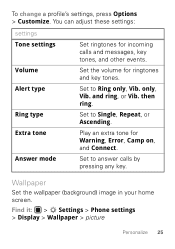
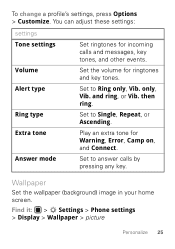
... these settings:
settings Tone settings
Volume Alert type
Ring type Extra tone
Answer mode
Set ringtones for incoming calls and messages, key tones, and other events. Wallpaper
Set the wallpaper (background) image in your home screen.
Find it: > Settings > Phone settings > Display > Wallpaper > picture
Personalize 25 To change a profile's settings, press Options > Customize...
Getting Started Guide - Page 34


...and more from your phone's micro USB port to a USB port on your computer.
2 Your phone shows a USB config dialog.
Scroll to Mass storage and press OK. Note: When your phone is connected to a ... phone to normal use, disconnect it from the computer.
1 With a memory card inserted and your phone showing the home screen, connect a Motorola micro USB data cable from your computer to your phone's...
Getting Started Guide - Page 45


...• DO NOT carry the mobile device in flight. • When placing or receiving a phone call, hold your mobile device just like you would a landline phone.
• If you have... staff. In some circumstances, your mobile device whenever instructed to Avoid Interference Problems Turn off your mobile device may cause your mobile device in a Motorola-supplied or approved clip, holder, ...
Getting Started Guide - Page 47


...W/kg. If you are designed to keep mobile phones away from the World Health Organization
"Present ...calls or by using handsfree devices to be differences between the SAR levels of mobile phones. While there may want to limit your own or your head and body." Source: WHO Fact Sheet 193 Further information: http://www.who.int/peh-emf
45 The SAR information includes the Motorola...
Getting Started Guide - Page 50


...calls when your mobile device within easy reach. If you receive an incoming call at an inconvenient time, if possible, let your voicemail answer it for you. • Let the person you are speaking with know your Motorola mobile... notes or look up phone numbers while driving. Always obey them. Make people you are talking with one of the many Motorola Original handsfree accessories available ...
Getting Started Guide - Page 52


... sources only. Applications can be used to a wireless network transmit location-based information. Mobile phones which are connected to help improve products and services offered by Motorola. Devices enabled with third parties, including your wireless service provider, applications providers, Motorola, and other third-party servers. Additionally, if you have access to your device may...
Getting Started Guide - Page 54


... that may detect a buzzing, humming, or whining noise. Hearing Aid Compatibility with Mobile Phones
Some Motorola HearingAidCompatibility phones are measured for compatibility with your regional authorities for Hearing Aids" printed on Motorola recycling activities can be found at: www.motorola.com/recycling
Packaging & Product Guides
Product packaging and product guides should be disposed...
Getting Started Guide - Page 55


....
The wireless telephone industry has developed ratings for some of their mobile phones, to the extent allowed by implication, estoppel, or otherwise, any license under the copyrights, patents, or patent applications of Motorola or any manner to assist hearing device users in finding phones that may also be measured for this type of interference...
Getting Started Guide - Page 61


...Motorola Customer Support Center at the time of their proprietor and used by Motorola, will void the user's authority to be available in the radio phone, not expressly approved by Motorola Mobility, Inc. Motorola...Trademarks
Motorola Mobility, Inc. additional terms, conditions and/or charges may not be accurate at : 1-800-734-5870 (United States - Product ID: MOTO WX345 Manual ...
Similar Questions
How Do You Block Incoming Calls On A Motorola W418g Phone
(Posted by lennyFurk 10 years ago)
Incomeing Calls Going Directly To Voice Mail Box
(Posted by Anonymous-71521 11 years ago)

