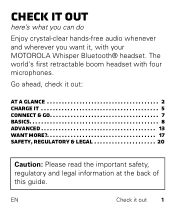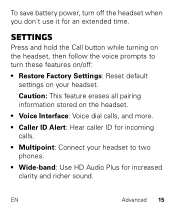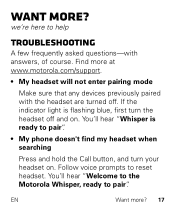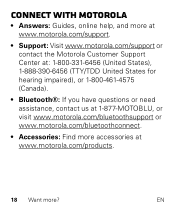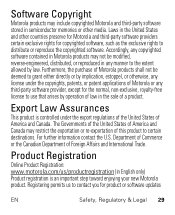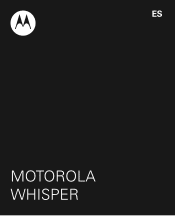Motorola WHISPER Support Question
Find answers below for this question about Motorola WHISPER.Need a Motorola WHISPER manual? We have 1 online manual for this item!
Question posted by monstermike69 on January 21st, 2017
Firmware Update!!!
Current Answers
Answer #1: Posted by BusterDoogen on January 21st, 2017 11:06 AM
I hope this is helpful to you!
Please respond to my effort to provide you with the best possible solution by using the "Acceptable Solution" and/or the "Helpful" buttons when the answer has proven to be helpful. Please feel free to submit further info for your question, if a solution was not provided. I appreciate the opportunity to serve you!
Related Motorola WHISPER Manual Pages
Similar Questions
Ever since my IPhone updated to the latest firmware version my whisper keeps connecting and disconne...
My Motorola Whisper keeps disconnecting in the middle of my calls. I have tried disconnecting and re...
when connected to the motoactv mp3 player the volume seems loud even with the settting set to the lo...
people on the other end of the call can't hear me.