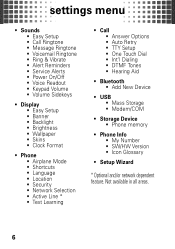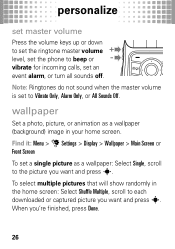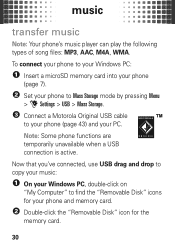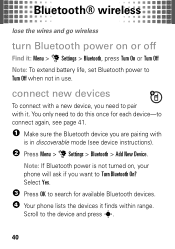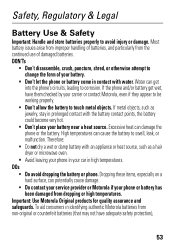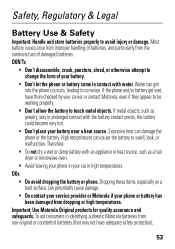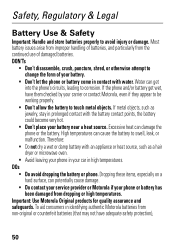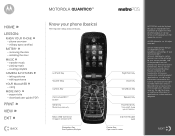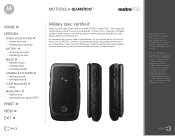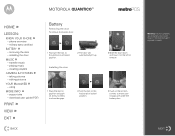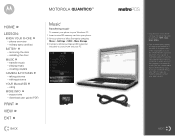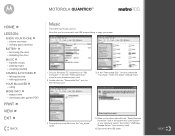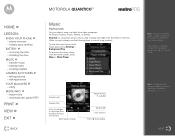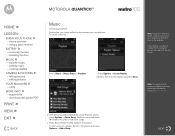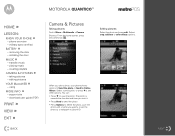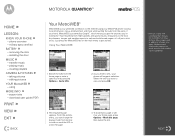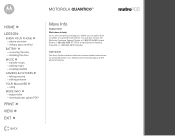Motorola W845 MOTOROLA QUANTICO Support Question
Find answers below for this question about Motorola W845 MOTOROLA QUANTICO.Need a Motorola W845 MOTOROLA QUANTICO manual? We have 5 online manuals for this item!
Question posted by alessmoo on August 1st, 2014
How Turn Off The Vibrate Mode On A Motorola Quantico Cell Phone
The person who posted this question about this Motorola product did not include a detailed explanation. Please use the "Request More Information" button to the right if more details would help you to answer this question.
Current Answers
Related Motorola W845 MOTOROLA QUANTICO Manual Pages
Similar Questions
How To Change Message On Motorola Quantico Cell Phone
(Posted by lek2ANSLEM 10 years ago)
How Do You Get A Quantico Cell Phone Off Speaker
(Posted by chbv4ual 10 years ago)
Turning Off Texting From Wx416 Cell Phone
how do i turn off the texting capability on my cell phone
how do i turn off the texting capability on my cell phone
(Posted by cleephilbrick 11 years ago)
Transfer Music From I Tunes To My Cell Phone Moto Quantico
(Posted by Anonymous-34912 12 years ago)