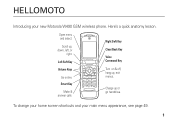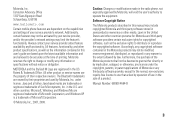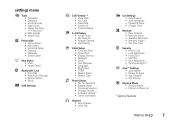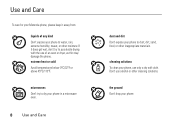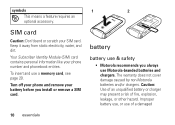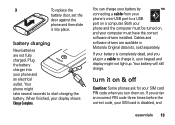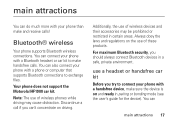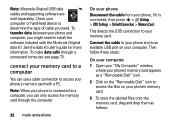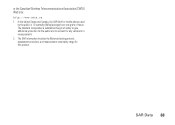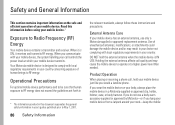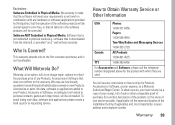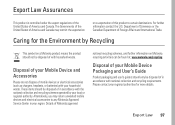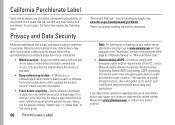Motorola W490 Support Question
Find answers below for this question about Motorola W490 - Cell Phone 5 MB.Need a Motorola W490 manual? We have 1 online manual for this item!
Question posted by acdenn on August 20th, 2014
How To Hard Reset Motorola W490
The person who posted this question about this Motorola product did not include a detailed explanation. Please use the "Request More Information" button to the right if more details would help you to answer this question.
Current Answers
Answer #1: Posted by MotoAgents on October 15th, 2014 8:58 AM
Hi acdenn
To perform the reset you need to:
- Press the center select key
- Scroll to and select Settings (may be Settings & Tools)
- Scroll to and select Initial Setup
- Scroll to and select Master Clear
- If prompted for a Security Code, enter 000000 (or whatever the customer set it to)
- Select OK to confirm
Regards!
Marge
Motorola Mobility
MotoAgents
Related Motorola W490 Manual Pages
Similar Questions
How Can I Hard-reset My Motorola A925
PLEASE someone help me .How can i hard-reset my Motorola A925.
PLEASE someone help me .How can i hard-reset my Motorola A925.
(Posted by danielchidia 9 years ago)
How To Download Pic From Motorola W490
(Posted by tinoacli 9 years ago)
W490 Motorola How To Email Pictures From Internal Memory
(Posted by ridr 10 years ago)
How To Do The Factory/hard Reset?
How to do the FACTORY/HARD reset on the Motorola Hint QA30. I need to get pass my 4-digit security c...
How to do the FACTORY/HARD reset on the Motorola Hint QA30. I need to get pass my 4-digit security c...
(Posted by dieodin01 10 years ago)