Motorola W490 Support Question
Find answers below for this question about Motorola W490 - Cell Phone 5 MB.Need a Motorola W490 manual? We have 1 online manual for this item!
Question posted by cindyspears47 on May 2nd, 2012
Have A 418 Motorola Phone How To Get Pictures From Phone To My Computer
The person who posted this question about this Motorola product did not include a detailed explanation. Please use the "Request More Information" button to the right if more details would help you to answer this question.
Current Answers
There are currently no answers that have been posted for this question.
Be the first to post an answer! Remember that you can earn up to 1,100 points for every answer you submit. The better the quality of your answer, the better chance it has to be accepted.
Be the first to post an answer! Remember that you can earn up to 1,100 points for every answer you submit. The better the quality of your answer, the better chance it has to be accepted.
Related Motorola W490 Manual Pages
User Manual - Page 3
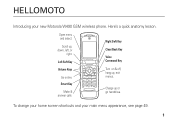
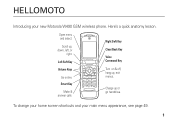
... Command Key
Turn on & off, hang up , down, left, or
right. Charge up or go handsfree.
To change your home screen shortcuts and your new Motorola W490 GSM wireless phone.
HELLOMOTO
Introducing your main menu appearance, see page 49. 1
Here's a quick anatomy lesson.
User Manual - Page 5
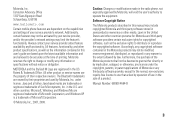
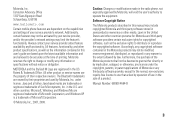
... copyrighted software, such as the information contained in the US Patent & Trademark Office. Motorola, Inc.
Consumer Advocacy Office 1307 East Algonquin Road Schaumburg, IL 60196
www.hellomoto.com
Certain mobile phone features are believed to grant either directly or by Motorola, will void the user's authority to distribute or reproduce the copyrighted software. in...
User Manual - Page 8


...Voicemail • Templates • Drafts • Outbox • Browser Msgs
h Fun & Apps • Games & Apps • Camera • Pictures • Sounds • Videos • Video Camera
& Help n Phonebook w Settings
• (see page 49. To change your home screen ... Templates
s Recent Calls * # • (press the or to exit all menus.
6
menu map Your phone's menu may be different.
User Manual - Page 10
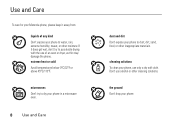
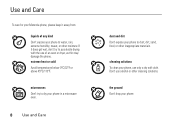
...Care
To care for your Motorola phone, please keep it does get wet, don't try to dry your phone in a microwave oven.
8
Use and Care
dust and dirt Don't expose your phone to water, rain, extreme...:
liquids of an oven or dryer, as this may damage the phone.
cleaning solutions To clean your phone. the ground Don't drop your phone, use only a dry soft cloth. extreme heat or cold Avoid ...
User Manual - Page 12
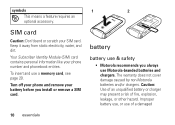
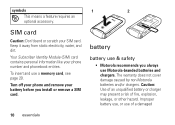
....
Your Subscriber Identity Module (SIM) card contains personal information like your SIM card. SIM card
Caution: Don't bend or scratch your phone number and phonebook entries. To insert and use Motorola-branded batteries and chargers.
Improper battery use, or use of fire, explosion, leakage, or other hazard. Caution: Use of an unqualified...
User Manual - Page 15
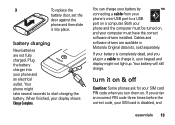
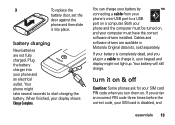
... for your SIM card PIN code when you plug in Motorola Original data kits, sold separately. battery charging
New batteries are available in a cable to charge it, your phone's mini-USB port to start charging the battery. When finished, your phone and an electrical outlet. You can charge your battery by connecting a cable...
User Manual - Page 19
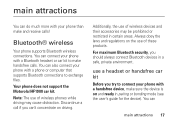
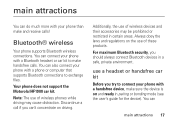
.... You can 't concentrate on driving. Additionally, the use a headset or handsfree car kit
Before you try to connect your phone with your phone than make and receive calls! Your phone does not support the Motorola IHF1000 car kit. main attractions
You can do much more with a handsfree device, make sure the device is on...
User Manual - Page 22
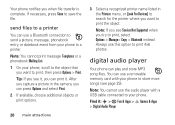
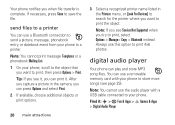
... print, select Options > Manage> Copy > Bluetooth instead. Note: You cannot use a Bluetooth connection to send a picture, message, phonebook entry, or datebook event from your phone to store more songs (see Service Not Supported when you can use this option to save the file.
You can print it : s > h Fun & Apps > Q Games & ...
User Manual - Page 25


... open the camera. Press S up or down to change. Press left or right to
view camera settings.
Resolution
Storage (phone or memory card)
Focus point Exit the camera.
To get the clearest pictures, wipe the lens clean with a dry cloth before you open .
Options
232
Zoom 1x
Exit
Open the camera menu...
User Manual - Page 26
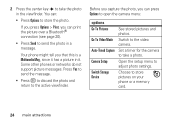
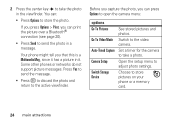
... the photo in the viewfinder.
Switch Storage Device
Choose to the video camera. Some other phones or networks do not support picture messages.
Before you capture the photo, you that this is a Multimedia Msg, since it has a picture in it.
2 Press the center key s to take a photo. Go To Video Mode Switch to...
User Manual - Page 27
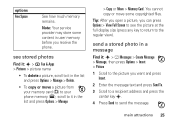
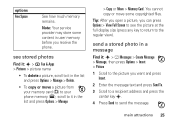
... the list and press Options > Manage
> Copy or Move > Memory Card. You cannot copy or move a picture from your memory card (©) to your phone memory (®), scroll to it : s > e Messages > Create Message > Message, then press Options > Insert > Picture
1 Scroll to the picture you receive the phone. options Free Space
See how much memory remains.
User Manual - Page 28
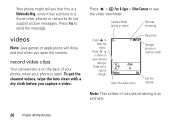
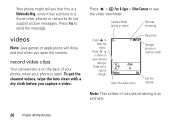
... before you open . Press s > h Fun & Apps > Video Camera to change. videos
Note: Java games or applications will close and end when you capture a video.
Your phone might tell you that this is a Multimedia Msg, since it has a picture in it.
Press Yes to send the message.
User Manual - Page 30


... the file. full display size (press any key to return to add other media objects. To insert a picture, sound, or other compatible phones or to a recipient and press the center key s.
You can contain text and pictures, sounds, or other recipients. send a text message
A text message can send a message to enter text on...
User Manual - Page 31
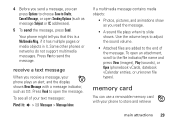
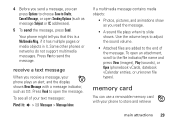
... networks do not support multimedia messages. Your phone might tell you that this is a Multimedia Msg, if it has multiple pages or media objects in it : s > e Messages > Message Inbox
If a multimedia message contains media objects:
• Photos, pictures, and animations show as message Subject or CC addresses).
5 To send the message, press...
User Manual - Page 32
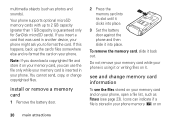
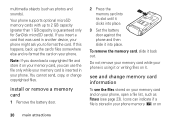
...Do not remove your memory card while your phone is inserted in your phone. multimedia objects (such as Pictures (see the files stored on your memory card and on your phone, open a file list, such as ..., you to 2 GB capacity (greater than 1 GB capacity is stored in another device, your phone might ask you can indicate if a file is guaranteed only for SanDisk microSD cards). You cannot...
User Manual - Page 34
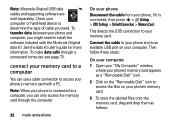
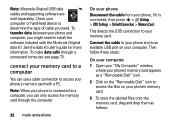
To make data calls through the computer.
32 main attractions
On your phone: Disconnect the cable from your phone, if it is connected to your phone's memory card with the Motorola Original data kit.
Note: Motorola Original USB data cables and supporting software are sold separately.
This directs the USB connection to a computer, you can use...
User Manual - Page 35


... Remove Hardware" icon in the system tray at : http://hellomoto.com/update
Note: Software updates do not affect your phonebook entries or other personal entries. phone updates
Sometimes we think of your computer screen.
audio files: > mobile > audio screen savers: > mobile > picture wallpapers: > mobile > picture video clips: > mobile > video
4 When you 've purchased your...
User Manual - Page 97


...If your hearing device happens to be able to experience interference noise from mobile phones.
Trying out the phone with your hearing device is the better/higher of interference they generate. ... printed on the user's hearing device and hearing loss. Hearing Aid Compatibility with Mobile Phones
Some HearingAids Motorola phones are rated have the rating on their box or a label on the box...
User Manual - Page 100
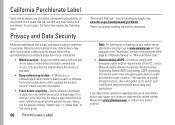
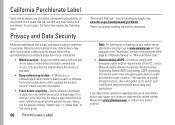
... of the FCC, certain Motorola mobile devices incorporate Assisted Global Positioning System (AGPS) technology. Users who prefer not to provide driving directions. If you and do not leave it , go to www.motorola.com and then navigate to the "downloads" section of the consumer Web page for "Motorola Backup" or "Motorola Phone Tools." • Understanding AGPS...
User Manual - Page 101
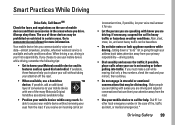
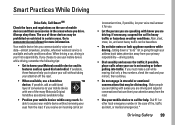
...if possible, place calls when your Motorola mobile device and its features such as speed...motorola.com/callsmart for help. Go to call for more information. If available, these devices may be distracting. If you are driving and suspend conversations that may be hazardous.
• Do not take notes or look up phone numbers while driving. Jotting down a "to access your mobile...
Similar Questions
How To Save Picture On Cell Phone Screen Motorola Wx416
(Posted by Twige 9 years ago)
W490 Motorola How To Email Pictures From Internal Memory
(Posted by ridr 10 years ago)
How Do I Transfer Pictures To My Computer
(Posted by Anonymous-58180 12 years ago)

