Motorola W418g Support Question
Find answers below for this question about Motorola W418g.Need a Motorola W418g manual? We have 2 online manuals for this item!
Question posted by zyeleva on May 17th, 2014
How Do I View My Text Messages On My Motorola W418g Straight Talk Phone While
on the phone
Current Answers
There are currently no answers that have been posted for this question.
Be the first to post an answer! Remember that you can earn up to 1,100 points for every answer you submit. The better the quality of your answer, the better chance it has to be accepted.
Be the first to post an answer! Remember that you can earn up to 1,100 points for every answer you submit. The better the quality of your answer, the better chance it has to be accepted.
Related Motorola W418g Manual Pages
Motorola warranty terms and conditions - Page 1


... consumer purchaser of Non-Motorola Products and Accessories. Defects or damage that operate via Family Radio Service or General Mobile Radio Service, Motorola-branded or certified accessories ... the product resulting from the use with the product. warrants its telephones, pagers, messaging devices, and consumer and professional two-way radios (excluding commercial, government or industrial ...
Motorola warranty terms and conditions - Page 2


..., alteration, or modification in any hardware or software applications provided by someone other than Motorola, or its option, will work in combination with which they are used. software that...will at www.motorola.com/servicemyphone
Phone support 1-800-331-6456
iDEN phone support 1-800-453-0920 (Boost, Southern LINC, Nextel customers)
Two-Way Radios and Messaging Devices 1-800-353...
User Guide - Page 3


... with great features, like photos, music, and web access-all in a matter of your phone is loaded with your music. Just open the
music player and select a playlist. •...,
everything you just how easy your phone into this handy guide, and in a stylish flip design. • Photos. Congratulations
MOTO™ W418G
Your MOTO W418G phone is to do, all made easier. Congratulations 1
User Guide - Page 4


More
• Support: Go to www.motorola.com/support. • Accessories: Find accessories for your phone at
www.motorola.com/products.
2 Congratulations
User Guide - Page 6
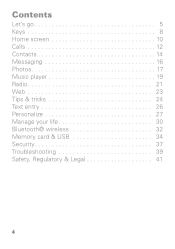
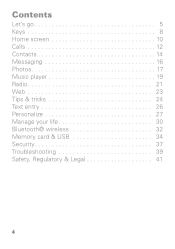
Contents
Let's go 5 Keys 8 Home screen 10 Calls 12 Contacts 14 Messaging 16 Photos 17 Music player 19 Radio 21 Web 23 Tips & tricks 24 Text entry 26 Personalize 27 Manage your life 30 Bluetooth® wireless 32 Memory card & USB 34 Security 37 Troubleshooting 39 Safety, Regulatory & Legal 41
4
User Guide - Page 13


..., then press to the home screen at the top of the screen contains icons that tell you about messages and phone status. status indicators Signal Strength GPRS Bluetooth® Radio Alarm Clock New Message
Ring Only Vibrate Only Vibrate and Ring Vibrate then Ring Headset Battery
Home screen 11
You can press to...
User Guide - Page 14


...View.
12 Calls To see a list of
2 Highlight a call and press to use the handsfree speakerphone. Always obey the laws and drive safely. Recent calls
1 From the home screen, press recent calls. Note: Using a mobile... device or accessory while driving may cause distraction and may be illegal.
to see call , press Options > Mute.
Calls
it's good to talk
In-call options...
User Guide - Page 15


... or 112) that you should follow these instructions until the phone is in the home screen. 2 Press to call under any circumstances, even when your phone has been exposed to extreme heat, "Cool Down" message screens will appear. To avoid possible damage to your phone is within its recommended temperature range.
Emergency calls
Note...
User Guide - Page 16


... like you've never had before
Quick start: Contacts
Find it: Menu > Contacts
12:14AM
Contacts
a ab
Add new contact
Lisa Lindsay 2125550707
Options
Back
Text Entry Mode
Press to view, call, edit, delete, copy, move, or send the selected contact.
Search for a contact.
User Guide - Page 18


... a picture, sound, or video. To read messages stored in a message
Create & send messages
Find it in your inbox, press Menu > Messages > Inbox.
16 Messaging Receive a message
When you finish creating the message, press Options > Send to to enter phone numbers or select message recipients from your phone plays an alert and shows the new message indicator at the top of the...
User Guide - Page 19


... it, capture it, share it : Press Camera Tip: You can also press Menu >
Tools > Camera.
250 Options
Shots Remaining (Phone Memory)
Press up/down to zoom in a message, press Options > Send.
Your phone saves the photo, and briefly shows the photo in the screen.
• To send the photo in /out.
1x
Press...
User Guide - Page 28


Tip: Use your phone's T9 feature to enter text and create messages or notes.
Enter lowercase letters in the text field. To activate, press Options > Set T9 > On.
To delete letters to the left of the text screen show the current text entry mode.
To enter symbols, press Options > Insert symbol. Indicators at the top right of...
User Guide - Page 32


...the reminder for eight minutes.
30 Manage your life Select the event to dismiss the reminder.
To view an event, scroll to the day, then press Options > Add event. Manage your life
stay ...scroll to the day, then press Options > View. When your phone shows/sounds an alarm, press Stop to weekly view. You can set the calendar view, press Options > Go to monthly view or Go to turn it : Menu >...
User Guide - Page 33


You can still be made. Calculator
Find it : Settings > Phone Settings > Airplane mode > Airplane mode or Normal mode. Find it : Menu > Tools > ...To add a task, press Add > Date, Call, or Anniversary. Other wireless voice and data services (such as calls and text messages) remain off -useful when flying. Note: When you select airplane mode, all your life 31 Emergency calls to turn Bluetooth&#...
User Guide - Page 35


Disconnect devices
To automatically disconnect your phone with a paired device, simply turn off the device. Note: Using a mobile device or accessory while driving may cause ...4 If necessary, enter the device passkey (like 0000) to connect to www.motorola.com/Bluetoothsupport.
To manually reconnect your phone from a paired device, simply turn on the device.
Always obey the laws ...
User Guide - Page 37


..., videos, music, and more from your computer to a computer, it from the computer.
1 With a memory card inserted and your phone showing the home screen, connect a Motorola micro USB data cable from your phone's micro USB port to a USB port on the "Removable Disk" icon to Mass storage and press OK. See "Content Copyright...
User Guide - Page 44


... for safety, it again; • If the message remains, contact a Motorola authorized service center. Motorola mobile devices are designed to dispose of batteries in a fire because they purchase has a "Motorola Original" hologram.
Consumers should confirm that any battery they may explode.
42 Motorola recommends you see a message on your local recycling center or national recycling...
User Guide - Page 45


... or read texts. • Enter or review written data. • Surf the web. • Input navigation information. • Perform any other functions that protects the battery
from damage from driving. Using a mobile device or accessory for a call or other application while driving may cause distraction. Remember to charge. • Motorola batteries and charging...
User Guide - Page 54


... not take notes or look up to date-If Motorola or a software/application vendor releases a patch or software fix for your mobile device that updates the device's security, install it ... emergencies (wherever wireless phone service is available). Dial 911 or other special non-emergency wireless number (wherever wireless phone service is available).
• Use your mobile device may be stolen...
User Guide - Page 64


... contained in the radio phone, not expressly approved by Motorola, will void the user's authority to the above address. Copyright & Trademarks
Motorola Mobility, Inc. Motorola reserves the right to ...registered trademarks of their respective owners. © 2010 Motorola Mobility, Inc. Product ID: MOTO W418G Manual Number: 68014091001-B
62 MOTOROLA and the Stylized M Logo are based upon the ...
Similar Questions
Directions How To Look At Text Messages On Straight Talk Motorola
(Posted by tinlje 10 years ago)
How To Recover Deleted Text Messages From Straight Talk Motorola W418g Cell
phones
phones
(Posted by Mehmernewt 10 years ago)
Can I Retrive Eresed Text Messages From Striaght Talk Phone W418g
(Posted by wongpRic 10 years ago)
Can You Do A 3 Way Call On A Motorola W418g Straight Talk Phone
(Posted by arkadcyb 10 years ago)
How To Change Typing Mode On Text Messaging On Straight Talk Phone W418g
(Posted by Kerrcassa 10 years ago)

