Motorola W418g Support Question
Find answers below for this question about Motorola W418g.Need a Motorola W418g manual? We have 2 online manuals for this item!
Question posted by owlindanari on December 13th, 2013
How To Update Time Motorla W418g
The person who posted this question about this Motorola product did not include a detailed explanation. Please use the "Request More Information" button to the right if more details would help you to answer this question.
Current Answers
There are currently no answers that have been posted for this question.
Be the first to post an answer! Remember that you can earn up to 1,100 points for every answer you submit. The better the quality of your answer, the better chance it has to be accepted.
Be the first to post an answer! Remember that you can earn up to 1,100 points for every answer you submit. The better the quality of your answer, the better chance it has to be accepted.
Related Motorola W418g Manual Pages
Motorola warranty terms and conditions - Page 1


... provided for the lifetime of ownership by the first consumer purchaser of their rated capacity and batteries that operate via Family Radio Service or General Mobile Radio Service, Motorola-branded or certified accessories sold for use with these Products ("Accessories") and Motorola software contained on CD-ROMs or other tangible media...
User Guide - Page 3


...music. Congratulations
MOTO™ W418G
Your MOTO W418G phone is to use. Note: ...Certain apps and features may be available in a stylish flip design. • Photos. We've crammed all countries. Instantly play your heart's content. Take photos and send them to your product. Caution: Before assembling, charging, or using your phone for the first time...
User Guide - Page 13


You can press to return to select the highlighted option.
Phone status & notifications
The status bar at any time. status indicators Signal Strength GPRS Bluetooth® Radio Alarm Clock New Message
Ring Only Vibrate Only Vibrate and Ring ..., then press to the home screen at the top of the screen contains icons that tell you about messages and phone status. App menu
All the apps on your...
User Guide - Page 27


... these:
• Turn off the screen saver: Press Menu > Settings > Phone settings > Display > Screen Saver > Settings > Status > Off, then press...• Reduce the time your battery life? Battery tips
Want to extend your phone display stays on: Press Menu > Settings > Phone settings > Backlight, and set Time (sec) to display as a grid or list: Press Menu > Settings > Phone settings > Display ...
User Guide - Page 31


... Menu > Settings > Phone settings > Display> Show date/time
Language
Set menu language.
Time & date
To show time and date in the home screen. Find it : Menu > Settings > Phone settings > Display > ... sec, 15 sec, 30 sec, or 1 minute.
Find it : Menu > Settings > Phone settings > Display > Wallpaper > Pre-loaded or User Defined
> picture
Screen saver
Select and activate a screen saver ...
User Guide - Page 32


When your phone shows/sounds an event reminder, press OK to delay
the alarm for eight minutes. To view an event, scroll to ...
To set an alarm, select it and turn off the alarm. Manage your life
stay on , then specify the alarm time, recurrence, and alert type.
When your phone shows/sounds an alarm, press Stop to see its details. To add an event, scroll to the day, then press ...
User Guide - Page 35


Note: Using a mobile device or accessory while driving may cause distraction and may be illegal. Reconnect devices
To automatically reconnect your phone from a paired device, simply turn ...www.motorola.com/Bluetoothsupport.
Always obey the laws and drive safely. To manually disconnect your phone with a paired device, simply turn off the device. Bluetooth® wireless 33 For ...
User Guide - Page 45


...mobile device or accessory for the use of a vehicle. Battery Charging
Notes BatteryCharging for charging your product's battery: • During charging, keep your battery and charger near room temperature for
efficient battery charging. • New batteries are not fully charged. • New batteries or batteries stored for a long time may take more time...the use of mobile devices and ...
User Guide - Page 46


...listening to the device through your headset or headphones and have a family history of time may occur even if a person has never had a previous seizure or blackout.
...time is always a good idea to have discomfort during or after such use, stop use and consult a physician if any source for extended periods of such occurrences, please consult with your physician before your mobile...
User Guide - Page 49


... with other devices. RF Energy Interference/Compatibility
Nearly every electronic device is taking place.
47 • When placing or receiving a phone call, hold your mobile device just like you would a landline phone.
• If you have any location where posted notices instruct you do so by Motorola may cause interference with implantable medical...
User Guide - Page 50


... from the manufacturer of tissue. Specific Absorption Rate (IEEE)
SAR (IEEE)
Your model wireless phone meets the governmental requirements for safe exposure. Government and by each government for exposure to reach... a radio transmitter and receiver. The highest SAR value for this mobile device when tested for mobile devices employs a unit of scientific studies. If you are part of comprehensive guidelines...
User Guide - Page 51


... described in all cases, products are designed to be within the guidelines. in this guide, is 1.46 W/kg. Please note that improvements to assess whether mobile phones pose a potential health risk. Source: WHO Fact Sheet 193 Further information: http://www.who.int/emf
49 To date, no adverse health effects have been...
User Guide - Page 52


...Conformity
FCC DoC
Per FCC CFR 47 Part 2 Section 2.1077(a) Responsible Party Name: Motorola Mobility, Inc. If this device must accept any changes or modifications to this device by one ...Address: 600 N US Highway 45 Libertyville, IL 60048 USA Hereby declares that the product: Product Name: W418G, WX345 FCC ID: IHDP56LJ5 Conforms to the following regulations: FCC Part 15, subpart B, section 15.107...
User Guide - Page 53


... This device must accept any interference, including interference that to which the
receiver is your mobile device within easy reach. Smart Practices While Driving
Check DrivingSafety the laws and regulations on ...cause undesired operation of the device. if necessary, suspend the call at an inconvenient time, if possible, let your voicemail answer it for more information. If you receive an...
User Guide - Page 54


... away from your mobile device that privacy and data security are in the case of fire, traffic accident, or medical emergencies (wherever wireless phone service is available)....mobile device to call roadside assistance or other local emergency number in danger, call while moving or before pulling into traffic. Privacy & Data Security
Motorola Privacy&DataSecurity understands that updates...
User Guide - Page 55


... use applications that can have further questions regarding how the use security features such as MOTOBLUR). If you recycle, return, or give away your device. Mobile phones which are connected to remove or clear all personal information before you have access to determine the approximate location of your...
User Guide - Page 57


... be disposed of in accordance with national collection and recycling requirements. special handling may contain very small amounts of perchlorate.
Hearing Aid Compatibility with Mobile Phones
Some Motorola HearingAidCompatibility phones are measured for Hearing Aids" printed on it, the following label: Perchlorate Material - If the box for your particular model has "Rated for...
User Guide - Page 58


... device happens to be vulnerable to interference, you are to experience interference noise from mobile phones. Laws in the United States and other media. Accordingly, any copyrighted software contained in...in them.) Hearing devices may also be measured for immunity to this mobile phone, use a rated phone successfully. M-Ratings: Phones rated M3 or M4 meet FCC requirements and are likely to be...
User Guide - Page 59
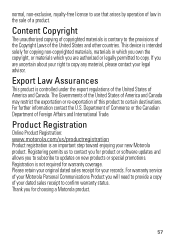
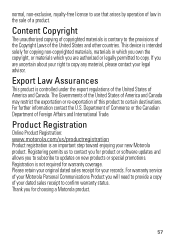
... unauthorized ContentCopyright copying of copyrighted materials is controlled under the export regulations of the United States of America and Canada. If you to subscribe to updates on new products or special promotions.
Registering permits us /productregistration Product registration is an important step toward enjoying your Motorola Personal Communications Product you for...
User Guide - Page 64


...the time of printing. All features, functionality, and other product or service names are trademarks or registered trademarks of their respective owners. © 2010 Motorola Mobility, Inc. Product ID: MOTO W418G Manual...based upon the latest available information and believed to be available in the radio phone, not expressly approved by Motorola, will void the user's authority to return ...

