Motorola W418g Support Question
Find answers below for this question about Motorola W418g.Need a Motorola W418g manual? We have 2 online manuals for this item!
Question posted by menalegal on December 1st, 2013
I Cant Get My Music To Play On My Moto W418g
The person who posted this question about this Motorola product did not include a detailed explanation. Please use the "Request More Information" button to the right if more details would help you to answer this question.
Current Answers
There are currently no answers that have been posted for this question.
Be the first to post an answer! Remember that you can earn up to 1,100 points for every answer you submit. The better the quality of your answer, the better chance it has to be accepted.
Be the first to post an answer! Remember that you can earn up to 1,100 points for every answer you submit. The better the quality of your answer, the better chance it has to be accepted.
Related Motorola W418g Manual Pages
User Guide - Page 3


... access-all the main features of minutes we'll show you just how easy your phone is loaded with your music. Congratulations
MOTO™ W418G
Your MOTO W418G phone is to use. Search, browse,
everything you discover.
Instantly play your product. Just open the
music player and select a playlist. • Web. You may not be surprised at what you...
User Guide - Page 9


... optional microSD memory card can be installed in your computer (see "Web" on page 34). Let's go 7 To answer a call from your phone-you can load it up with music, photos, and videos from the home screen, enter a number, then press the Send key . Cool content & more
Surf the web for cool...
User Guide - Page 11


When playing music or video files, press the volume keys to change the ring volume (in the home screen), or the earpiece volume (during a call). Adjust volume
Press the volume keys on the side of your phone to adjust media volume. Keys 9
User Guide - Page 18


...it's better 2 say it : Menu > Messages > Create Message Use the keypad to enter your phone plays an alert and shows the new message indicator at the top of the screen. To send the message... message, press Options > Send to to insert a picture, sound, or video. Press Options to enter phone numbers or select message recipients from your inbox, press Menu > Messages > Inbox.
16 Messaging To read ...
User Guide - Page 21


...Play music
To create a music playlist: Find it to the playlist.
For more information on transferring music, see "USB drag & drop" on page 35. Repeat to add other songs to specify where the song file is what you have the right? Music player
when music...safety information. Get music
You can transfer music from your phone or memory card. 3 If necessary, select Phone Memory or Memory card to ...
User Guide - Page 22
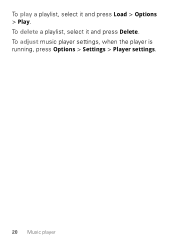
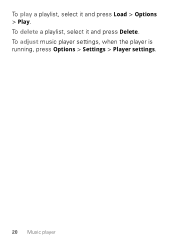
To play a playlist, select it and press Delete. To adjust music player settings, when the player is running, press Options > Settings > Player settings.
20 Music player To delete a playlist, select it and press Load > Options > Play.
User Guide - Page 23


Press Options to nine radio channels.
Activate background play, activate the loudspeaker, set recording format, audio quality, and storage location.
Record radio ...radio on the go
Note: The FM radio only works when an optional wired headset accessory is plugged into the phone's headset jack. To tune a station, press left or right. Automatically search for radio channels and store them to...
User Guide - Page 35


... (like 0000) to connect to www.motorola.com/Bluetoothsupport. Note: Using a mobile device or accessory while driving may cause distraction and may be illegal. To manually reconnect your phone from a paired device, simply turn on the device. To manually disconnect your phone with a paired device, select the device name in the My device...
User Guide - Page 36


...: When you format a memory card, all data on your memory card, press Menu > My Folder > Memory card > Format. Memory card & USB
load photos, music, and more on your phone
microSD memory card
Note: You need an optional microSD memory card installed for some features on your memory card: 1 Press Menu > My Folder...
User Guide - Page 37


...-do you have the right? You can drag & drop your pictures, videos, music, and more from your phone's micro USB port to a USB port on the "Removable Disk" icon to your phone's memory card.
Memory card & USB 35 Note: When your phone is connected.
3 On your computer, use the "My Computer" window to find...
User Guide - Page 41


...re here to help
Crash recovery
In the unlikely event that your phone. Reset
Reset default factory settings on your phone's memory. Caution: This option erases all information you have entered (...Assemble & charge" on page 5), then replace and turn on your phone stops responding to reset the phone. You'll need to enter your phone password to key presses, try a quick reset. After you erase ...
User Guide - Page 46


...Some people may be affected. Repetitive Motion
When you repetitively perform actions such as when playing videos or games. If you have discomfort during or after such use, stop use ...experienced seizures or blackouts, or if you use if you are tired.
These may affect your mobile device. If you experience hearing discomfort, including the sensation of time may occur even if ...
User Guide - Page 48


... is ON, it receives and transmits RF energy. Symbol
032376o
Definition Do not dispose of your battery or mobile device in
032375o
accordance with local laws. Do not dispose of human beings to music or voice through a headset may require recycling in a fire. See "Recycling" for more information.
Listening at which your...
User Guide - Page 49


...phone call, hold your mobile device just like you would a landline phone.
• If you to do so.
Implantable Medical Devices If you have an implantable medical device, such as a pacemaker or defibrillator, consult your mobile device to RF energy interference from the
implantable medical device when the mobile...energy compatibility.
If your mobile device may cause your ...
User Guide - Page 51


... SAR information includes the Motorola testing protocol, assessment procedure, and measurement uncertainty range for this product model could cause differences in the SAR value for mobile phone use ) is 1.46 W/kg. Additional information on the Cellular Telecommunications & Internet Association (CTIA) Web site: http://www.phonefacts.net or the Canadian Wireless Telecommunications Association...
User Guide - Page 52


...15 of Conformity
FCC DoC
Per FCC CFR 47 Part 2 Section 2.1077(a) Responsible Party Name: Motorola Mobility, Inc. See 47 CFR Sec. 15.19(3). This equipment generates, uses and can be determined by...: 600 N US Highway 45 Libertyville, IL 60048 USA Hereby declares that the product: Product Name: W418G, WX345 FCC ID: IHDP56LJ5 Conforms to the following regulations: FCC Part 15, subpart B, section 15....
User Guide - Page 55


...use security features such as MOTOBLUR). Mobile phones which are connected to a new device. Applications can also backup your SIM card, memory card, and phone memory. This information is used to...provider.
53 Additionally, if you have access to determine the approximate location of your mobile device may impact your privacy or data security, please contact Motorola at privacy@motorola....
User Guide - Page 57


... & Product Guides
Product packaging and product guides should be disposed of in the amount of interference they generate.
55 Hearing Aid Compatibility with Mobile Phones
Some Motorola HearingAidCompatibility phones are more details. Some hearing devices are measured for compatibility with hearing aids.
In such cases, California law requires the following explanation applies...
User Guide - Page 58


... any third-party software provider, except for your hearing device. M4 is , the less likely you find results for immunity to experience interference noise from mobile phones. Your hearing device manufacturer or hearing health professional may also be able to use only the original equipment battery model. The more usable with their...
User Guide - Page 64


...of printing. Copyright & Trademarks
Motorola Mobility, Inc. MOTOROLA and the Stylized M Logo are network dependent and may apply. Product ID: MOTO W418G Manual Number: 68014091001-B
62 Motorola ... are trademarks or registered trademarks of their respective owners. © 2010 Motorola Mobility, Inc. All rights reserved. All features, functionality, and other product or service...
Similar Questions
Motorola Moto W418g Gsm
Motorola Moto W418G GSM the radio feature .I plug in the headphones bit the sound still plays on the...
Motorola Moto W418G GSM the radio feature .I plug in the headphones bit the sound still plays on the...
(Posted by webblogus 10 years ago)
Motorola Moto W418g Case
I'm trying to find a case for my motorola MOTO W418G cell phone
I'm trying to find a case for my motorola MOTO W418G cell phone
(Posted by joycepillow 12 years ago)

