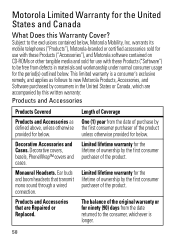Motorola W418g Support Question
Find answers below for this question about Motorola W418g.Need a Motorola W418g manual? We have 2 online manuals for this item!
Question posted by bantoHu on April 27th, 2014
Motorola W418g How Do You Stop Days Left From Scrolling Across The Screen
Current Answers
Answer #1: Posted by BusterDoogen on April 27th, 2014 1:21 PM
I hope this is helpful to you!
Please respond to my effort to provide you with the best possible solution by using the "Acceptable Solution" and/or the "Helpful" buttons when the answer has proven to be helpful. Please feel free to submit further info for your question, if a solution was not provided. I appreciate the opportunity to serve you!
Related Motorola W418g Manual Pages
Similar Questions
do you have a list of meanings to the tiny incons top left main screen?
I would just like to know if Motorola holds the copyright or patant for the mobile phone. Since the...