Motorola W418g Support Question
Find answers below for this question about Motorola W418g.Need a Motorola W418g manual? We have 2 online manuals for this item!
Question posted by frittbbs on February 13th, 2014
Motorola W418g How To Set Date?
The person who posted this question about this Motorola product did not include a detailed explanation. Please use the "Request More Information" button to the right if more details would help you to answer this question.
Current Answers
There are currently no answers that have been posted for this question.
Be the first to post an answer! Remember that you can earn up to 1,100 points for every answer you submit. The better the quality of your answer, the better chance it has to be accepted.
Be the first to post an answer! Remember that you can earn up to 1,100 points for every answer you submit. The better the quality of your answer, the better chance it has to be accepted.
Related Motorola W418g Manual Pages
Motorola warranty terms and conditions - Page 1


...warranty.
ƒ Abuse & Misuse. Defects or damage that leak are excluded from the date of their rated capacity and batteries that result from: (a) improper operation, storage, misuse or... Ear buds and boom headsets that operate via Family Radio Service or General Mobile Radio Service, Motorola-branded or certified accessories sold for commercial purposes or subjecting the Product or ...
Motorola warranty terms and conditions - Page 2


... Warranty Service or Other Information
USA
Initiate repair service at www.motorola.com/servicemyphone
Phone support 1-800-331-6456
iDEN phone support 1-800-453-0920 (Boost, Southern LINC, Nextel customers)...software products will be uninterrupted or error free, or that is downloaded from the date of the software (e.g.
Software that all defects in the software products will be ...
User Guide - Page 3


... information packaged with great features, like photos, music, and web access-all in a matter of minutes we'll show you discover. Congratulations
MOTO™ W418G
Your MOTO W418G phone is to use. Search, browse,
everything you want to do, all countries. Instantly play your product.
Just open the
music player and select a playlist...
User Guide - Page 4


More
• Support: Go to www.motorola.com/support. • Accessories: Find accessories for your phone at
www.motorola.com/products.
2 Congratulations
User Guide - Page 19


... in /out.
1x
Press right to change to video recorder. Photos 17 Find it !
Select to adjust camera settings. Photos
see it, capture it, share it : Press Camera Tip: You can also press Menu >
Tools > Camera.
250 Options
Shots Remaining (Phone Memory)
Press up/down to zoom in a message, press Options > Send.
User Guide - Page 31


... > Timeout > 5 sec, 15 sec, 30 sec, or 1 minute.
Find it : Menu > > Language
Settings > Phone settings
Personalize 29 Time & date
To show time and date in the home screen. The screen saver appears after a specified period of inactivity.
Find it : Menu > Settings > Phone settings > Display > Wallpaper > Pre-loaded or User Defined
> picture
Screen saver
Select and activate a screen saver...
User Guide - Page 33


... airplane mode. Find it : Menu > Tools > Tasks To add a task, press Add > Date, Call, or Anniversary. Manage your region's emergency number (e.g., 911) can then turn all wireless services...> Calculator
Airplane mode
Use airplane mode to your life 31
Tasks
Find it : Settings > Phone Settings > Airplane mode > Airplane mode or Normal mode. Other wireless voice and data services (...
User Guide - Page 35


... device passkey (like 0000) to connect to www.motorola.com/Bluetoothsupport. Tip: For specific information about a device, check the instructions that came with a paired device, select the device name in a safe, private environment. Always obey the laws and drive safely. To manually disconnect your phone with a paired device, simply turn off the...
User Guide - Page 39


...change it:
Find it: Menu > Settings > Security Settings > Change Password > Phone password
You can lock your service provider. Security
help keep others from using it : Menu > > Phone Lock
Settings > Security Settings
Security 37
If that doesn't work, contact your phone safe
Codes & passwords
Your phone password is originally set to lock or unlock the phone. If your service provider didn...
User Guide - Page 41


... the information, you have entered (including contacts and calendar entries) and content you can't recover it : Menu > Settings > Reset Factory Settings
Troubleshooting 39 You'll need to enter your phone stops responding to reset the phone. This option does not delete SIM card or memory card information. Troubleshooting
we're here to help
Crash...
User Guide - Page 49


.... • When placing or receiving a phone call, hold your mobile device just like you would a landline phone.
• If you wear the mobile device on your body, always place the mobile device in flight. In some circumstances, your mobile device may cause your mobile device to do so.
For a list of Motorola-supplied or approved accessories, visit our...
User Guide - Page 50


... guidelines and establish permitted levels of tissue. The IEEE SAR limit set by Industry Canada. Before a mobile device is 1.6 watts per kilogram (W/kg), averaged over one gram...
Your model wireless phone meets the governmental requirements for the safety of the mobile device while operating can be tested and certified to reach the network. Tests for mobile devices employs a ...
User Guide - Page 51


... been established for safe exposure. To date, no adverse health effects have been performed over the last two decades to assess whether mobile phones pose a potential health risk. Additional... includes the Motorola testing protocol, assessment procedure, and measurement uncertainty range for this product model could cause differences in the SAR value for this mobile device in all...
User Guide - Page 52


...the format FCC ID:xxxxxx on , the user is no guarantee that the product: Product Name: W418G, WX345 FCC ID: IHDP56LJ5 Conforms to the following regulations: FCC Part 15, subpart B, section ... more of Conformity
FCC DoC
Per FCC CFR 47 Part 2 Section 2.1077(a) Responsible Party Name: Motorola Mobility, Inc. Applicable products bear the FCC logo, and/or an FCC ID in accordance with the ...
User Guide - Page 54


Make people you are important to date-If Motorola or a software/application vendor releases a patch or software fix for your mobile device that may affect your privacy or data...check the road and your device's keypad where this feature is available. • Keep software up phone numbers while driving. If you are in stressful or emotional conversations that updates the device's security,...
User Guide - Page 55


Note: For information on how to manage the account, and how to Motorola or other non-personal information to use of a mobile device. Mobile phones which are connected to private information such as call data, location details and network resources.
• Location-based information-Location-based information includes information that ...
User Guide - Page 57


... Approved Service Center in your regional authorities for compatibility with national collection and recycling requirements.
Hearing Aid Compatibility with Mobile Phones
Some Motorola HearingAidCompatibility phones are used near some hearing devices (hearing aids and cochlear implants), users may apply when the battery is no special handling required by your household ...
User Guide - Page 58


... vary depending on the box. Furthermore, the purchase of Motorola products shall not be deemed to grant either directly or by law. T4 is the better/higher of the two ratings. The wireless telephone industry has developed ratings for some of their mobile phones, to assist hearing device users in them.) Hearing devices...
User Guide - Page 60
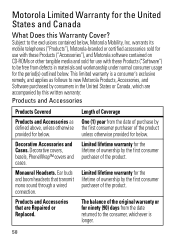
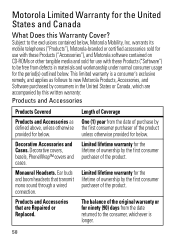
...bezels, PhoneWrap™ covers and cases. Length of Coverage
One (1) year from the date of purchase by the first consumer purchaser of the original warranty or for ninety (...sound through a wired connection.
warrants its mobile telephones ("Products"), Motorola-branded or certified accessories sold for use with these Products ("Accessories"), and Motorola software contained on CD-ROMs or other ...
User Guide - Page 64


...Motorola Mobility, Inc. All other product specifications, as well as the information contained in this guide, are based upon the latest available information and believed to be available in the radio phone, not expressly approved by Motorola... the Motorola Customer Support Center at the time of Motorola Trademark Holdings, LLC. If you need to the above address. Product ID: MOTO W418G Manual ...

