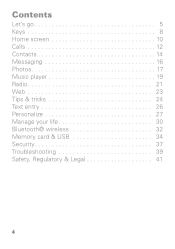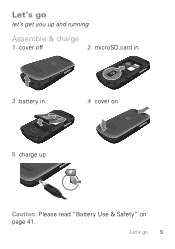Motorola W418g Support Question
Find answers below for this question about Motorola W418g.Need a Motorola W418g manual? We have 2 online manuals for this item!
Question posted by Siekae on April 25th, 2014
Moto W418g Manual What Tipe Of Video Player Does It Use
The person who posted this question about this Motorola product did not include a detailed explanation. Please use the "Request More Information" button to the right if more details would help you to answer this question.
Current Answers
Answer #1: Posted by online24h on May 2nd, 2014 4:03 AM
Hello
Click the link below to download the manual
Thank you for accepting my answer
Hope this will be helpful "PLEASE ACCEPT"
Related Motorola W418g Manual Pages
Similar Questions
Motorola Moto W418g Gsm
Motorola Moto W418G GSM the radio feature .I plug in the headphones bit the sound still plays on the...
Motorola Moto W418G GSM the radio feature .I plug in the headphones bit the sound still plays on the...
(Posted by webblogus 10 years ago)
How Do I Send A Picture To An Email Address Using A Moto W418g Phone
(Posted by eddgong8 11 years ago)
Motorola Moto W418g Case
I'm trying to find a case for my motorola MOTO W418G cell phone
I'm trying to find a case for my motorola MOTO W418G cell phone
(Posted by joycepillow 12 years ago)